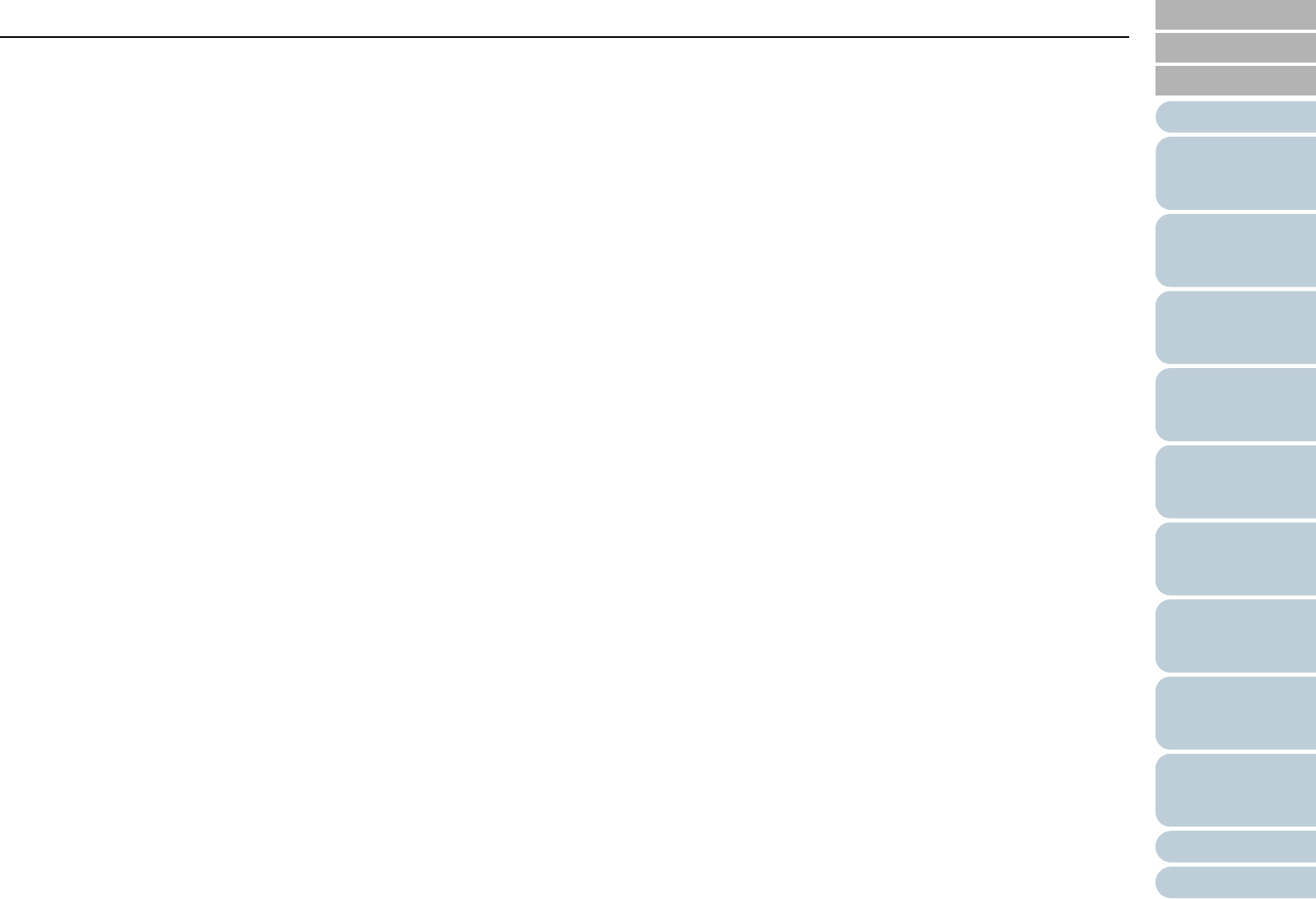
Contents
18
Index
Appendix
Introduction
Glossary
Contents
TOP
Loading
Documents
How to Use
ScandAll PRO
Scan Pa-
rameters
Various
Documents
Daily Care
Trouble-
shooting
Operational
Settings
Consumables
Scanner
Overview
8.5 Checking Labels on the Scanner ................... 154
Positions of Labels on the Scanner....................154
Chapter 9 Operational Settings...................... 155
9.1 Starting Up the Software Operation Panel ....156
9.2 Configurable Items ..........................................157
Device Setting .................................................... 157
Device Setting 2 .................................................159
9.3 Settings Related to Consumables and
Useful Life Counters ........................................165
Confirming and Resetting the Counters .............165
Cycle for Cleaning the Scanner [Cleaning Cycle]167
Cycle for Replacing the Consumables
[Useful life counter]............................................. 168
9.4 Settings Related to Scanning .........................169
Adjusting the Starting Position for Scanning
[Offset/Vertical Magnification Adjustment].......... 169
Eliminating Shadows or Stripes on the Scanned
Image Edge [Page Edge Filler] ..........................171
Scanning with Particular Color(s) Dropped Out
[Dropout color]....................................................172
Shorting the Scanning Intervals [Pre-Pick]......... 173
Cropping the Image Boundary
[AutoCrop Boundary]..........................................174
Configuring the Data Transfer Width
[SCSI Bus Width]................................................ 175
Scan Setting for Documents with Tabs or Non-Rect-
angular Documents [Scan Setting for Documents
with Tab (Automatic Paper Size Detection)].......175
Scan Setting for The Document Whose One
Side Is in Dark Background Color [Scan Setting for
Document in Dark Background Color]................ 176
Adjusting the Scanned Document Output Images
[Overcrop/Undercrop]......................................... 177
Adjusting the Paper Picking Pressure
[Pick Pressure] ................................................... 178
9.5 Settings Related to Multifeed Detection ........ 180
Multifeed Detection............................................. 180
Specifying the Multifeed Detection Range
[Document Check Area Specification for
Multifeed Detection]............................................ 182
Setting A Non-Multifeed-Detection Range
[Intelligent Multifeed Function]............................ 185
9.6 Settings Related to Wait Time ........................ 186
Timeout for Manual Feeding
[Manual-feed timeout]......................................... 186
Setting the Wait Time in Power Saving Mode
[Power saving].................................................... 187
9.7 Settings Related to Power ON/OFF Control .. 188
Power ON/OFF Control [Power SW Control] ..... 188
Appendix ........................................................... 189
A.1 Basic Specification ......................................... 190
A.2 Installation Specification ................................ 192
A.3 Outer Dimensions ........................................... 193
ADF type ............................................................ 193
Flatbed type........................................................ 194
A.4 Scanner Options .............................................. 195


















