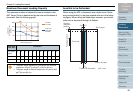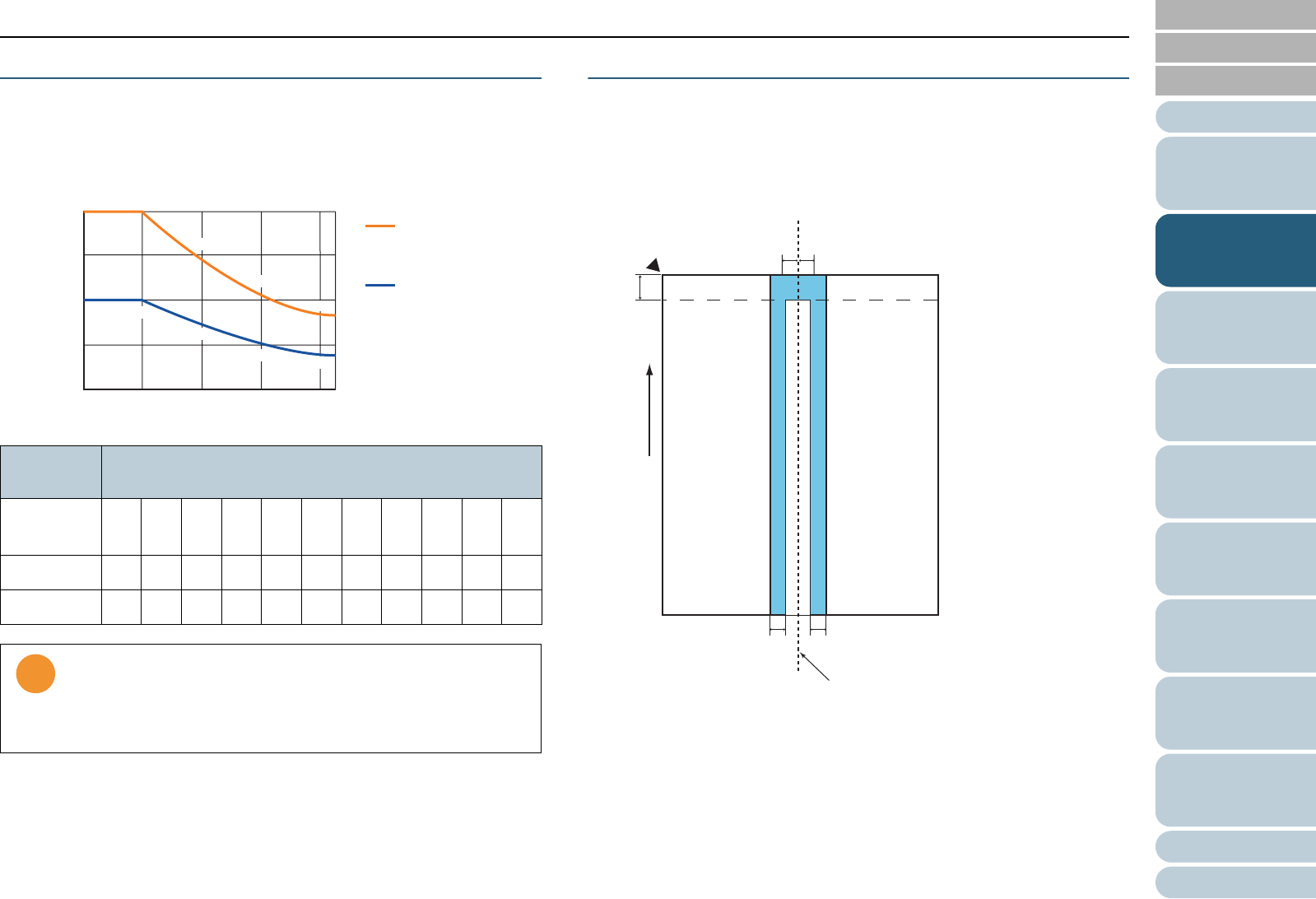
Chapter 2 Loading Documents
44
Index
Appendix
Introduction
Glossary
Contents
TOP
Loading
Documents
How to Use
ScandAll PRO
Scan Pa-
rameters
Various
Documents
Daily Care
Trouble-
shooting
Operational
Settings
Consumables
Scanner
Overview
Maximum Document Loading Capacity
The maximum number of sheets that can be loaded on the
ADF Paper Chute is determined by the size and thickness of
document. See the following graph:
Area Not to be Perforated
When using the ADF, a document error might occur if there
are punched hole(s) in the blue-shaded area as in the follow-
ing figure. When using the flatbed-type scanner, you should
scan such a document through its flatbed.
Paper thick-
ness (Unit)
Conversion
g/m
2
(paper
weight)
31 40 52 64 75 80 90 104 127 203 209
lb
8.3 11 14 17 20 21 24 28 34 54 56.1
kg
26.7 35 45 55 64.5 69 77.5 90 110 174 180
• The paper weight available for a size larger than A4/Letter
ranges from 52 g/m
2
to 209 g/m
2
(14.0 lb to 56.1 lb).
• The paper weight for A8 size ranges from 127 g/m
2
to 209
g/m
2
(34 lb to 56.1 lb).
136
102
80
200
200
150
100
50
0
120 160 200
100
68
51
40
80
Capacity of
ADF Paper Chute
(sheets)
Paper weight (g/m )
A4/Letter
or smaller
Paper size
larger than
A4/Letter
2
15
11.5 11.5
11 11
Reading
reference
position
Feeding direction
Center of document
(Unit : mm)
Front side
Top of paper
Bottom of paper