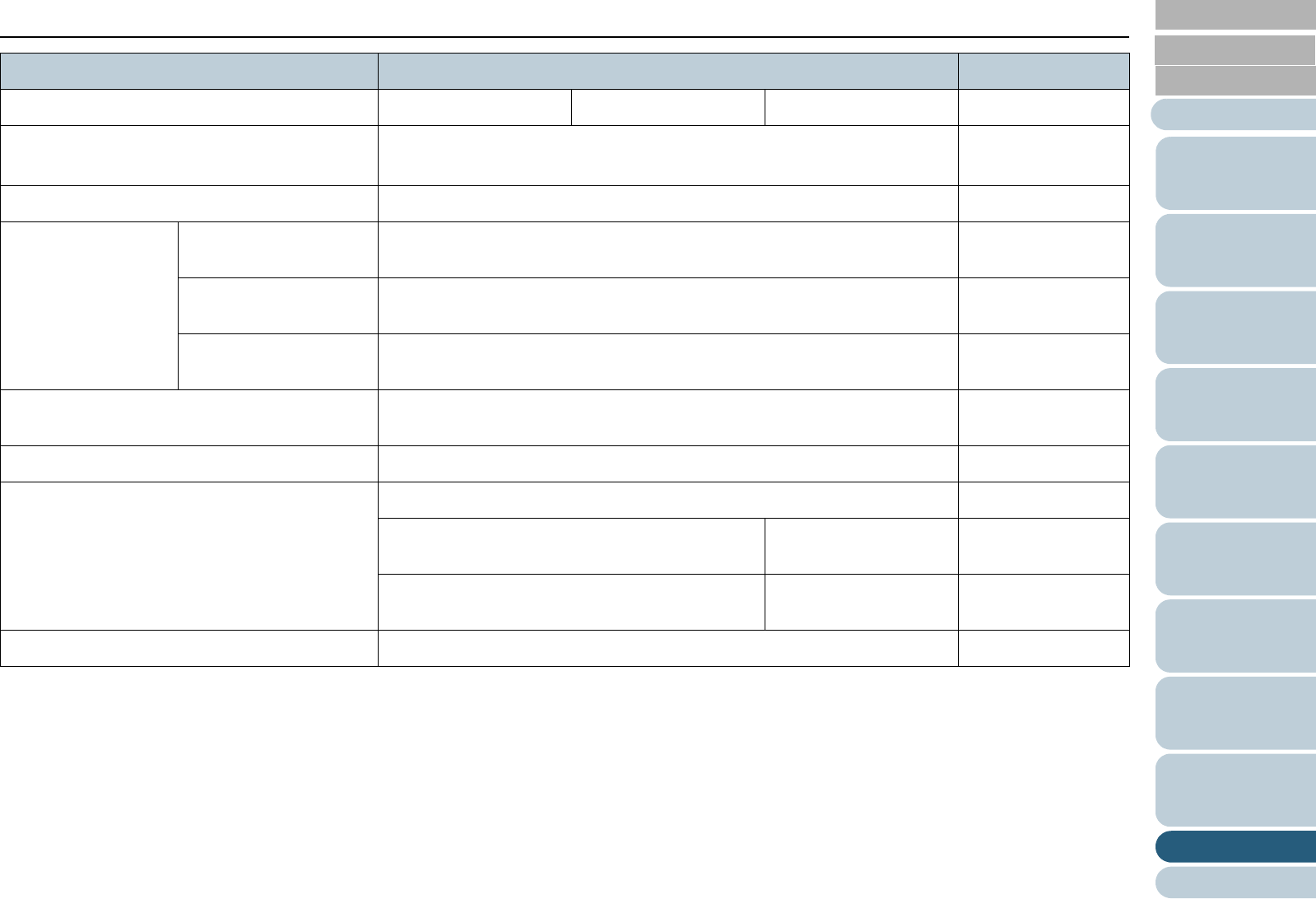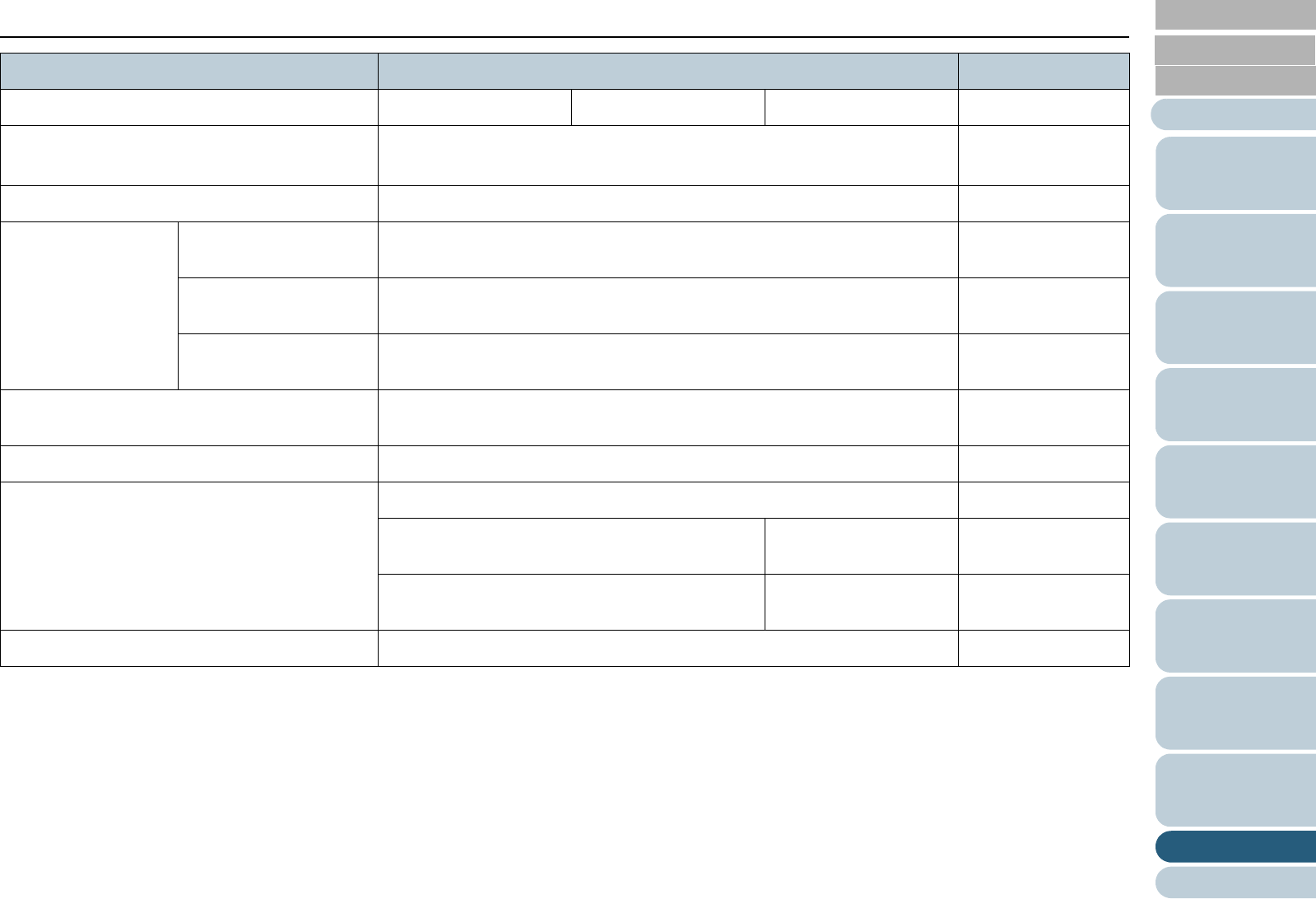
Appendix
191
Index
Appendix
Introduction
Glossary
Contents
TOP
Loading
Documents
How to Use
ScandAll PRO
Scan Pa-
rameters
Various
Documents
Daily Care
Trouble-
shooting
Operational
Settings
Consumables
Scanner
Overview
*1 : For scanning with the ADF only. With the Flatbed, there is no minimum size limitation.
*2 : For a document longer than 864 mm or 34.02 inches, you need to specify a resolution of 200 dpi or less.
*3 : Values measured when using the ADF. There is no limit of paper weight when document is scanned with the Flatbed.
*4 : The maximum hardware limitation. Software processing time such as data transfer time is added to the actual scanning time.
*5 : The maximum capacity varies depending on the paper weight. For details, refer to "2.2 ADF-Loaded Documents" (on page42).
*6 : You cannot use both SCSI and USB 2.0/1.1 interfaces at the same time.
*7 : You cannot connect multiple computers to the scanner using each type of interface cables at the same time.
*8 : If you connect the scanner with USB 2.0, it is required that the USB port and the Hub are compliant with USB2.0. The scanning speed may slow down
when you connect the scanner with USB1.1.
Scanner model fi-6670/fi-6670A fi-6770/fi-6770A fi-6750S --
Capacity of ADF 200 sheets A4/Letter,
80 g/m
2
(21 lb) (*5)
Optical resolution 600 dpi --
Output resolution Binary (monochrome) 50 to 600 dpi Scalable in 1 dpi
increments
Grayscale 50 to 600 dpi Scalable in 1 dpi
increments
Color 50 to 600 dpi Scalable in 1 dpi
increments
Grayscale level 8 bits per color 10 bits per color for
internal processing
Halftone pattern Dither/error diffusion --
Interface (*6) (*7) USB2.0/1.1 (*8)B type
Ultra SCSI -- Shielded 50-pin
high-density type
Ultra Wide SCSI (fi-6670A/fi-6770A only) -- Shielded 68-pin
high-density type
Other function Hardware real-time JPEG compression Grayscale/color
Item Specification Note