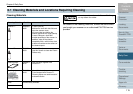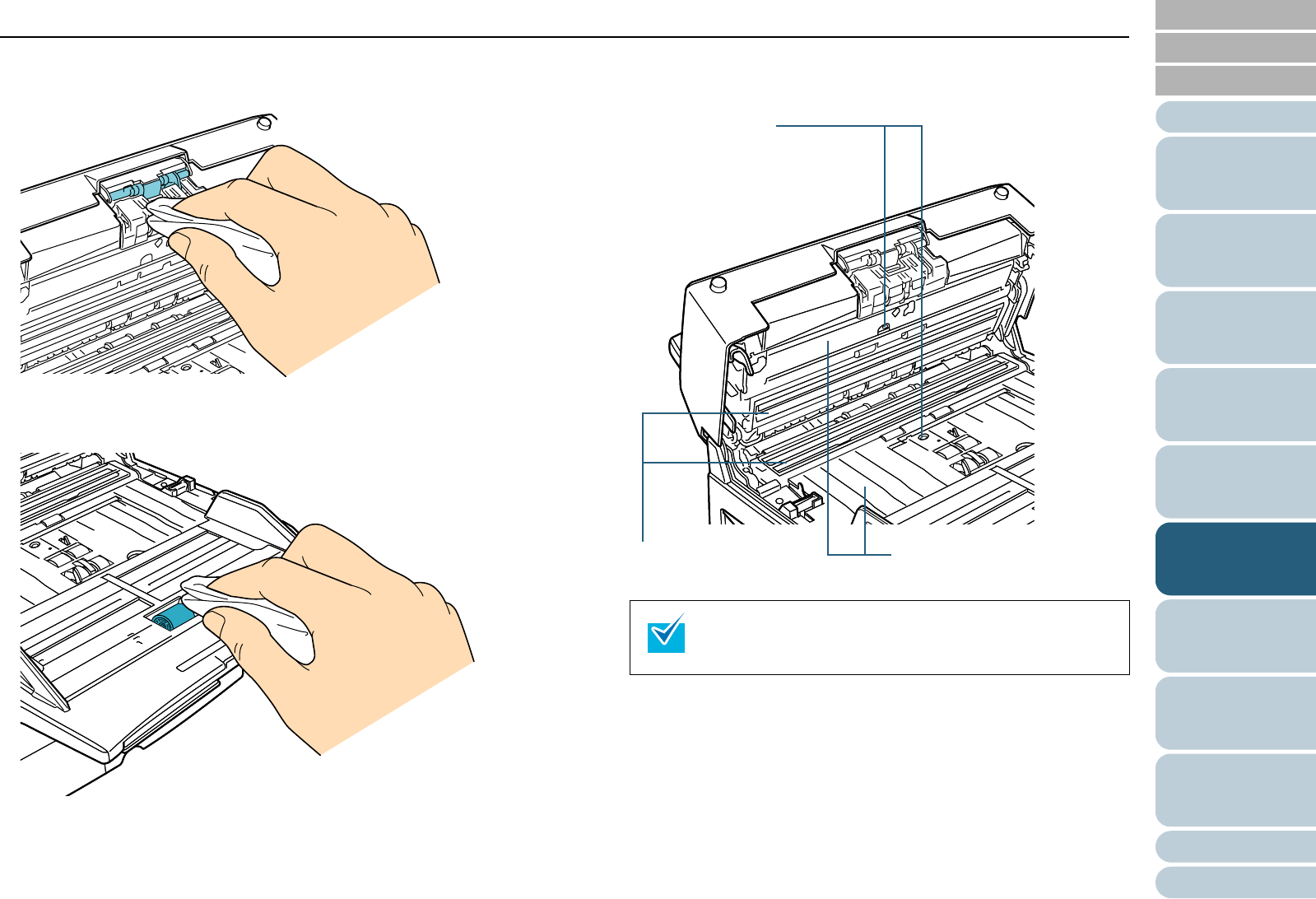
Chapter 6 Daily Care
119
Index
Appendix
Introduction
Glossary
Contents
TOP
Loading
Documents
How to Use
ScandAll PRO
Scan Pa-
rameters
Various
Documents
Daily Care
Trouble-
shooting
Operational
Settings
Consumables
Scanner
Overview
Pick Arm
Lightly wipe off the roller at the tip of the Pick Arm.
Chute Roller
Lightly wipe off the Chute Roller with its hood open.
Glasses/Sheet Guides/Ultrasonic Sensors
Lightly wipe off the glasses, Sheet Guides, and Ultrasonic Sensors.
4 Turn on the scanner. Then, clean the Feed Rollers.
For how to turn on the scanner, refer to "1.4 Turning the Scanner ON
and OFF" (on page 31).
If the glass(es) are dirty, vertical streaks may appear in
the scanned images.
Ultrasonic Sensor (x2)
Sheet Guide (x2)
Glass (x2)
(for multifeed detection)