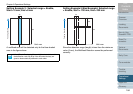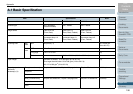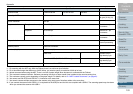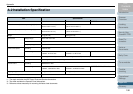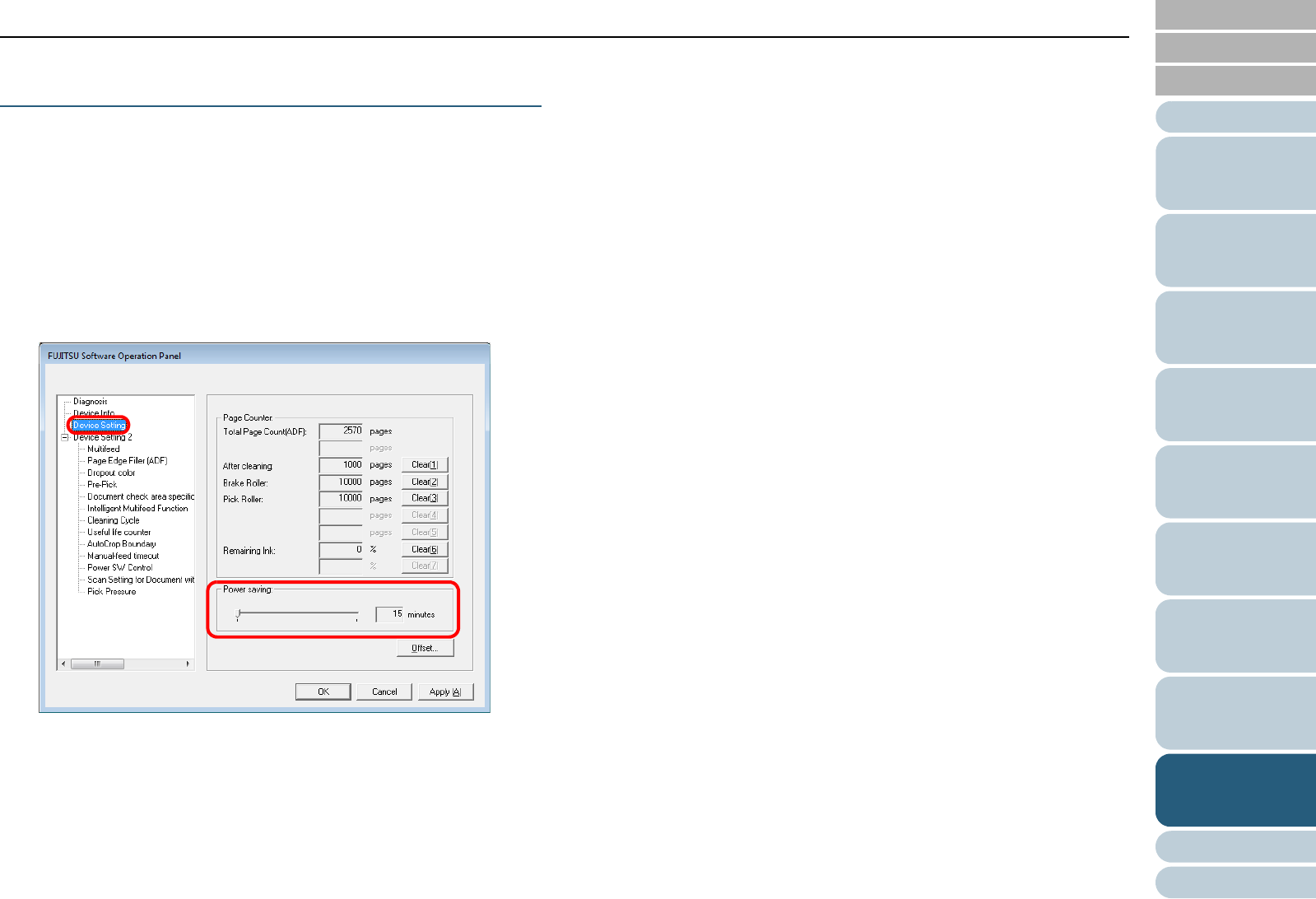
Chapter 9 Operational Settings
187
Index
Appendix
Introduction
Glossary
Contents
TOP
Loading
Documents
How to Use
ScandAll PRO
Scan Pa-
rameters
Various
Documents
Daily Care
Trouble-
shooting
Operational
Settings
Consumables
Scanner
Overview
Setting the Wait Time in Power Saving Mode
[Power saving]
This scanner switches to power saving mode automatically to
save power when it remains unused for a certain period of
time.
1 Start up the Software Operation Panel.
Refer to "9.1 Starting Up the Software Operation Panel" (on page
156).
2 From the tree listing on the left, select [Device Setting].
3 Use the slide control bar to set the waiting time before
entering into power saving mode.
You can specify the waiting time in the range of 15 to 55 minutes (in
increments of 5 minutes).