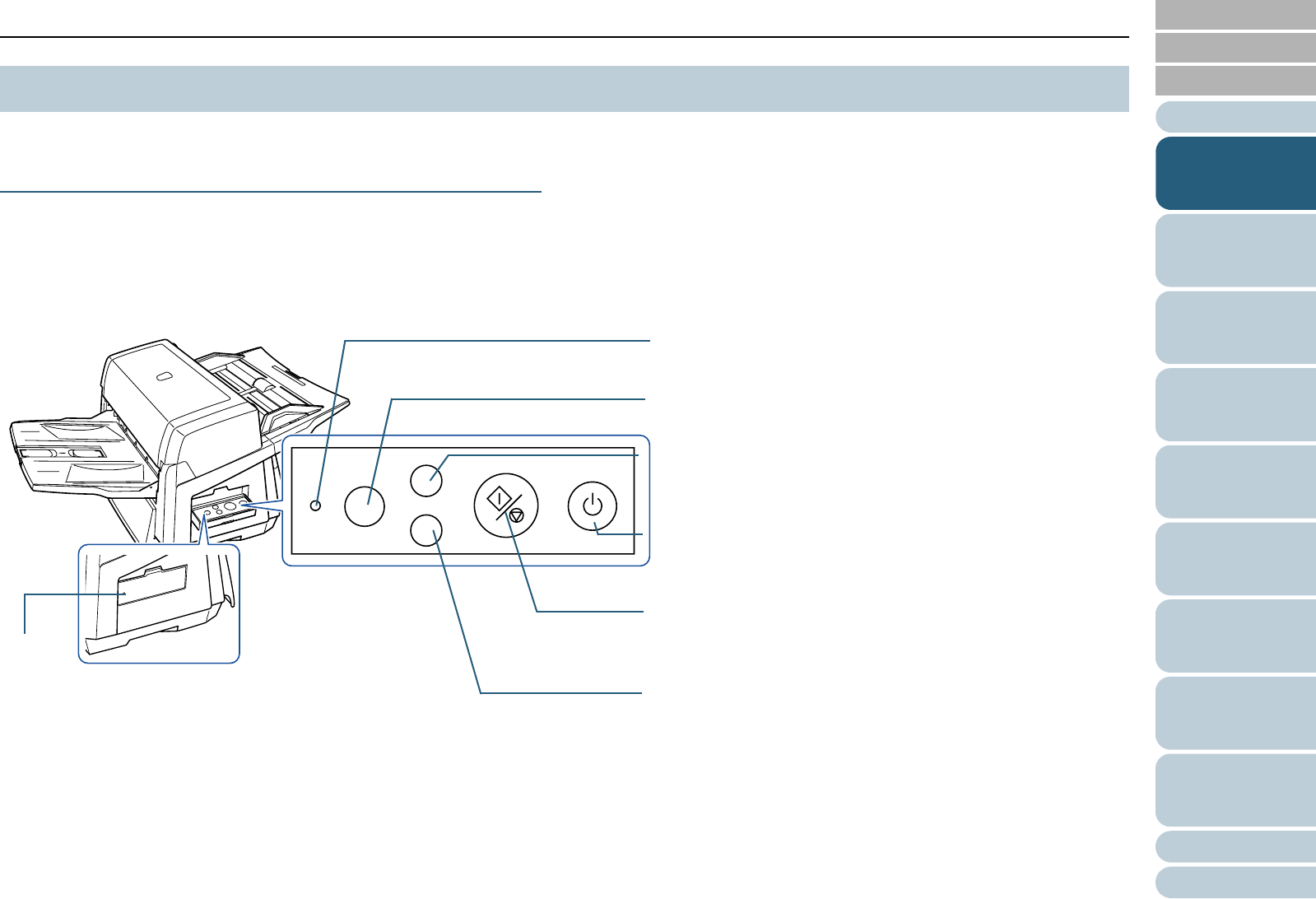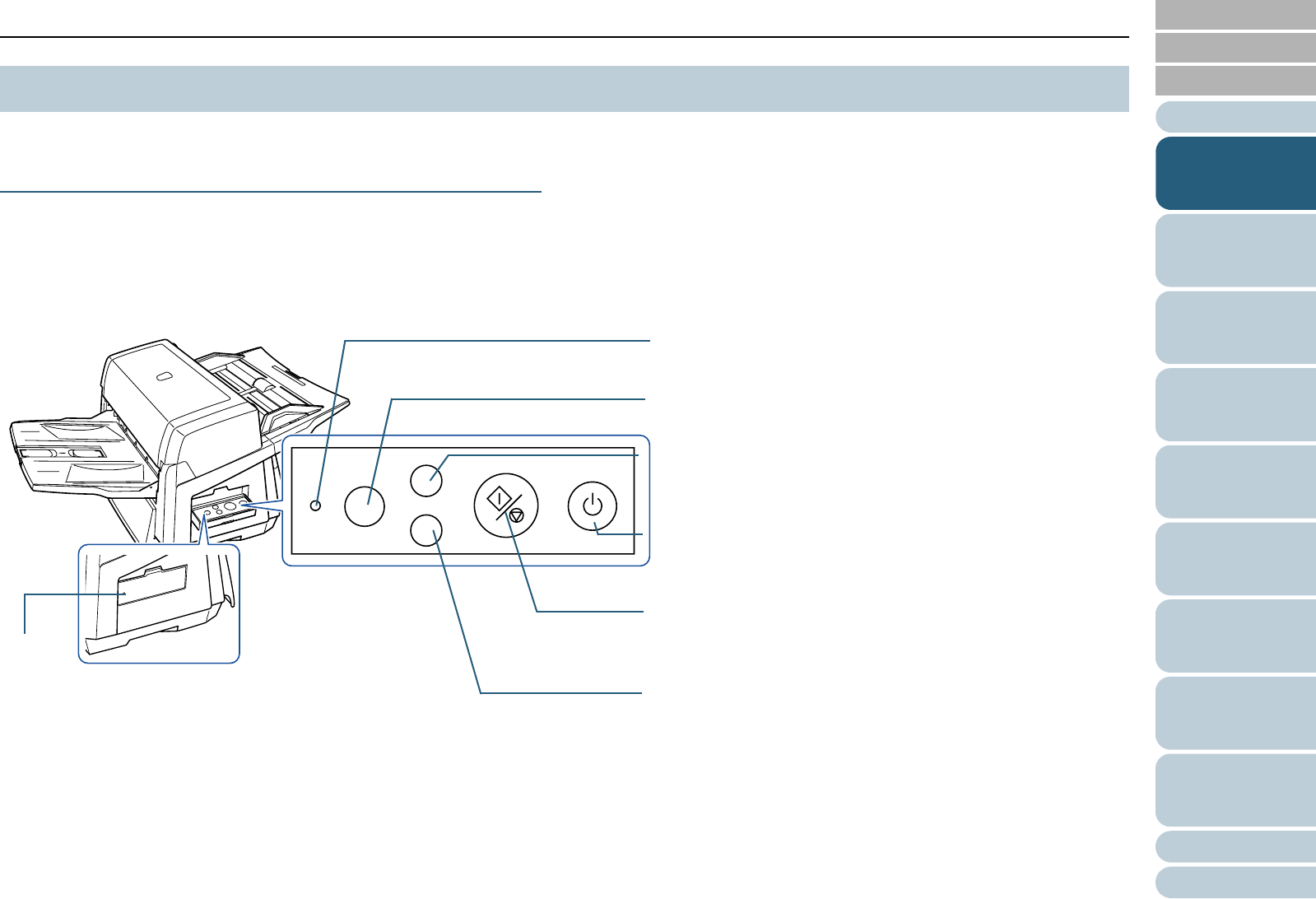
Chapter 1 Scanner Overview
28
Index
Appendix
Introduction
Glossary
Contents
TOP
Loading
Documents
How to Use
ScandAll PRO
Scan Pa-
rameters
Various
Documents
Daily Care
Trouble-
shooting
Operational
Settings
Consumables
Scanner
Overview
The Operator Panel Consists of a Function Number Display, operating push buttons, and LEDs.
Operator Panel
fi-6670/fi-6670A (ADF Type)
Two Operator Panels are mounted on the scanner; one each
on each side. You can use whichever is convenient for you.
They can be folded back in place when not used.
For details of how to scan documents using the [Scan/Stop] or
[Send to] button, refer to the FUJITSU TWAIN 32 Scanner
Driver Help included in the SETUP DVD-ROM, and the section
"Using the Scanner Buttons to Start A Scan Quickly" (on page
106).
1.3 Functions of the Operator Panels
Check
Function
Send to
Scan / Stop
Power
Check LED
Lights in orange when an error occurs.
Function Number Display
Indicates the function number and the scanner status.
[Function] Button
Switches the Function activated by the [Send to] button.
[Send to] Button
Launches linked application software for scanning, etc.
Resets the error indication.
[Scan/Stop] Button
Launches linked application software for scanning, etc.
Resets the error indication. Cancels ongoing scanning.
[Power] Button / Power LED
Turns the scanner ON and OFF.
Lights in green when the scanner is turned ON.
LED
The scanner status can be checked while the Operator Panel is
folded back in place.
Lights in green when the scanner is turned ON.
Lights in orange when en error occurs.
When the Operator Panel
is folded back in place