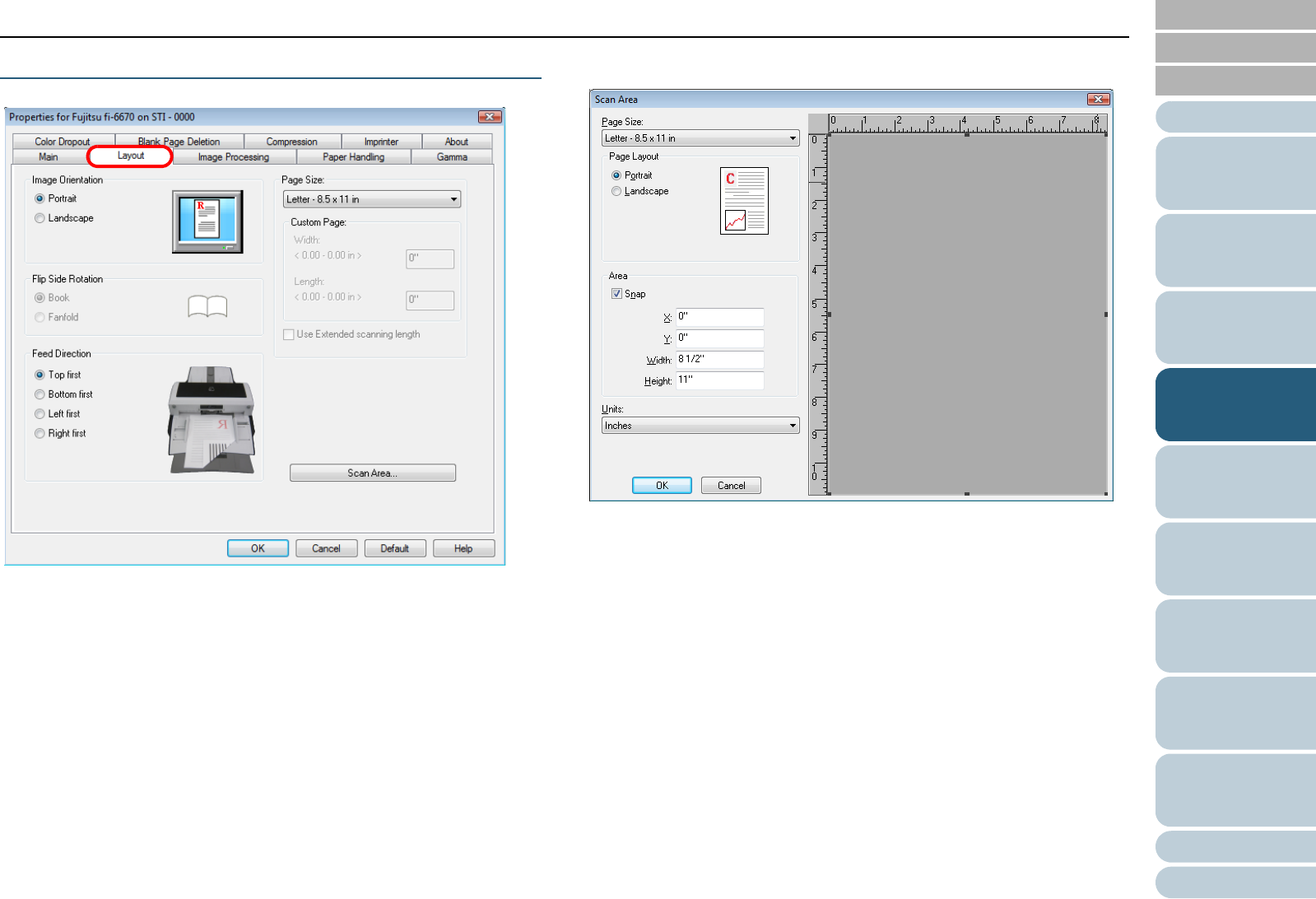
Chapter 4 Scan Parameters
68
Index
Appendix
Introduction
Glossary
Contents
TOP
Loading
Documents
How to Use
ScandAll PRO
Scan Pa-
rameters
Various
Documents
Daily Care
Trouble-
shooting
Operational
Settings
Consumables
Scanner
Overview
[Layout] Tab
Select this tab when specifying the page orientation of
document to scan, the binding direction for double-sided
scanning, paper feed direction, and paper size.
Clicking the [Scan Area] button displays the [Scan Area] dialog
box.
[Scan Area] Window
You can specify the scan area for the paper size specified for
[Paper Size].


















