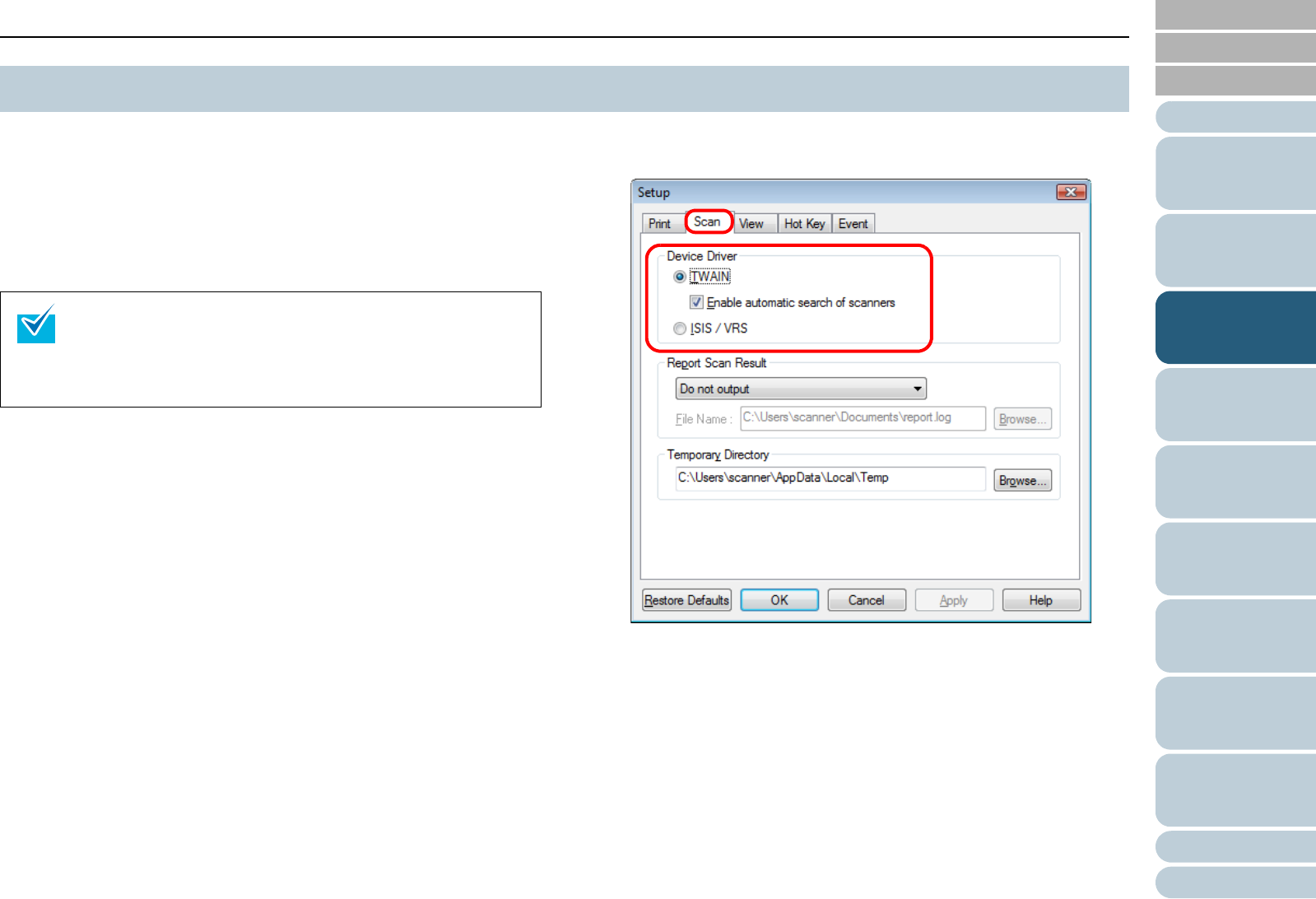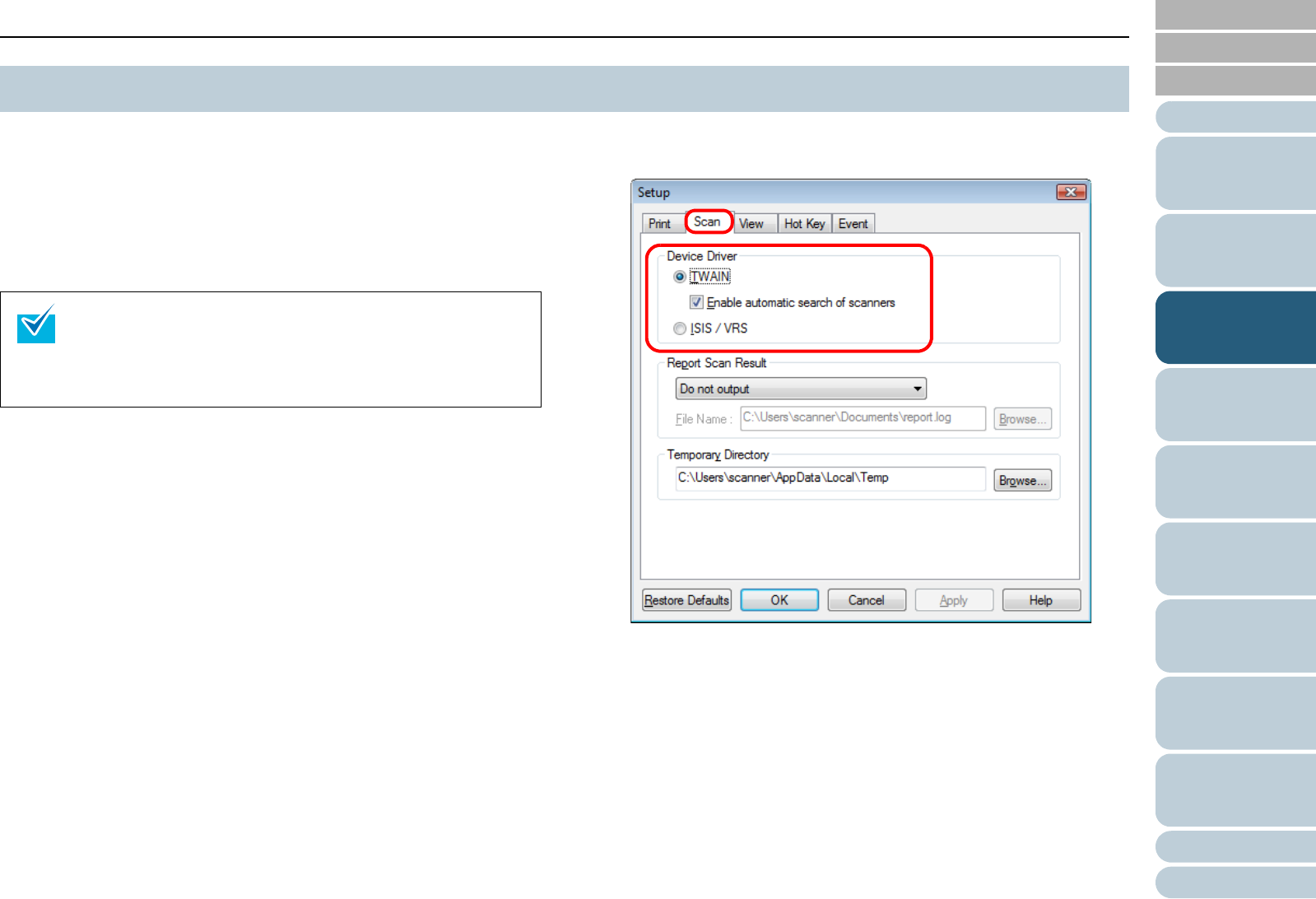
Chapter 3 How to Use ScandAll PRO
54
Index
Appendix
Introduction
Glossary
Contents
TOP
Loading
Documents
How to Use
ScandAll PRO
Scan Pa-
rameters
Various
Documents
Daily Care
Trouble-
shooting
Operational
Settings
Consumables
Scanner
Overview
ScandAll PRO comes with two scanner drivers; FUJITSU
TWAIN 32 and FUJITSU ISIS.
As both of them are supported by ScandAll PRO, you can use
either driver according to your preferences.
This section explains how to switch the scanner driver (TWAIN
or ISIS) to use in ScandAll PRO.
1 Select the [Tool] menu D [Preferences].
⇒
The [Setup] dialog box appears.
2 On the [Scan] tab, under [Device Driver], select either of
the drivers.
3 Click the [OK] button to close the [Setup] dialog box.
3.3 Selecting a Scanner Driver
• In ScandAll PRO, "TWAIN" is selected by default.
• For functional details of the FUJITSU TWAIN 32 scanner
driver, refer to the FUJITSU TWAIN 32 Scanner Driver Help.
• For functional details of the FUJITSU ISIS scanner driver,
refer to the FUJITSU ISIS Scanner Driver Help.