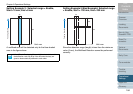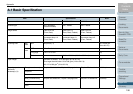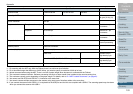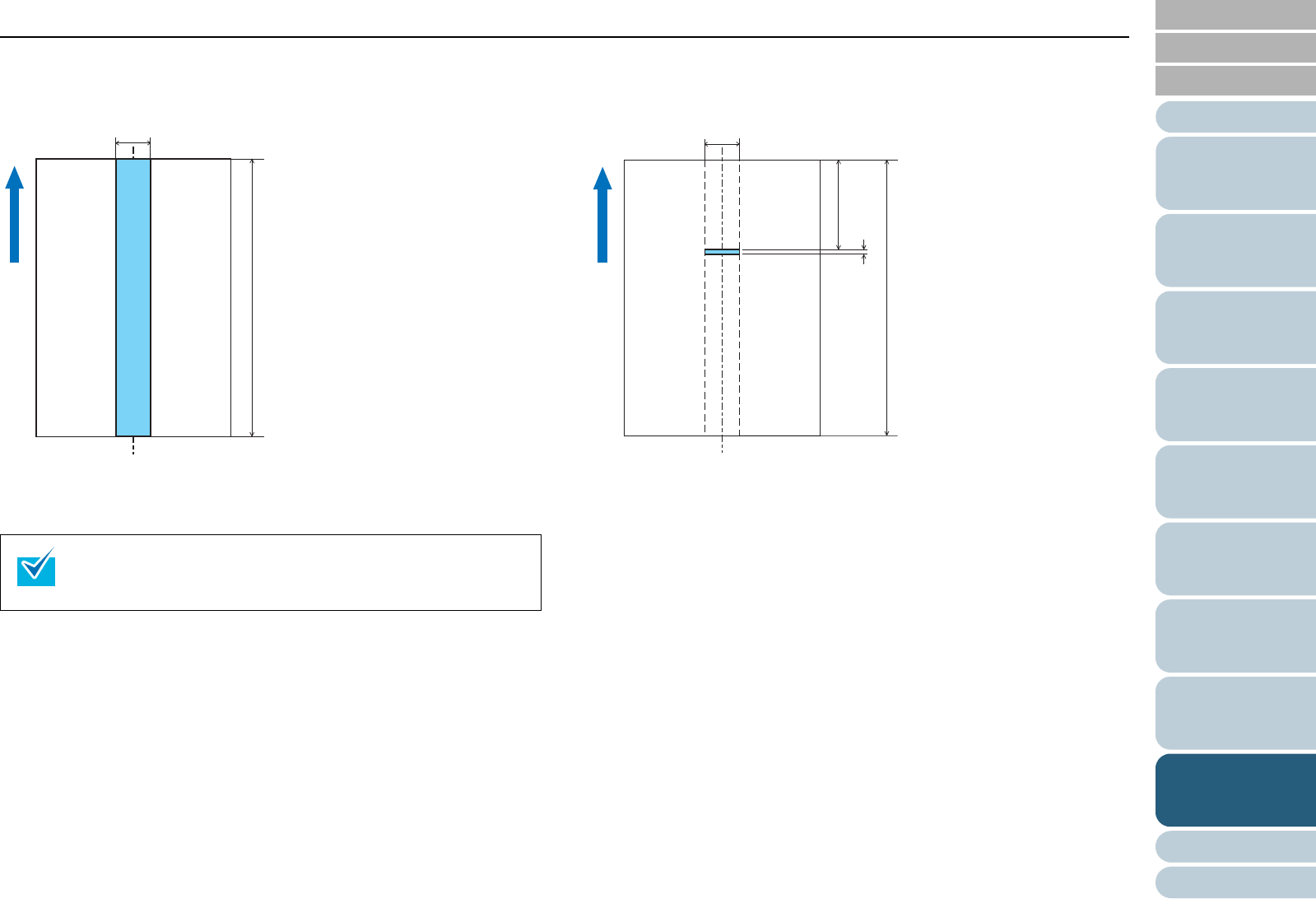
Chapter 9 Operational Settings
184
Index
Appendix
Introduction
Glossary
Contents
TOP
Loading
Documents
How to Use
ScandAll PRO
Scan Pa-
rameters
Various
Documents
Daily Care
Trouble-
shooting
Operational
Settings
Consumables
Scanner
Overview
Setting Example 2 : Selected range = Enable,
Start = 0 mm, End =0 mm
A multifeed error will be detected only for the blue-shaded
area in the figure above.
Setting Example 3 (Bad Example): Selected range
= Enable, Start = 100 mm, End =102 mm
Since the detection range (length) is less than the minimum
value (5 mm), the Multifeed Detection cannot be performed
correctly.
When [Check Overlapping(Ultrasonic)] is selected, the multi-
feed detection ratio may drop if the document sheet(s) are
glued or electrostatically adhered to each other.
35
300
Feeding direction
Unit: mm
35
300
2
100
Feeding direction
Unit: mm