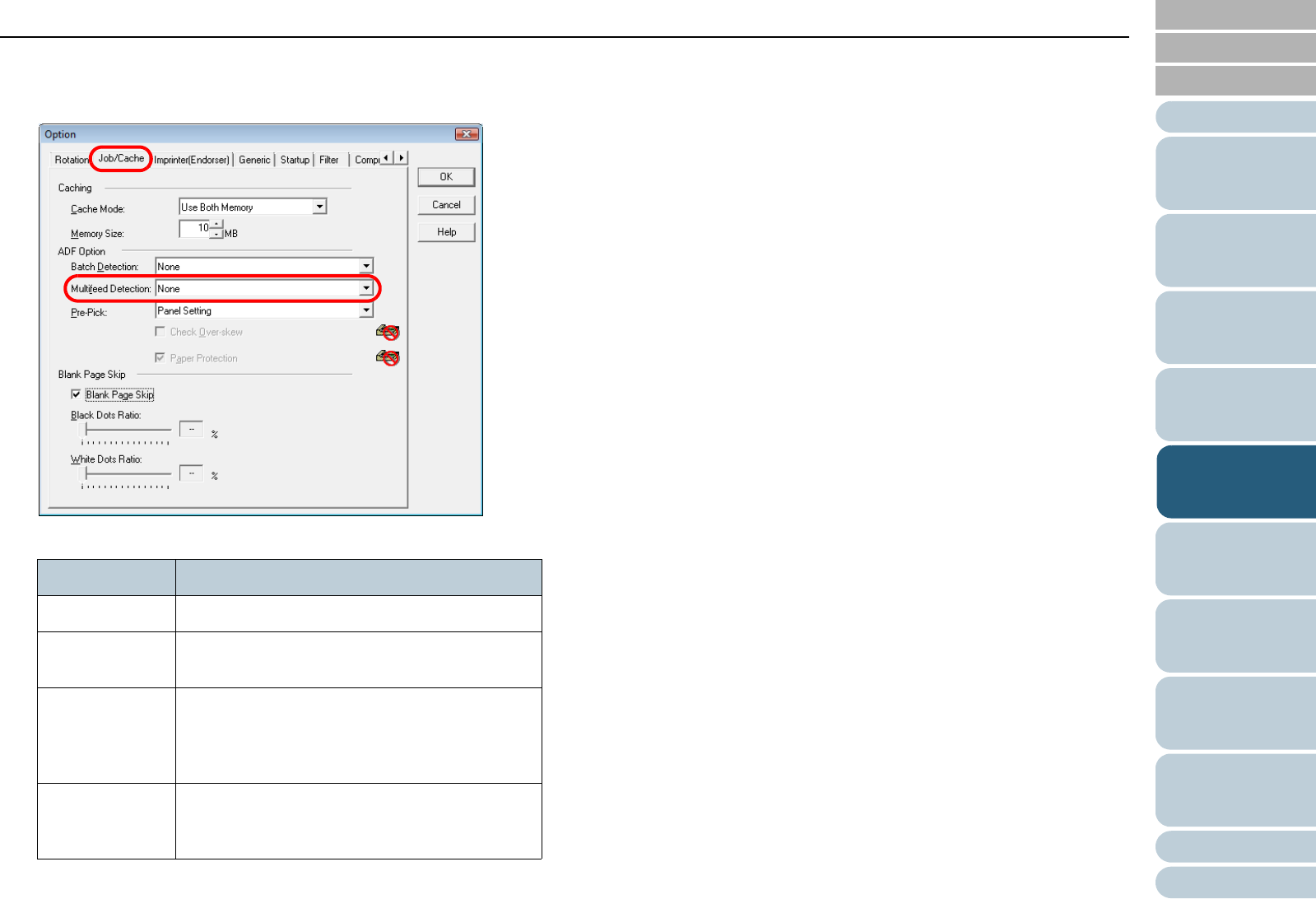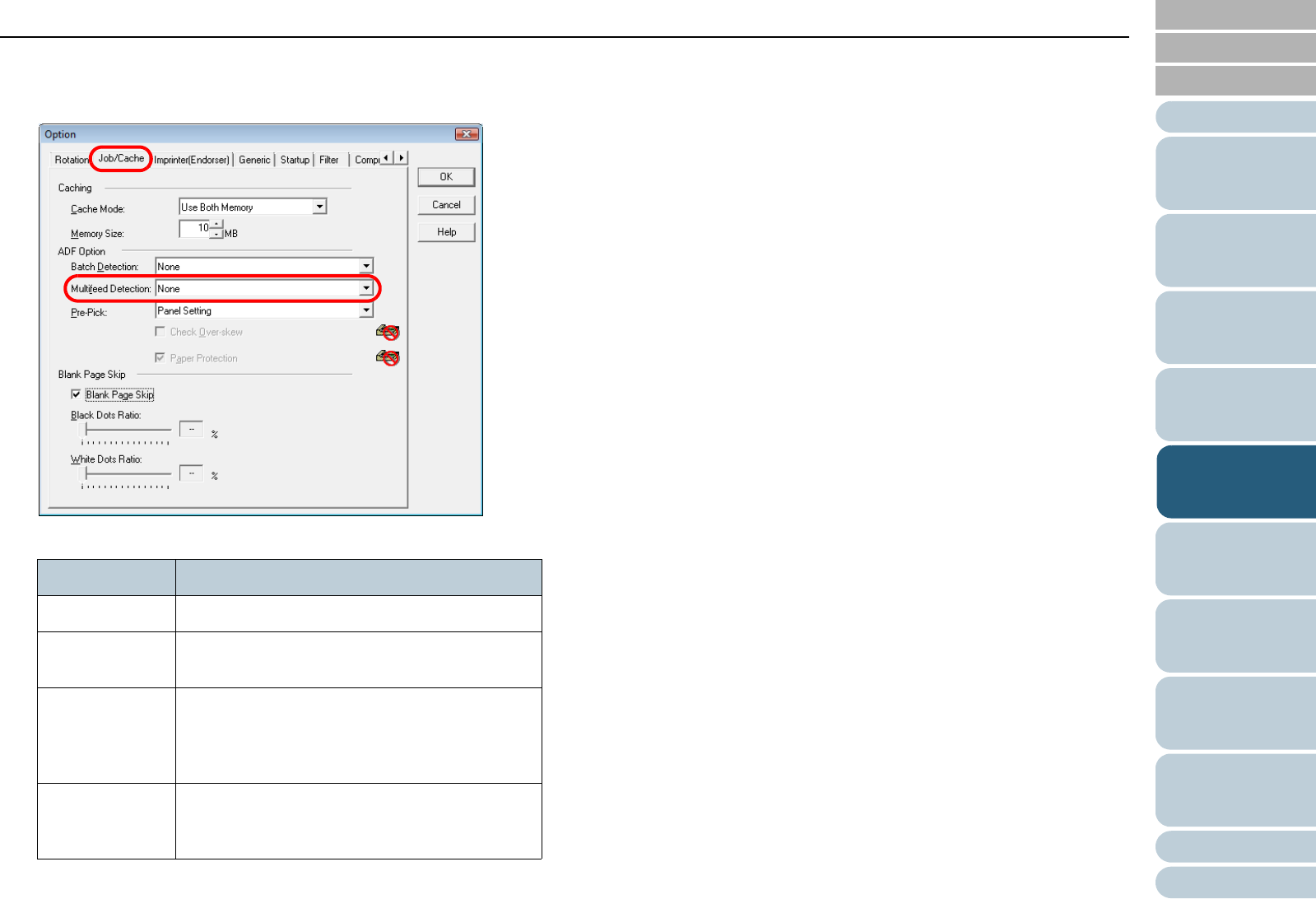
Chapter 5 Various Documents
109
Index
Appendix
Introduction
Glossary
Contents
TOP
Loading
Documents
How to Use
ScandAll PRO
Scan Pa-
rameters
Various
Documents
Daily Care
Trouble-
shooting
Operational
Settings
Consumables
Scanner
Overview
4 Select the [Job/Cache] tab, and then specify the desired
multifeed detection condition at [Multifeed Detection]
under [ADF Option].
The following list the multifeed detection conditions:
For details of the multifeed detection, refer to "Multifeed Detection
Conditions" (on page 45).
5 Click the [OK] button.
⇒
You are returned to the [TWAIN Driver (32)] dialog box.
6 In the [TWAIN Driver (32)] dialog box, click the [OK]
button.
⇒
Changes made are saved.
7 From ScandAll PRO, perform a scan.
For how to perform a scan, refer to "Chapter 3 How to Use ScandAll
PRO" (on page 51).
Condition Description
None Does not detect multifeeds.
Check Overlap-
ping and Length
Monitors both document overlapping and length
to detect multifeeds.
Check Overlap-
ping
Uses the built-in ultrasonic sensors inside the
ADF to monitor document sheets during
feeding, and to judge multifeeds according to
the deviation of reflected ultrasonic waves.
Check Length Monitors the length of document during feeding,
and judges multifeeds according to the devia-
tion of lengths sensed.