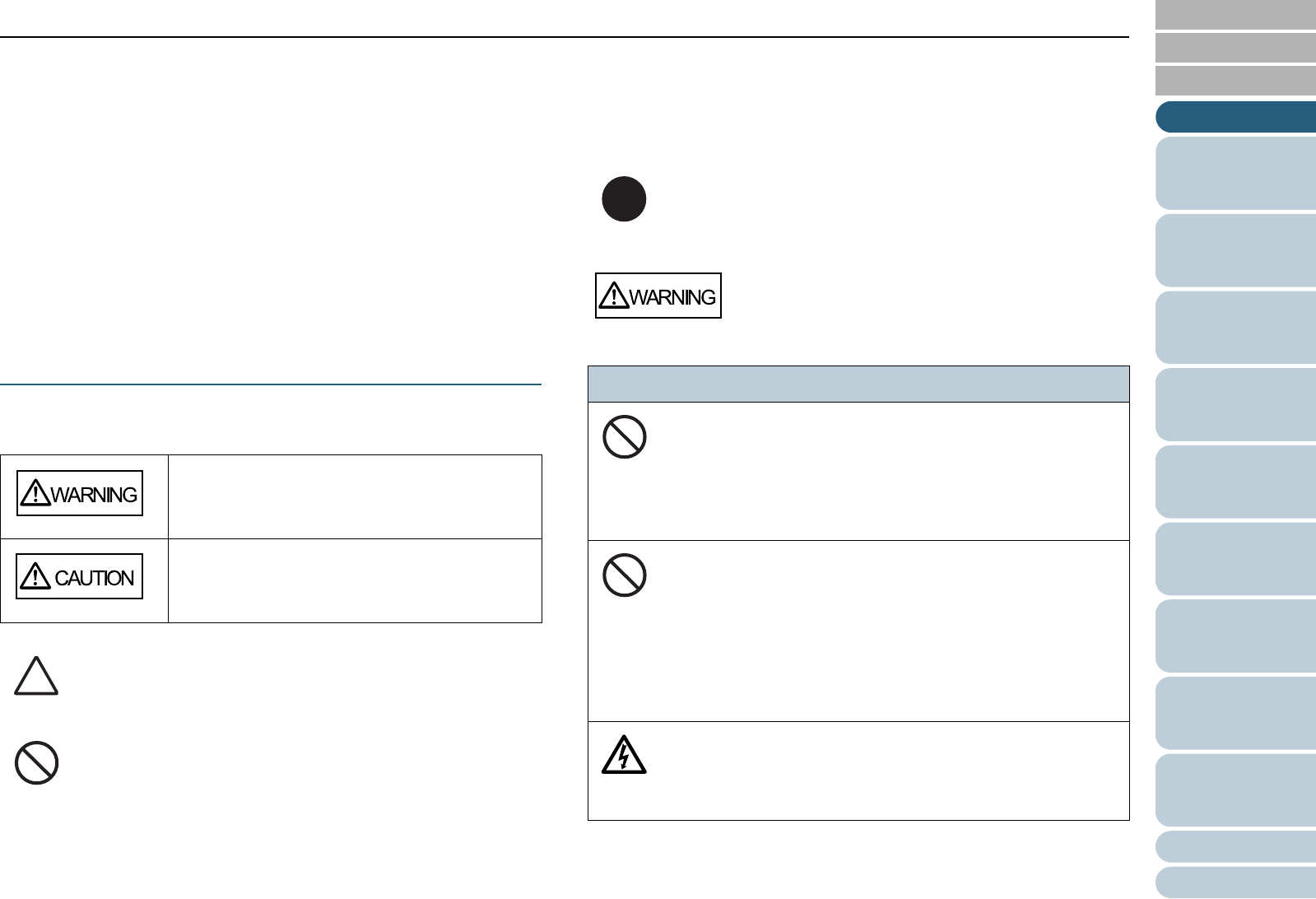
Safety Information
11
Index
Appendix
Introduction
Glossary
Contents
TOP
Loading
Documents
How to Use
ScandAll PRO
Scan Pa-
rameters
Various
Documents
Daily Care
Trouble-
shooting
Operational
Settings
Consumables
Scanner
Overview
Safety Information
This manual describes important details for users to use this
product safely and correctly. Read this manual thoroughly
before you start using this product.
Be sure to read and fully understand the Safety Information, in
particular.
In addition, keep this manual handy during use of this product,
so that you can refer to it quickly when necessary.
Warning Indications Used In This Manual
The following indications are used in this manual to obviate any
change of accident or damage to you and/or the product.
The following are important warnings described in this manual.
This indication alerts operators to an operation
that, if not strictly observed, may result in severe
injury or death.
This indication alerts operators to an operation
that, if not strictly observed, may result in safety
hazards to personnel or damage to the product.
A TRIANGLE symbol indicates that special care and attention is
required.
The drawing inside the triangle shows the specific caution.
A CIRCLE with a diagonal line inside shows action which users
may not perform.
The drawing inside or under the circle shows the specific action
that is not allowed.
R
Outline characters on a colored background show instructions
users should follow.
It may also include the drawing that shows the specific instruc-
tion.
Description
Do not damage the power cable.
A damaged power cable may cause fire or electric shock. Do not
place heavy objects on power cable, or pull, bend, twist, heat,
damage or modify Power cables.
Do not use any damaged power cables or power plugs, or install
any cables or power plugs to loose wall sockets.
Use only specified power cables and interface
cables.
Use only specified power cables and interface cables. Failure to
use the correct cables might cause electric shock and/or equip-
ment failure.
Do not use the power cable provided with the scanner for other
devices, since this might cause equipment failure and other
troubles or an electric shock.
Make sure to ground the scanner.
Make sure to ground to avoid electric shock. Be sure to ground
before plugging into a power outlet.
Unplug from the outlet before removing the ground connection.


















