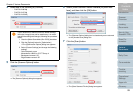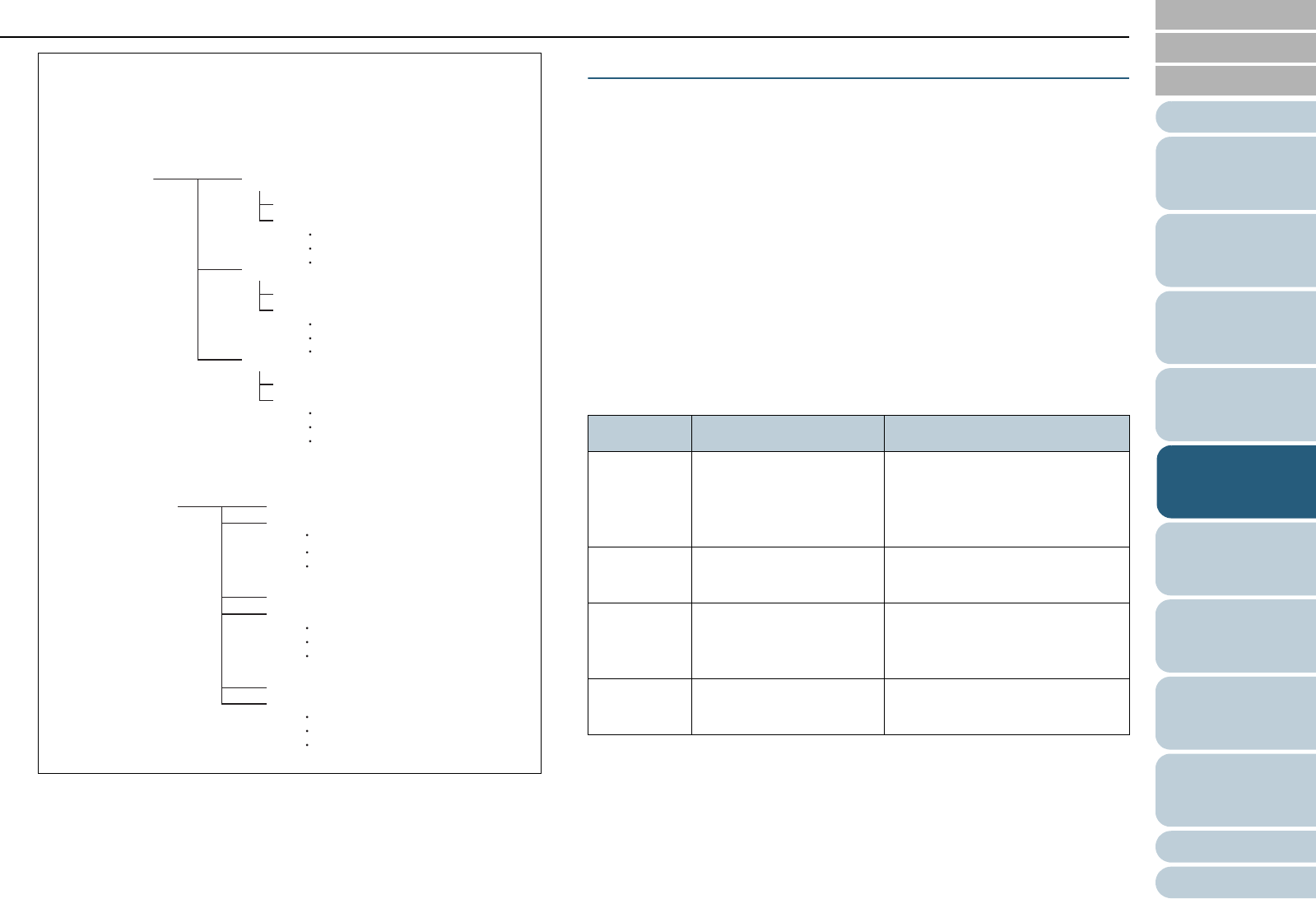
Chapter 5 Various Documents
97
Index
Appendix
Introduction
Glossary
Contents
TOP
Loading
Documents
How to Use
ScandAll PRO
Scan Pa-
rameters
Various
Documents
Daily Care
Trouble-
shooting
Operational
Settings
Consumables
Scanner
Overview
Dividing a Multipage Document Using Barcodes
ScandAll PRO supports the Job Separation function using
barcode-printed sheets. This barcode-based Job Separation
function can divide scanned images of a multi-page document
into a pre-determined unit, and then save each part to respec-
tive folders separately, without interrupting the ongoing opera-
tions. For a multi-page data such as in PDF or TIFF format,
this function can divide it into a specified unit, and save each
of the parts to separate files. Note not only the document
counter, but also the recognized barcode text can be used to
name the file or folder.
ScandAll PRO can detect the following types of barcodes:
⇒ The created folder is named under the document
counter’s title, and is used to hold the scanned
data files.
Example of saving files in folders:
When selecting [Create Directories Separately]
When unselecting [Create Directories Separately]
KOCIGLRI
KOCIGLRI
KOCIGLRI
KOCIGLRI
KOCIGLRI
KOCIGLRI
KOCIGLRI
KOCIGLRI
KOCIGLRI
KOCIGLRI
KOCIGLRI
KOCIGLRI
Code Character Set Field Width
UPC/EAN/
JAN
Numbers UPC:12 (UPC-A only; includes
check digits)
EAN, JAN: 8 or 13 (includes
check digits)
CODE39 Numbers, alphabets, 7
symbols
1 to 32
(excludes start/stop codes)
CODABAR 4 start/stop characters,
numbers, 10 alphabets
and symbols
1 to 32
(excludes start/stop codes)
CODE128 Full ASCII codes 1 to 32
(excludes check characters)