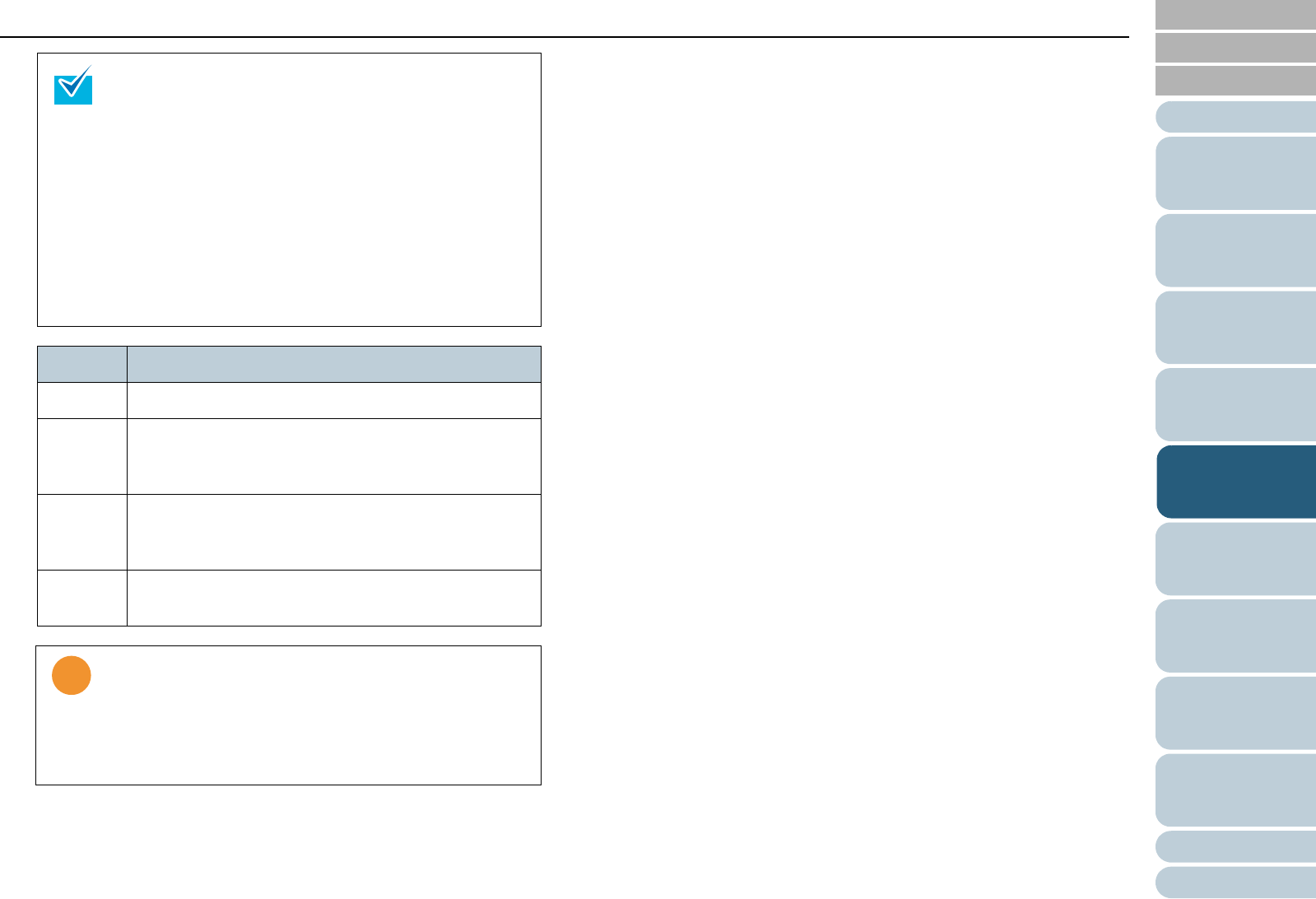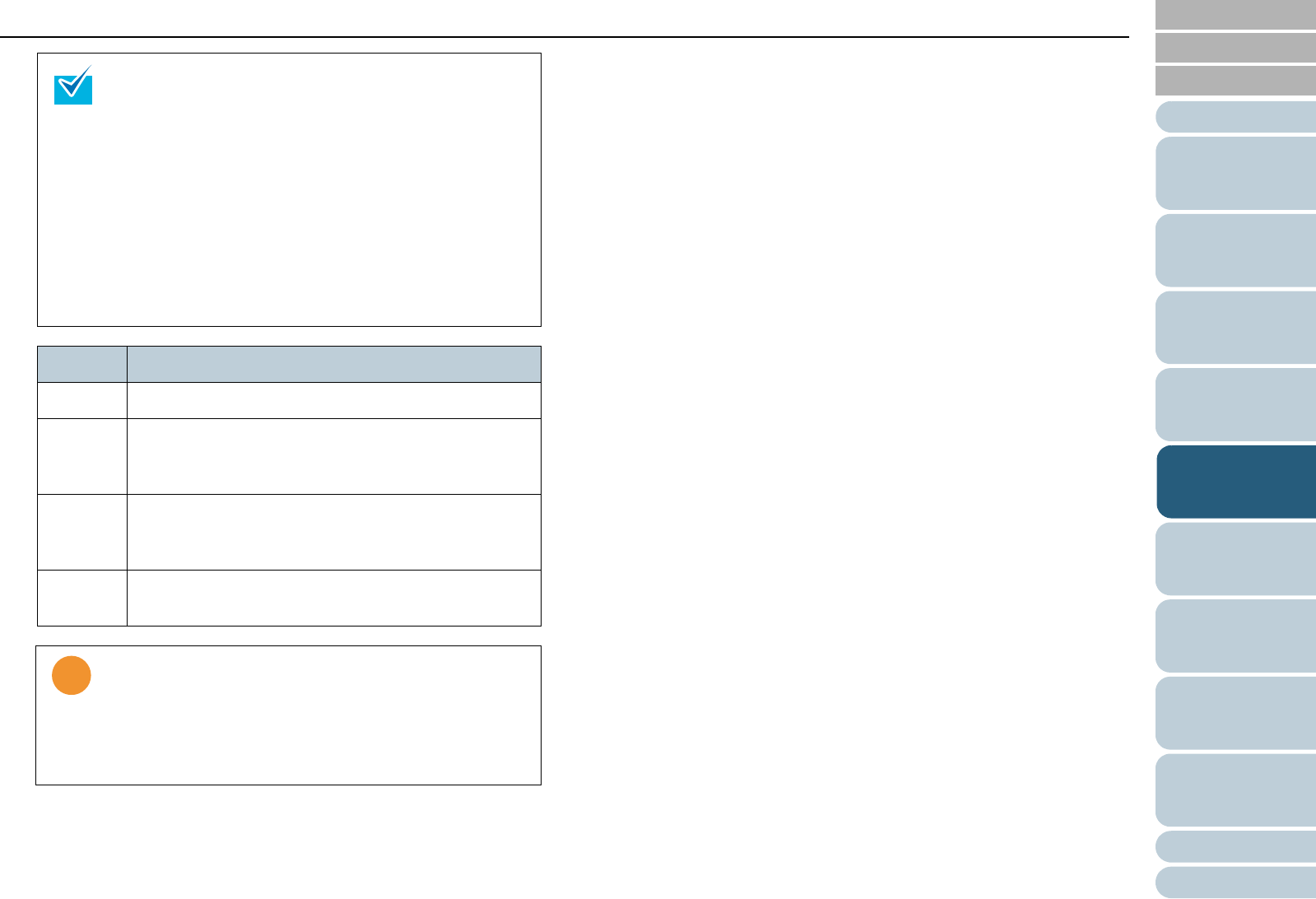
Chapter 5 Various Documents
88
Index
Appendix
Introduction
Glossary
Contents
TOP
Loading
Documents
How to Use
ScandAll PRO
Scan Pa-
rameters
Various
Documents
Daily Care
Trouble-
shooting
Operational
Settings
Consumables
Scanner
Overview
5 Click the [OK] button.
⇒
You are returned to the [TWAIN Driver (32)] dialog box.
6 In the [TWAIN Driver (32)] dialog box, click the [OK]
button.
⇒
Changes made are saved.
7 From ScandAll PRO, perform a scan.
For how to perform a scan, refer to "Chapter 3 How to Use ScandAll
PRO" (on page 51).
• When [Automatic Deskew] is selected, the paper size
of documents is not automatically detected.
• With the [Priority] slider control, you can change the
accuracy of Automatic Page Size Detection.
- To give a priority to the scan speed before scanning
documents, specify a smaller value. To give a priority
to the detection accuracy, specify a larger value.
- When detecting a paper size of documents to which
index sheets, sticky notes or index stickers are
attached, specify 2 for the priority.
- When detecting a paper size of documents whose
one side (front or back) is in dark background color,
specify 3 for the priority.
Priority Suited Document Type
0 Rectangular documents with straight side edges
1 Documents without tabs
(those that have no index sheets, sticky notes, or index
stickers)
2 Documents with tabs
(those that have index sheets, sticky notes, or index
stickers)
3 Documents whose one side (front or back) is in dark
background
The Automatic Page Size Detection is not available, if the
document to scan is one of the following:
• Thin documents whose paper weight is 52 g/m
2
or
14 lb or less
• Non-rectangular documents
• Documents whose margins are filled with dark color