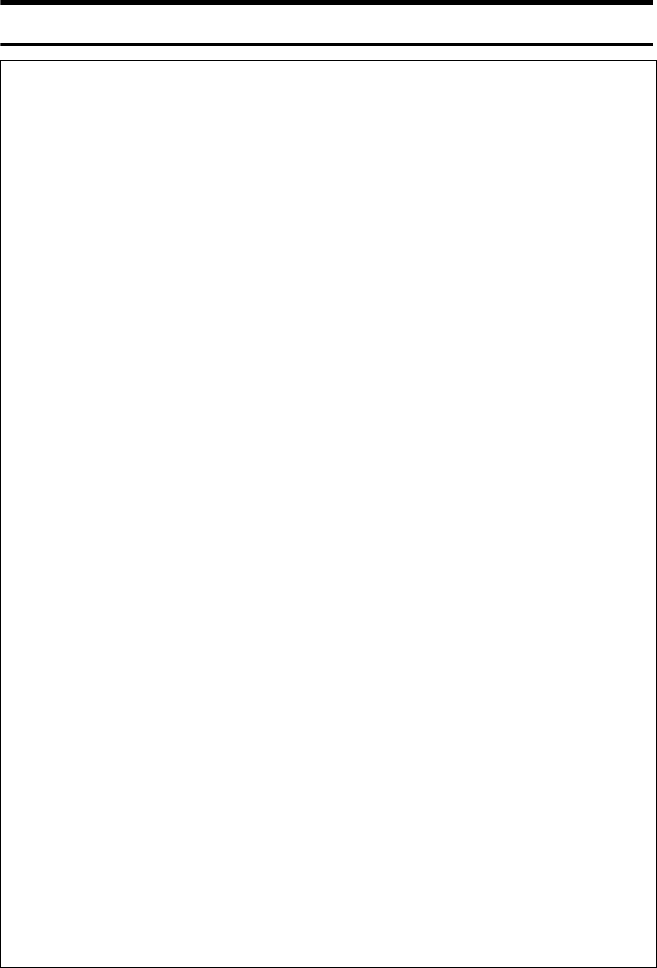
3
R WARNING:
• It is dangerous to handle the plug with wet hands. Doing this may re-
sult in receiving an electric shock.
• Connect the power cord directly into a wall outlet and never use an ex-
tension cord.
• Disconnect the power plug (by pulling the plug, not the cable) if the
power cable or plug becomes frayed or otherwise damaged.
•
Confirm that the wall outlet is near the machine and freely accessible,
so that in event of an emergency, it can be unplugged easily.
• Only connect the machine to the power source described in the man-
ual.
• Avoid multi-wiring.
• Do not damage, break or make any modifications to the power cord.
Do not place heavy objects on it, pull it hard or bend it more than nec-
essary. These actions could cause an electric shock or fire.
• To avoid hazardous electric shock or laser radiation exposure, do not
remove any covers or screws other than those specified in this manu-
al.
•
Turn off the power and disconnect the power plug (by pulling the plug,
not the cable) if any of the following conditions exists:
• You spill something into the equipment.
• You suspect that your equipment needs service or repair.
• Your equipment's cover has been damaged.
• Do not incinerate spilled toner or used toner. Toner dust might ignite
when exposed to an open flame.
• Disposal should take place at our authorized dealer or at appropriate
collection sites.
•
Dispose of the used toner cartridge in accordance with the local regu-
lation.
• Do not take apart or attempt any modifications to this machine. There
is a risk of fire, electric shock, explosion or loss of sight. If the machine
has laser systems, there is a risk of serious eye damage.
•
Do not place the IC2 lithium battery near or into fire, or it will explode
and cause a burn.
• The User Account Enhance Unit installed on the controller board has
a IC2 lithium battery which can explode if replaced incorrectly. Re-
place the User Account Enhance Unit only with the indicated one.
AresPGBMaintGuide-F_FM.book Page 3 Friday, July 26, 2002 5:17 PM


















