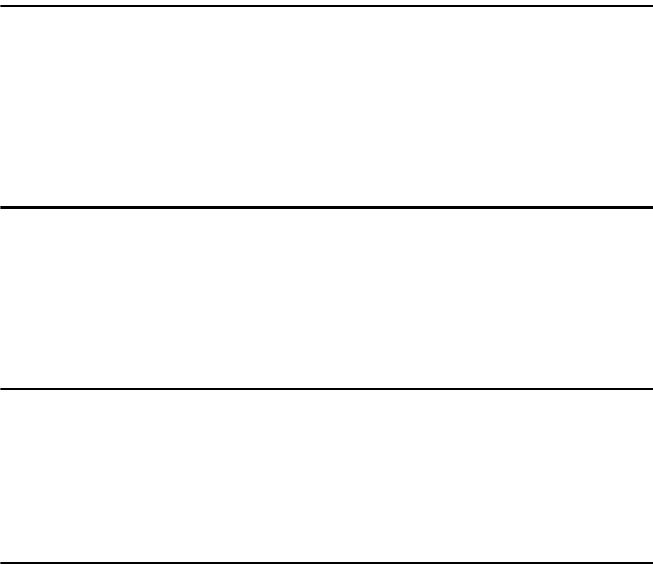
i
TABLE OF CONTENTS
Trademarks.............................................................................................................1
Safety Information .................................................................................................2
Safety During Operation.............................................................................................2
ENERGY STAR Program .......................................................................................6
How to Read This Manual .....................................................................................7
1. Getting Started
Features of this Printer..........................................................................................9
Guide to the Printer .............................................................................................10
Exterior: Front View..................................................................................................10
Basic Model Printer Exterior: Rear View..................................................................11
Network Standard Model Exterior: Rear View..........................................................12
Inside........................................................................................................................13
Control Panel ...........................................................................................................14
2. Paper and Other Media
Paper and Other Media Supported by This Printer...........................................15
Paper Sizes..............................................................................................................15
Paper Recommendations.........................................................................................18
Loading Paper......................................................................................................22
Loading Paper in Tray 1/Optional Paper Feed Unit .................................................22
Loading Paper in the Bypass Tray...........................................................................24
3. Replacing Consumables and Maintenance Kit
Toner Cartridge....................................................................................................29
Waste Toner Bottle Type 125..............................................................................32
Photo Conductor Unit Type 125 Black/Color ....................................................34
Fusing Unit Type 125...........................................................................................38
Intermediate Transfer Unit Type 125..................................................................42
4. Cleaning and Adjusting the Printer
Cautions to Take When Cleaning.......................................................................47
Adjusting the Color Registration........................................................................48
Adjusting the Image Density...............................................................................49
Adjusting the Tray Registration .........................................................................51
AresPGBMaintGuide-F_FM.book Page i Friday, July 26, 2002 5:17 PM


















