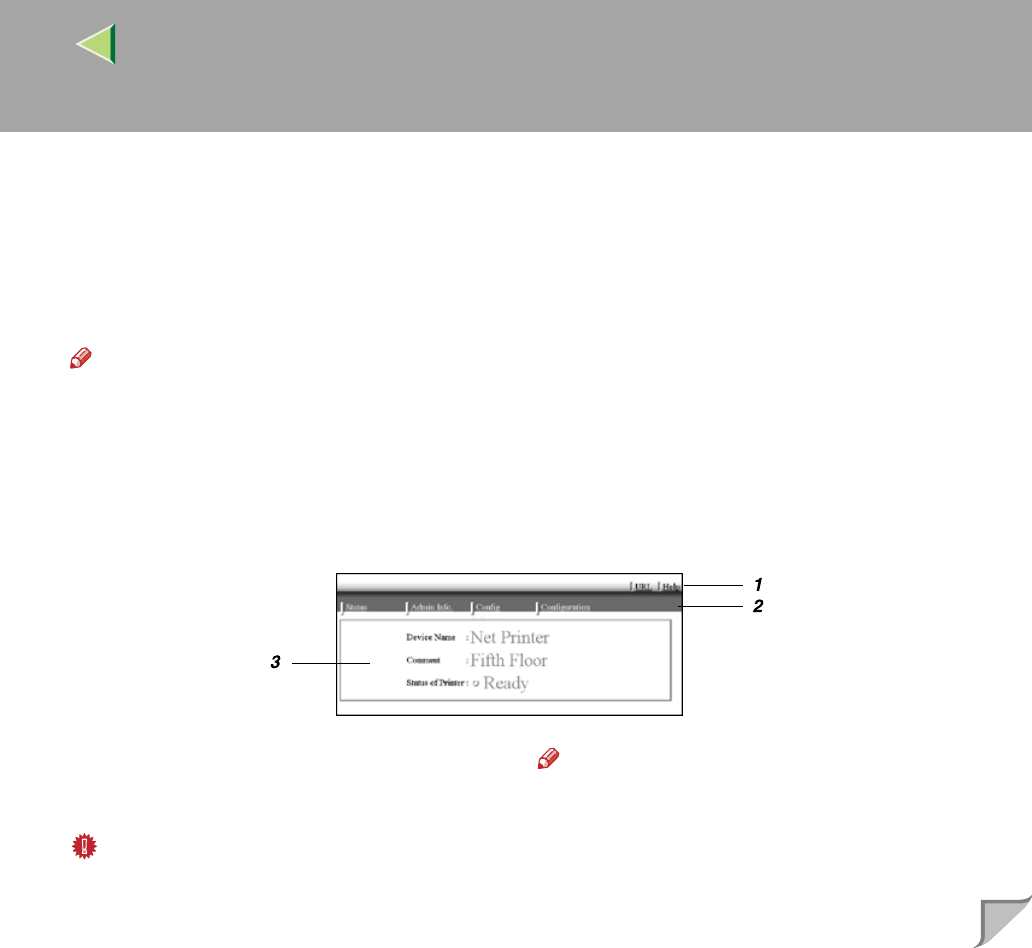
Operating Instructions Administrator Reference
102
Going to the Top Page
After launching the Web Browser, type the IP address of the printer. See the example below. This ex-
ample is for the English version.
http://192.168.15.16/
(In this example, the IP address of the Network Interface Board is 192.168.15.16.)
Note
❒ If a DNS server is used on the network, you can type the host name as an URL. For example, ht-
tp://webmonitor.netprinter.com/. In order to do this, you must register the IP address and the host
name of the Network Interface Board with the DNS server. Consult the network administrator for in-
formation about how to do this.
❒ When you use the proxy server, you must set up the proxy server address for the Web browser you
are using. Consult the network administrator for information about how to set the proxy server.
1.
Header Buttons
You can register favorite URLs with [URL]. To
view the Help section, click [Help].
Important
❒ It costs to use the browser to access a Web-
site.
Note
❒ The Help file is stored in the following folder
on the CD-ROM in HTML format. The third
folder, "(Language)" may be substituted by
an appropriate language name.
\HELP\WSMHLP\(Language)\


















