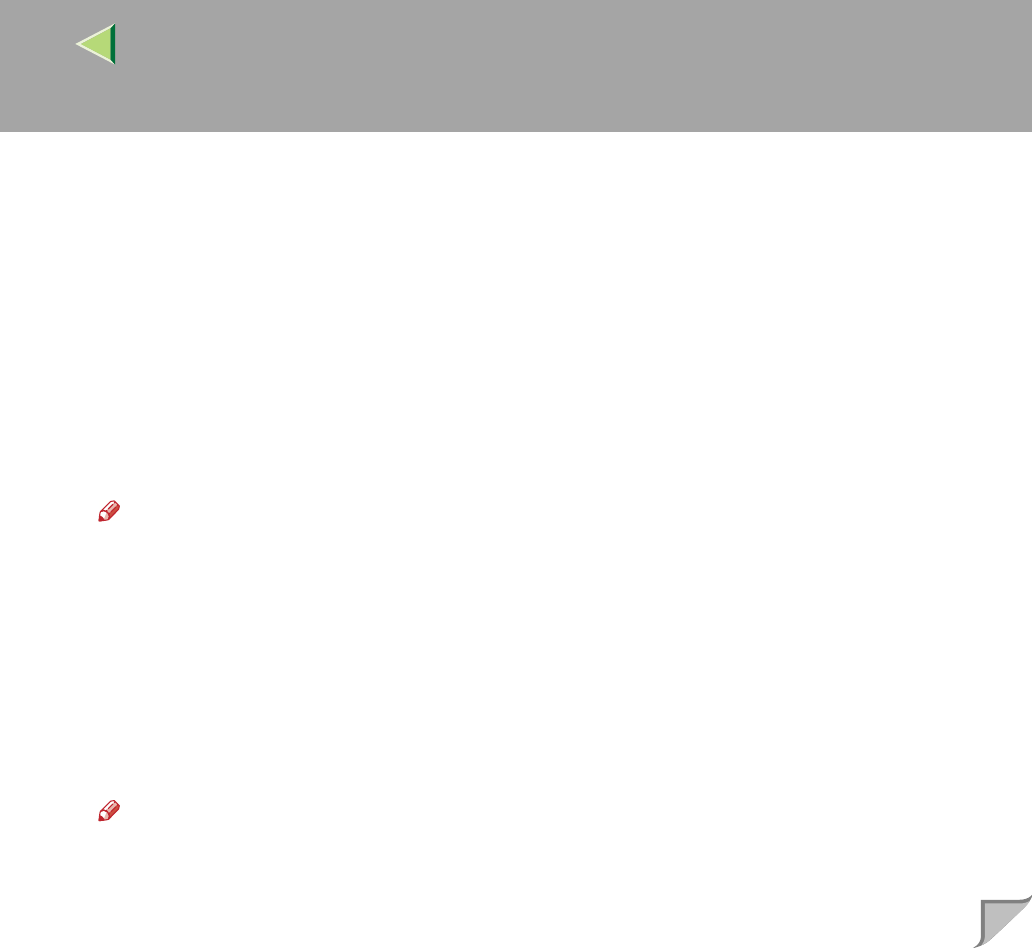
Operating Instructions Client Reference
140
D
DD
D
Select [PCL/RPCS Printer Drivers].
E
EE
E
The software license agreement appears in the [License Agreement] dialog box.
After reading through all of the contents, click [I accept the agreement] to agree with the license
agreement, and then click [Next].
F
FF
F
Select a printer drivers you want to use when the "Printer Program" dialog box appears.
You can select more than one printer driver.
G
GG
G
Check [Printer Name] to select the model(s) of printer you want to use.
To change the printer name, change it in the [Change settings for 'Printer Name'] box.
H
HH
H
Double-click the printer name to display the printer settings.
Note
❒ The details shown for [Comment:], [Driver:], and [Port:] vary depending on the operating system
being used, the model of printer selected, and the port being used.
I
II
I
After confirming [Port:] that the location for [LPT1:] shown.
J
JJ
J
Configure the default printer as necessary.
❖
❖❖
❖ Default Printer
Check [Default Printer] to set the printer as the default printer.
K
KK
K
Click [Continue] to start printer driver installation.
Note
❒ During installation, the [Digital Signature Not Found] dialog box may appear. In this case, click [Yes]
to continue the installation.


















