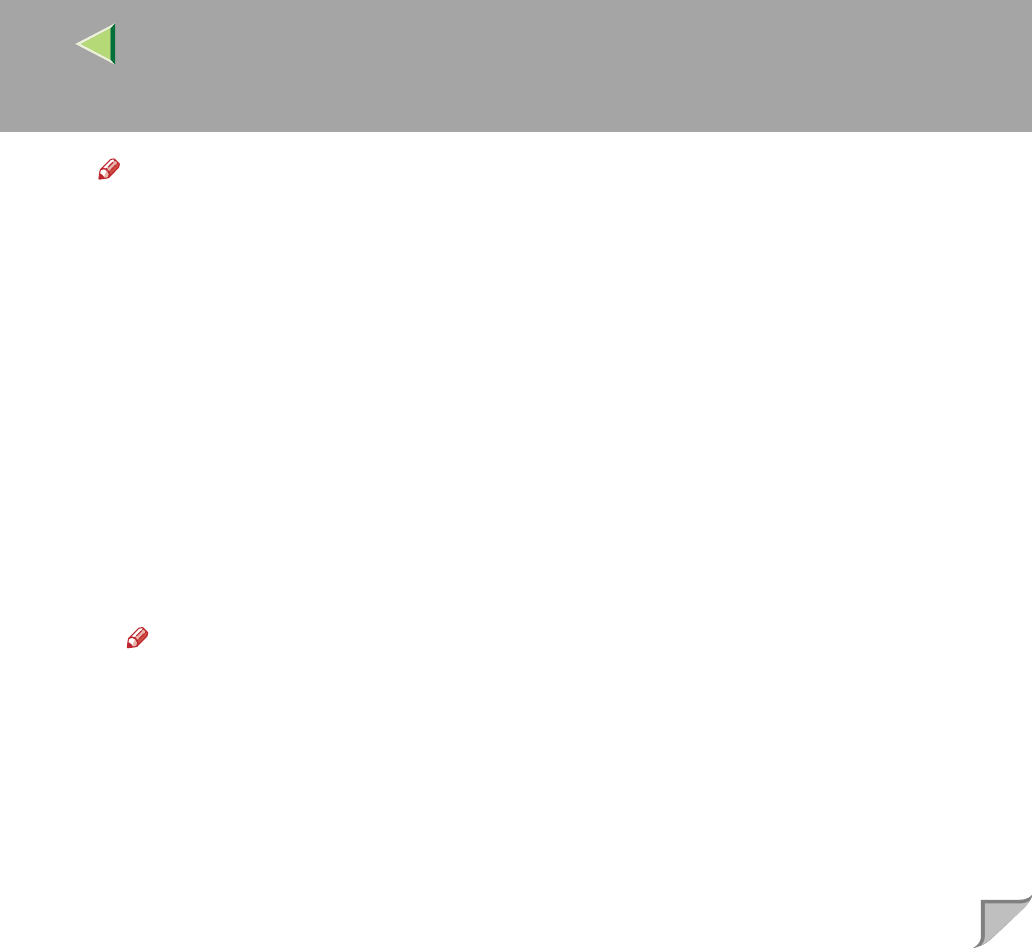
Operating Instructions Client Reference
26
Note
❒ After setting the IP address, use the ping command to confirm that it has been set correctly.
A
Windows 95/98
Click [Start], point to [Programs], and then click [MS-DOS Prompt].
B
Windows Me
Click [Start], point to [Programs], point to [Accessories], and then click [MS-DOS Prompt].
C
Type the following: (Example IP address is 192.168.15.16)
C:> ping 192.168.15.16
If the address has been configured correctly, the following message appears.
Reply from 192.168.15.16 : bytes=32 time<10ms TTL=32
If the address has been configured incorrectly, the following message appears.
Request timed out.
❖
❖❖
❖ Configuring a Windows 95/98/Me computer
Follow these steps to configure a Windows 95/98/Me computer to use the TCP/IP protocol.
A Open [Control Panel] and double-click the [Network] icon. Confirm that “TCP/IP” is listed in the
[The following network components are installed:] box under the [Configuration] tab.
Note
❒ If the TCP/IP protocol is not installed, click [Add] under the [Configuration] tab and install it. For
more information about installing the TCP/IP protocol, see Windows 95/98/Me Help.
❒ Under Windows Me, if you want to use IEEE 1394 (IP over 1394) interface, make sure TCP/IP
is bound to the IEEE 1394 adaptor being used. The following message will be displayed:
TCP/IP -> (IEEE 1394 adaptor in use)
B Configure the TCP/IP protocol with the appropriate IP address, subnet mask and other settings.
Confirm that the settings are correct with the network administrator.


















