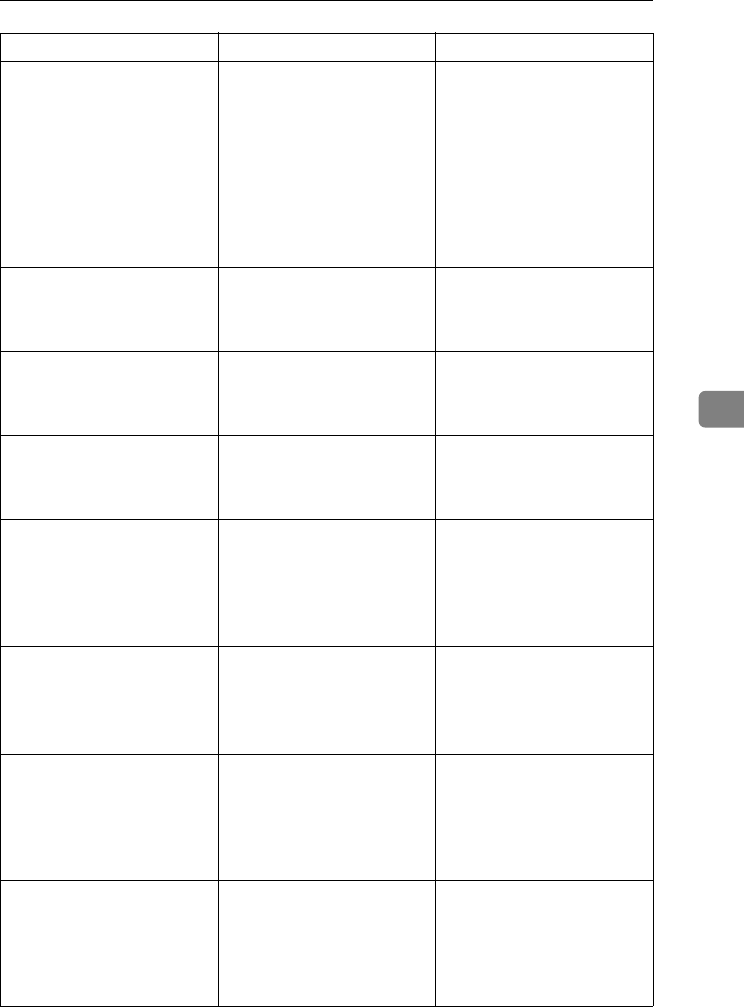
Error & Status Messages on the Control Panel
55
5
Hardware Problem
Bypass Tray
An error has occurred in the
Bypass Tray.
Close the Bypass Tray and
then pull out Tray 1 partially.
Slide it completely into the
printer.
If the message appears yet,
turn the power switch off and
on.
If the message appears again,
contact your sales or service
representative.
Hardware Problem
Color PCU
An error has occurred in the
color PCU (Photo Conductor
Unit).
Turn the power switch off and
on. If the message appears
again, contact your sales or
service representative.
Hardware Problem
DIMM
The printer detected a DIMM
sum value error.
Turn the power switch off and
on. If the message appears
again, contact your sales or
service representative.
Hardware Problem
Ethernet
The printer detected an Ether-
net error.
Turn the power switch off and
on. If the message appears
again, contact your sales or
service representative.
Hardware Problem
HDD
The printer detected a HDD
Board error.
Remove and reinstall the
Printer Hard Disk correctly. If
the message appears again,
contact your sales or service
representative.
See the Option Setup Guide.
Hardware Problem
IEEE1394
The printer detected an
IEEE1394 Board error.
Remove and reinstall
IEEE1394 Board correctly.
If the message appears again,
contact your sales or service
representative.
Hardware Problem
Wireless Board
An error has occurred in the
optional 802.11b Interface
Unit or Bluetooth.
Remove and reinstall the IEEE
802.11b board or Bluetooth
board.
If the message appears again,
contact your sales or service
representative.
Hardware Problem
NV-RAM
The printer detected a Memo-
ry Switch error.
Remove and reinstall the op-
tional User Account Enhance
Unit.
If the message appears again,
contact your sales or service
representative.
Messages/Second messages Description Solution
AresPGBMaintGuide-F_FM.book Page 55 Friday, July 26, 2002 5:17 PM


















