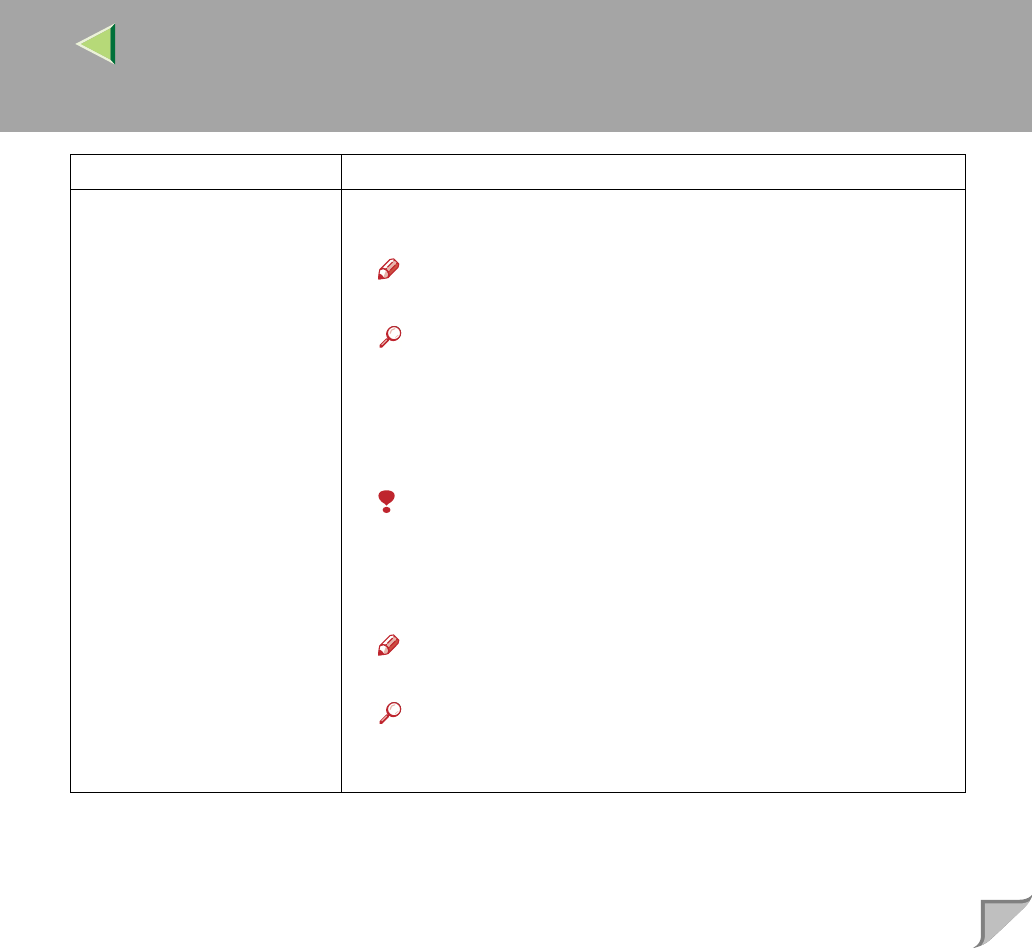
Operating Instructions Administrator Reference
161
Network Setup
❖
❖❖
❖ DHCP
You can set how the Network Interface Board acquires TCP/IP settings.
Note
❒ Default: On
Reference
See "Configuring the Printer for the Network" in the Quick In-
stallation Guide.
❖
❖❖
❖ IP Address
You can set the IP address.
Limitation
❒ When DHCP is On, its setting cannot be changed. If you want
to change the setting, Make the setting for DHCP Off. Consult
the network administrator for information about how to make
the setting for the network.
Note
❒ Default: All zero
Reference
See "Configuring the Printer for the Network" in the Quick In-
stallation Guide.
Menu Description


















