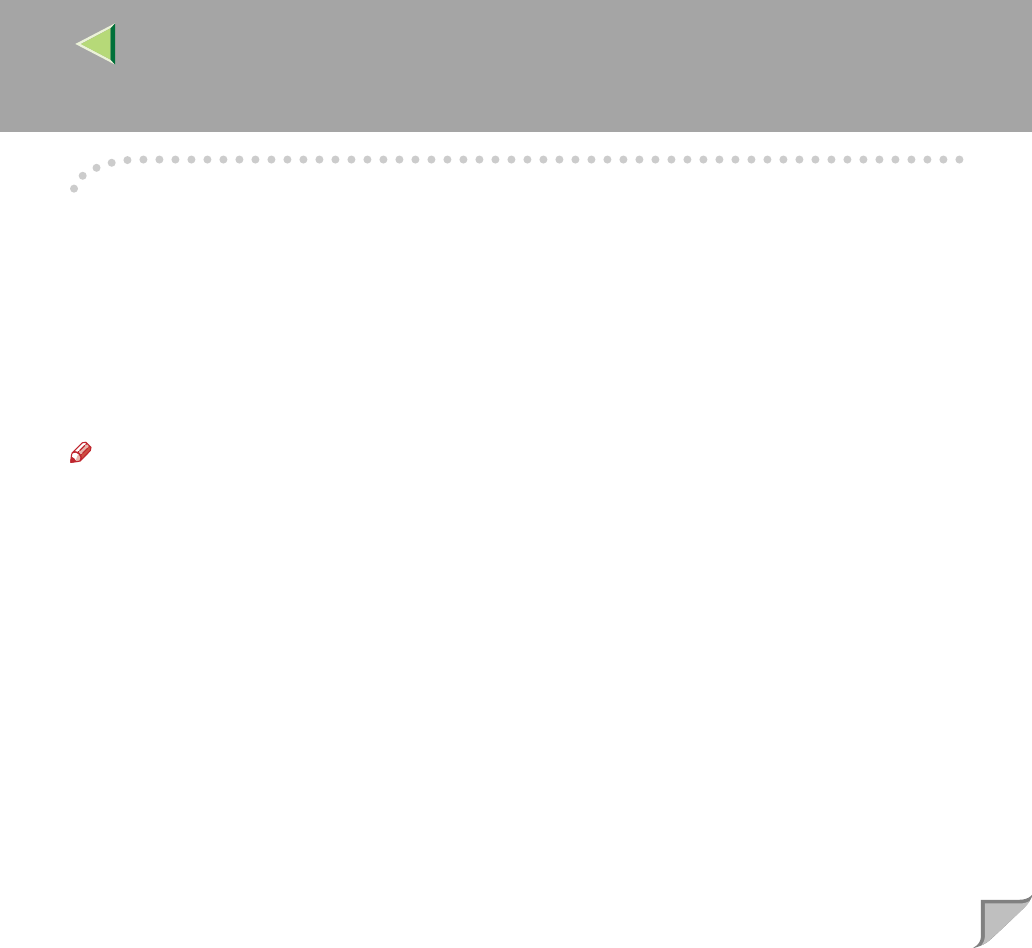
Operating Instructions Administrator Reference
49
-
--
-Bidirectional transmission
When bidirectional transmission is enabled, the information about the paper size and feed direction set-
ting is automatically sent to the printer by a computer. You can also confirm the printer status from your
computer.
• Bidirectional transmission is supported by Windows 95/98/Me, Windows 2000, Windows XP and
Windows NT 4.0.
• If you use the RPCS printer driver and bidirectional transmission is enabled, the [Change Accesso-
ries] tab is shaded.
Note
❒ The RPCS printer driver supports bidirectional transmission and updates the printer status automat-
ically.
❒ The PCL 5c printer driver supports bidirectional transmission, you can update the printer status
manually.
❒ The PostScript 3 printer driver does not support bidirectional transmission.
To support bidirectional transmission, the following conditions are required:
❖
❖❖
❖ When connecting with a parallel cable
• The computer must support bidirectional transmission.
• The printer must be set to bidirectional transmission.
• The Interface cable must support bidirectional transmission.
• The machine must be connected to the computer using the standard parallel cable and parallel
connector.
• Under Windows XP [Enable bidirectional support] must be selected and [Enable printer pooling]
must not be selected on the [port] tab with RPCS printer driver.


















