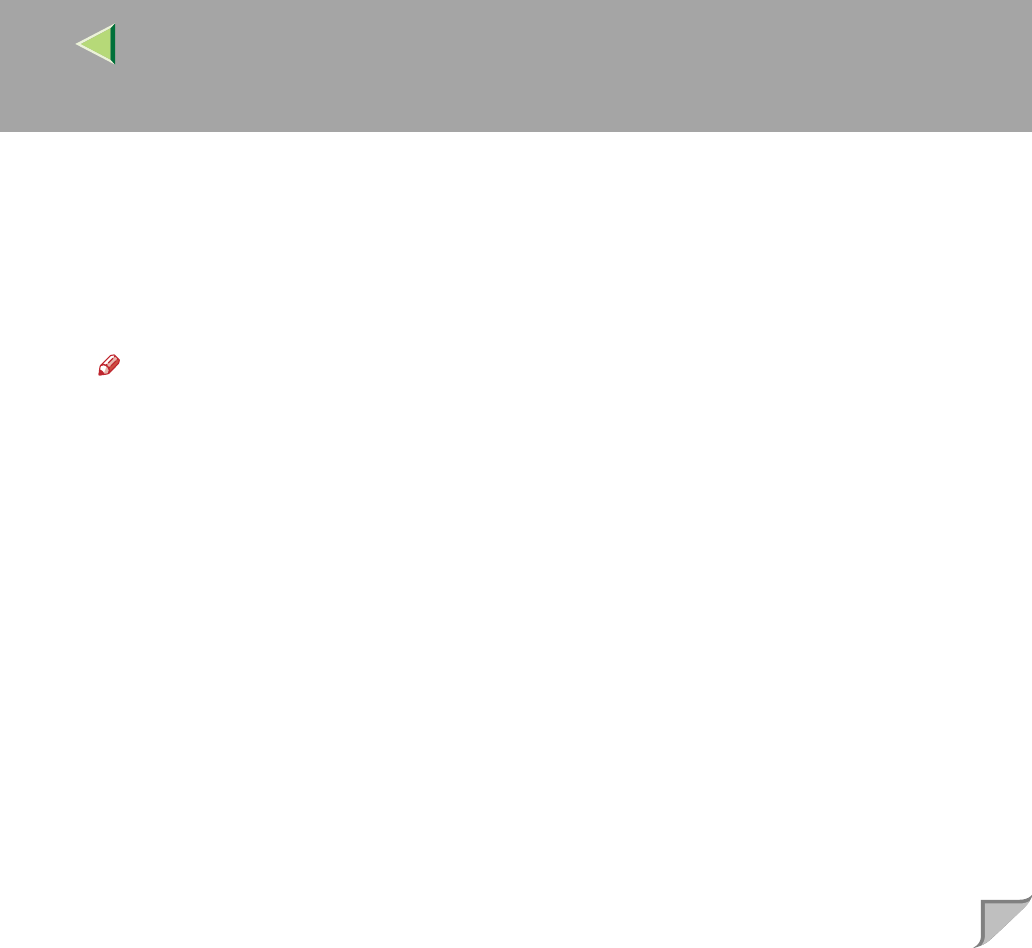
Operating Instructions Client Reference
40
F
FF
F
Select a printer drivers you want to use when the "Printer Program" dialog box appears.
You can select more than one printer driver.
G
GG
G
Check [Printer Name] to select the model(s) of printer you want to use.
To change the printer name, change it in the [Change settings for 'Printer Name'] box.
H
HH
H
Double-click the printer name to display the printer settings.
Note
❒ The details shown for [
Comment:
], [
Driver:
], and [
Port:
] vary depending on the operating system
being used, the model of printer selected, and the port being used.
I
II
I
After confirming [Port:] that the location for [LPT1:] shown.
J
JJ
J
Configure the User Code and default printer as necessary.
❖
❖❖
❖ User Code
The procedure to specify the "User Code" may differ depending on the printer language.
• RPCS
You can specify the "User Code" when installing the printer driver. You cannot register or
edit the "User Code" from the Printer Driver dialog box. To change the "User Code", you
must uninstall the printer driver, and then register the new "User Code" during the re-install
process.
• PCL 5c/PostScript 3
You can specify the "User Code" with the Printer Driver Properties after installing the printer
driver. See printer driver's Help.
❖
❖❖
❖ Default Printer
Check [Default Printer] to set the printer as the default printer.


















