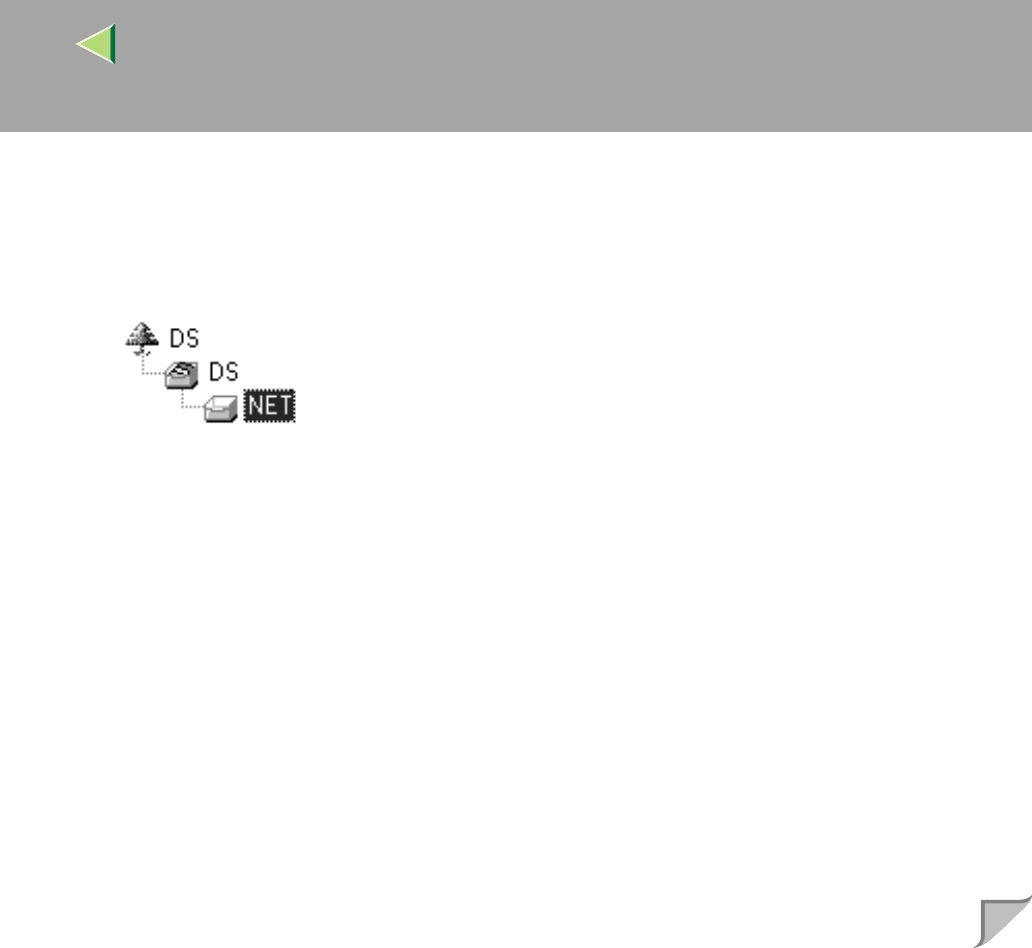
Operating Instructions Administrator Reference
87
C In the [NDS Context:] box, type the context of the print server.
By clicking [Browse], you can select NDS tree and a NDS context among those listed in the
[Browse Context] dialog box.
As context, object names are typed from a lower object and divided by a period. For example, if
you want to create a print server into Net under DS, type "NET.DS".
D In the [Print Server Operation Mode] group, click [As Print Server].
E Click [OK] to close the property sheet.
F After a confirmation dialog box appears, click [OK].
E
EE
E
Exit SmartNetMonitor for Admin.
After this step, go to step
H
on p.88 “Setting Up as a Remote Printer”.


















