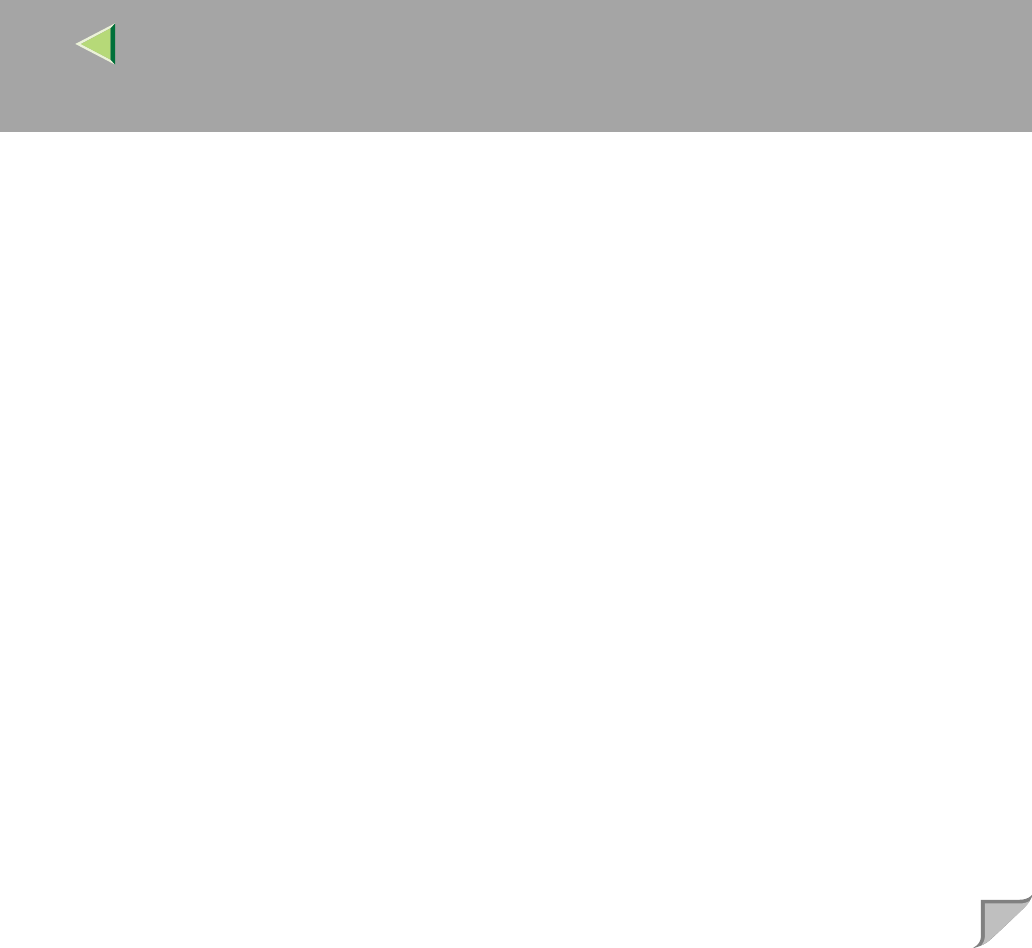
Operating Instructions Administrator Reference
4
7. Monitoring and Configuring the Printer
Changing Names and Comments......................................................................................108
SmartNetMonitor for Admin..............................................................................................................109
Web Browser......................................................................................................................................111
Displaying the Status of Printer ........................................................................................113
SmartNetMonitor for Admin..............................................................................................................113
SmartNetMonitor for Client ...............................................................................................................114
Web Browser......................................................................................................................................115
8.Making Printer Settings with the Control Panel
Menu Chart.........................................................................................................................116
Accessing the Main Menu..................................................................................................120
Paper Input Menu ..............................................................................................................122
Paper Input Parameters.......................................................................................................................122
Changing the Paper Input Menu.........................................................................................................125
List/Test Print Menu ..........................................................................................................129
List/Test Print Parameters ..................................................................................................................129
Printing a Configuration Page ............................................................................................................130
Interpreting the Configuration Page ...................................................................................................133
Maintenance Menu.............................................................................................................136
Maintenance Menu Parameters .........................................................................................................137
Changing the Maintenance Menu.......................................................................................................141
System Menu......................................................................................................................149
System Parameters.............................................................................................................................150
Changing the System Menu...............................................................................................................156


















