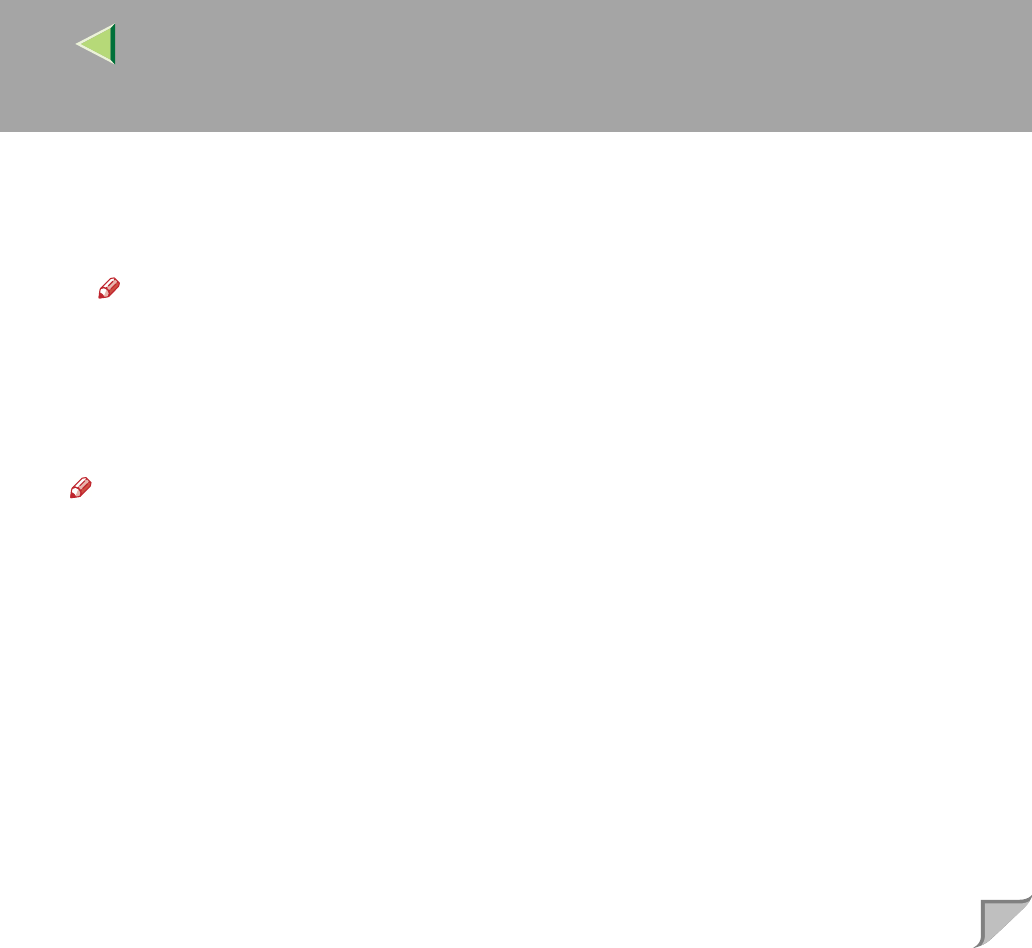
Operating Instructions Administrator Reference
186
❖
❖❖
❖ Changing the Interface
You can specify either the LAN interface or IEEE 802.11b interface when using the optional
802.11b Interface Unit.
msh> ifconfig interface up
Note
❒ You cannot specify the IEEE 1394 interface.
The following is an example for configuring an IP address of 192.168.15.16 on Ethernet interface.
msh> ifconfig ether 192.168.15.16
The following is an example for configuring a subnet mask of 255.255.255.0 on Ethernet interface.
msh> ifconfig ether netmask 255.255.255.0
Note
❒ This affects the configuration of the Network Interface Board of the IP address that is used.
❒ The TCP/IP setting is the same as that for the LAN interface and IEEE 802.11b interface.
❒ To type an address using hexadecimal, prefix it by “0x”.


















