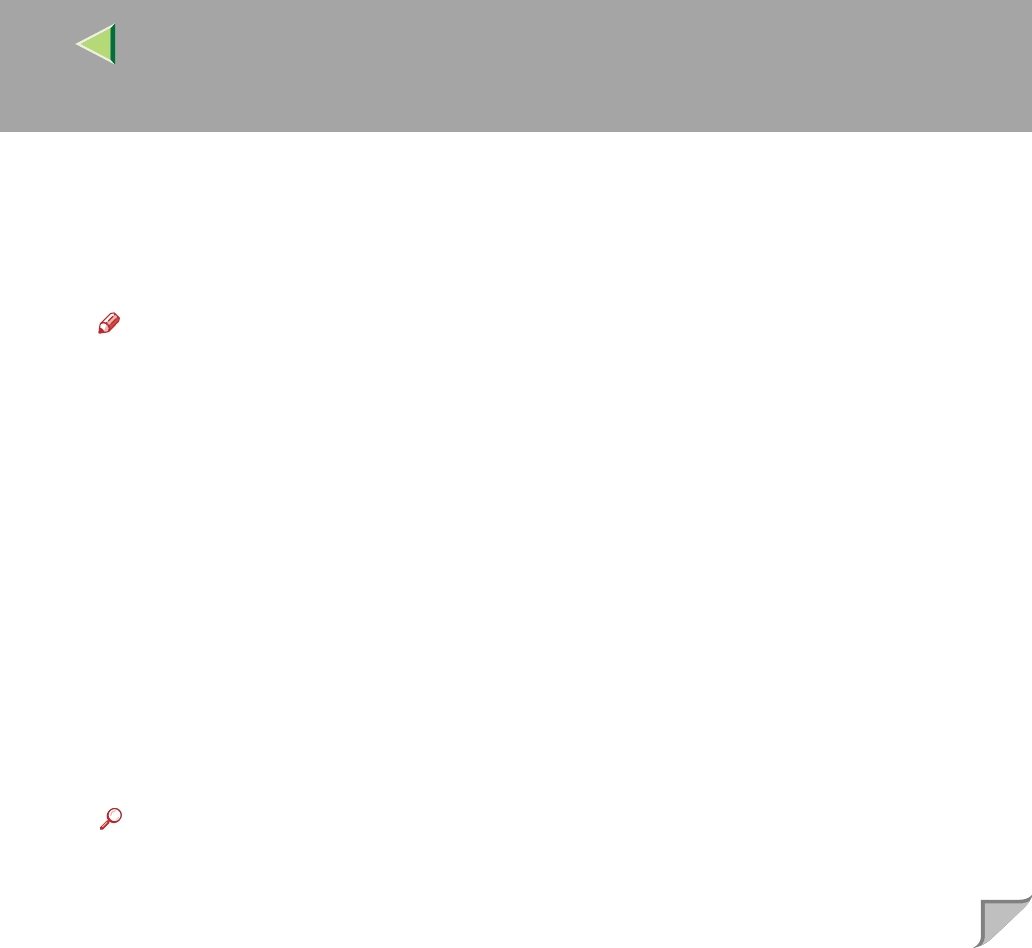
Operating Instructions Client Reference
142
C
CC
C
Select a language to change the interface language, and then click [OK].
The following languages are available: Cestina (Czech), Dansk (Danish), Deutsch (German), Eng-
lish (English), Espanol (Spanish), Francais (French), Italiano (Italian), Magyar (Hungarian), Neder-
lands (Dutch), Norsk (Norwegian), Polski (Polish), Portugues (Portuguese), Suomi (Finnish),
Svenska (Swedish)
Note
❒ The printer driver with the selected language will be installed. The printer driver will be installed
in English if you select the following languages: Cestina, Magyar, Polski, Portugues, Suomi
D
DD
D
Click [PostScript 3 Printer Driver].
"Add Printer Wizard" starts.
E
EE
E
Click [Next].
F
FF
F
Click the port you want to use, and then click [Next].
A dialog box for selecting the printer manufacturer and model name appears.
G
GG
G
Click to select the name of the printer whose driver you want to install, and then click [Next].
H
HH
H
Change the name of the printer if you want, and then click [Next].
I
II
I
Click [Next].
J
JJ
J
Select whether or not you want to print a test page, and then click [Finish].
Set up the options with the printer driver.
Reference
For more information about option settings, see p.143 “Setting Up Options”.
K
KK
K
Restart the computer.


















