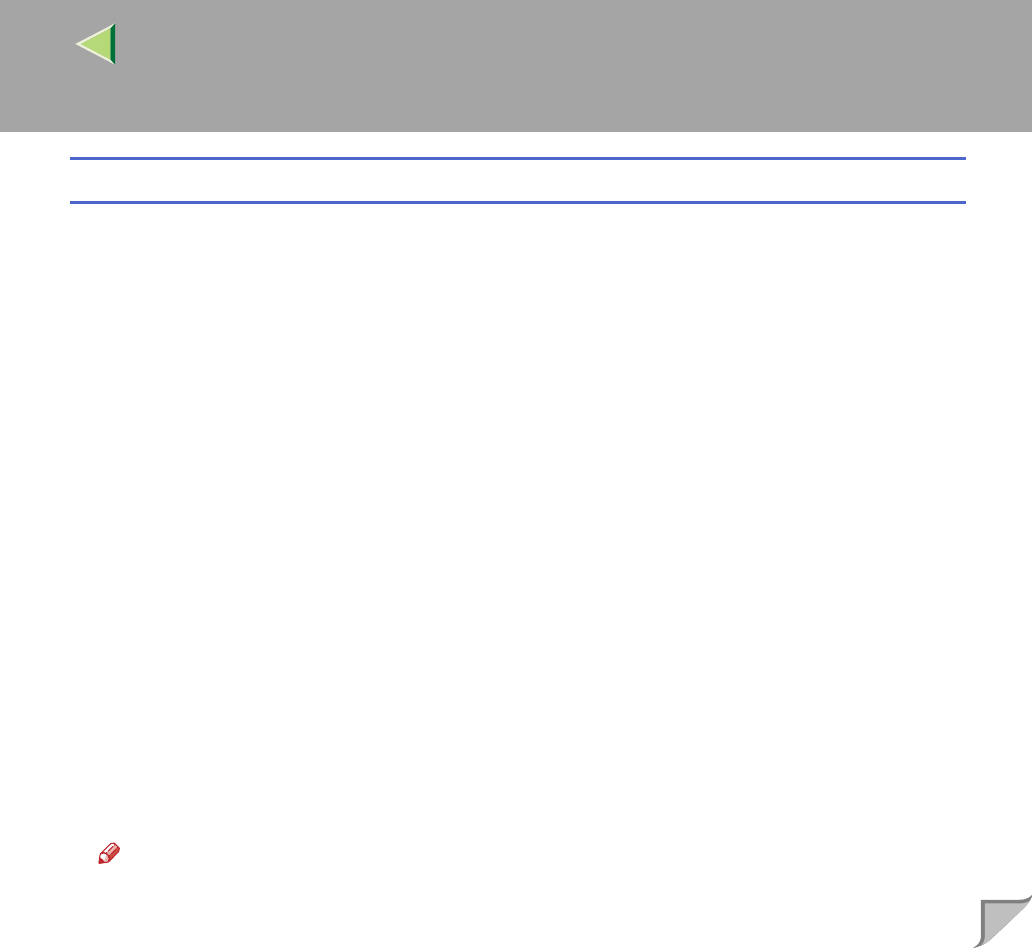
Operating Instructions Administrator Reference
194
IPP
Use the ipp command to configure the IPP settings.
❖
❖❖
❖ Viewing setting
The following command displays the current IPP settings.
msh> ipp
Example output:
timeout=900(sec)
auth basic
• The "timeout" setting specifies how many seconds the computer keeps trying to access the net-
work printer to send print jobs when no connection could be made.
• The "auth" setting indicates the user authorization mode.
❖
❖❖
❖ IPP timeout configuration
Specifies how many seconds to wait before canceling a print job if it has been interrupted for some
reason. The range of time can be changed between 30 to 65535 seconds.
msh> ipp timeout {30 -65535}
❖
❖❖
❖ IPP user authorization configuration
Use the IPP user authorization to restrict users to print with IPP. The factory default is "off" .
msh> ipp auth {basic|digest|off}
• The setting of user authorization are "basic" and "digest".
• Use "off" to remove a user's authorization.
Note
❒ If you select "basic" or "digest", see next section "Configuring IPP user authorization" for more
information about how to configure the user name.


















