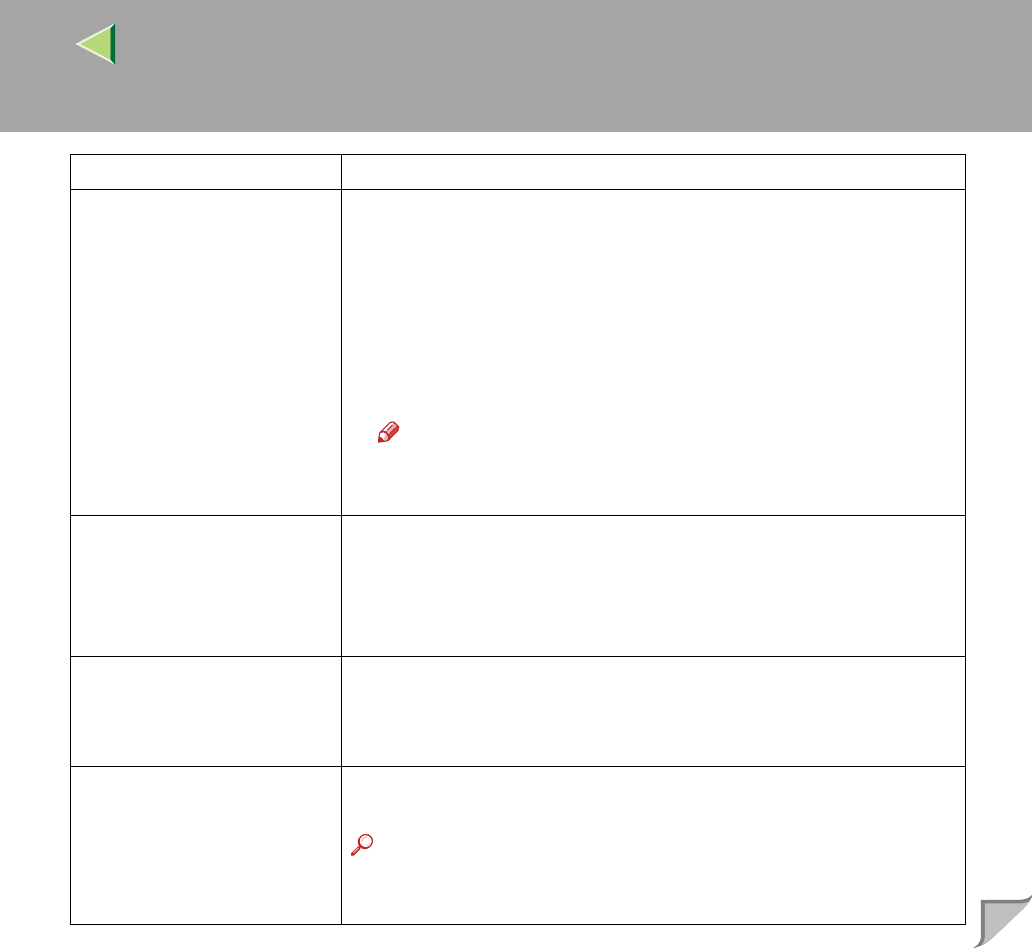
Operating Instructions Administrator Reference
138
Registration
❖
❖❖
❖ Prt. Test Sheet
You can print the registration test sheet.
Tray 2, Tray 3, Duplex.BackSide
❖
❖❖
❖ Adjustment
You can select the start position for printing on page.
Horiz.: Tray 2, Horiz.: Tray 3, Horiz.:Dup.Back
-15 to +15 (by 1)
One step is 1/300 inch (0.8 mm)
Note
❒ The registration values are not default.
❒ Only the installed trays appear on the panel display.
PlainPaper Type You can select the type of plain paper you wish to use as a default.
❖
❖❖
❖ Tray 1, Tray 2, Tray 3, Bypass Tray
• Thin
• Normal
Maint. Reset Maintenance Reset allows the user to reset each internal unit counters such as the
Transfer Belt and Fusing Unit. These counters can be reset at anytime, but are
necessary at the time of unit reinstallation.
For more information, see "Replacing Consumables" in the Maintenance Guide.
HDD Format You can format the Printer Hard Disk.
Available when the optional Printer Hard Disk is installed.
Reference
For more information about formatting the Printer Hard Disk, see
"Printer Hard Disk Type 3000" in the Option Setup Guide.
Menu Description


















