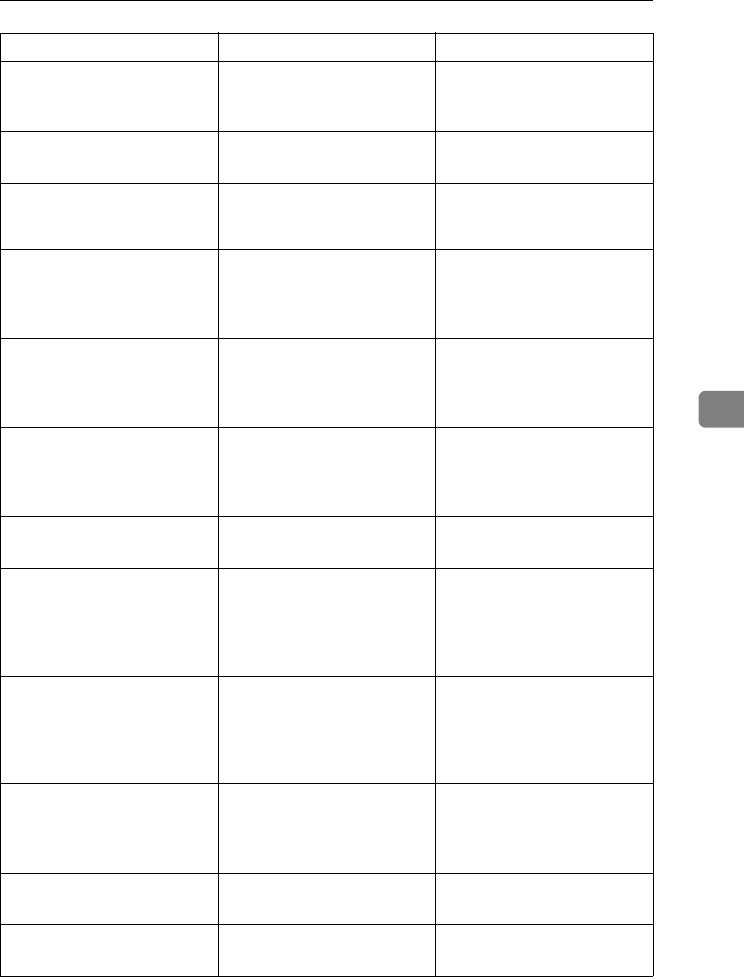
Error & Status Messages on the Control Panel
57
5
Load Paper
Tray #
The indicated tray is out of pa-
per.
#: tray number
Load paper into the indicated
paper tray.
Menu Protected
Cannot Change
The menu is protected. The setting cannot be changed
for the selected menu.
No Files
Exist
There are no files available for
Sample Print job or Locked
Print job.
You can check the error files in
the error log.
Remove Misfeed
B: Fusing Unit
There is a misfeed in the fus-
ing unit.
Remove the misfed paper.
For more information, see
p.70 “When "Remove Misfeed
B: Fusing Unit" Appears”.
Remove Misfeed
A: Internal Path
There is a misfeed in the print-
er.
Remove the misfed paper.
For more information, see
p.69 “When "Remove Misfeed
A:Internal Path" Appears”.
Remove Misfeed
Y: Paper Tray
There is a misfeed in the input
tray, or the printer is not feed-
ing paper.
Remove the misfed paper.
For more information, see
p.72 “When "Remove Misfeed
Y: Paper Tray" Appears”.
Remove Paper
Standard Tray
The standard output tray is
full.
Remove paper from the stand-
ard output tray.
Replace
Black PCU
It is time to replace the black
PCU (Photo Conductor Unit).
Replace the black PCU (Photo
Conductor Unit) with a new
black PCU.
See p.29 “Replacing Consum-
ables and Maintenance Kit”.
Replace
Color PCU
It is time to replace the color
PCU (Photo Conductor Unit).
Replace the color PCU (Photo
Conductor Unit) with a new
color PCU.
See p.29 “Replacing Consum-
ables and Maintenance Kit”.
Replace
Fusing Unit
It is time to replace the fusing
unit.
Replace the fusing unit with a
new one.
See p.29 “Replacing Consum-
ables and Maintenance Kit”.
Replace Fusing
Unit Soon
It will be time to replace the
fusing unit soon.
Prepare a new fusing unit.
Replace Transfer
Belt soon
It will be time to replace the
transfer belt soon.
Prepare a new transfer belt.
Messages/Second messages Description Solution
AresPGBMaintGuide-F_FM.book Page 57 Friday, July 26, 2002 5:17 PM


















