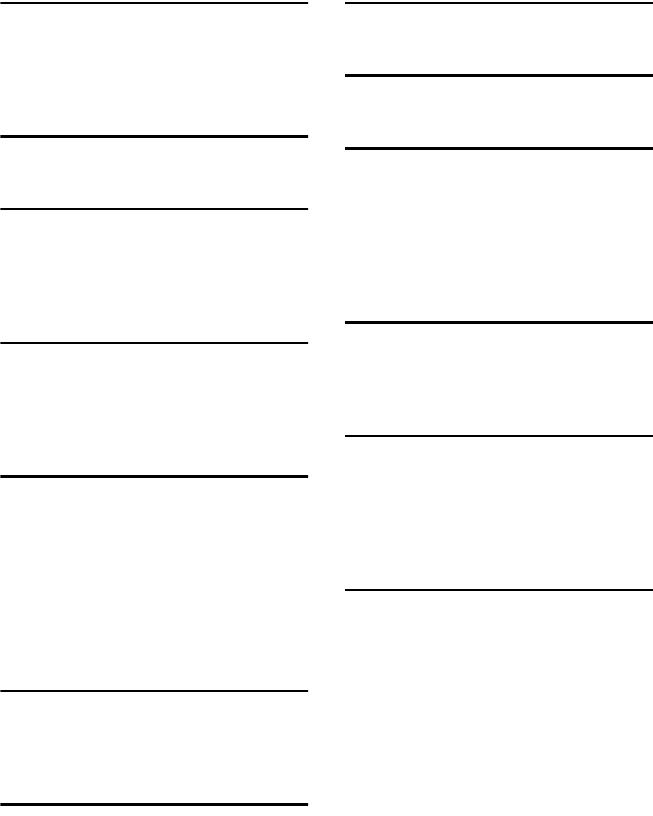
77
INDEX
A
Adjusting the Color Registration, 48
Adjusting the Image Density
,
49
Adjusting the Tray Registration
, 51
Appendix
, 75
B
Bypass Tray
,
10
C
Caution, 2
Clearing and Adjusting the Printer
, 47
Controller Board
, 11, 12
Control Panel
, 10, 14
D
Data In Indicator, 14
Data In indicator
, 63
Display panel, messages
, 53
Duplex Unit
,
13
E
Energy Star, 6
Enter # Key
,
14
Envelopes
, 20
Error
,
53
Error Indicator
, 14
Error indicator
,
62
Escape Key
, 14
Ethernet Port
,
12
F
Form Feed Key, 14
Front Cover
, 10
Fusing Unit
, 13, 38
G
Glossy Paper
,
19
Guide to the Printer
Control Panel
, 14
Exterior -Front View
,
10
Exterior -Rear View
, 11, 12
Inside
, 13
I
Input Paper Sizes, 15
J
Job Reset Key, 14
L
Loading Paper, 18
Bypass Tray
, 24
Optional Paper Feed Unit
, 22
paper size
, 23
paper type
, 23
Tray 1
, 22
M
Menu Key, 14
messages
, 53
Moving the Printer
, 76
O
OHP transparencies, 19
Online indicator
,
62
On Line Key
, 14
Online key
,
62
Other Printing Problems
, 65
P
Panel Display
,
14
Paper Feed Unit Connector
, 11, 12
Paper not supported by this printer
,
20
Paper Recommendations
, 18
Paper Size
, 15
Paper weight and number of sheets to be set
, 17
Parallel Port
, 11, 12
Photo Conductor Unit
, 13, 34
Plain Paper
, 18
Power Indicator
, 14
Power Port
, 11, 12
Power Switch
, 11, 12
Print Area
, 21
Printer Does Not Print
,
62
AresPGBMaintGuide-F_FM.book Page 77 Friday, July 26, 2002 5:17 PM


















