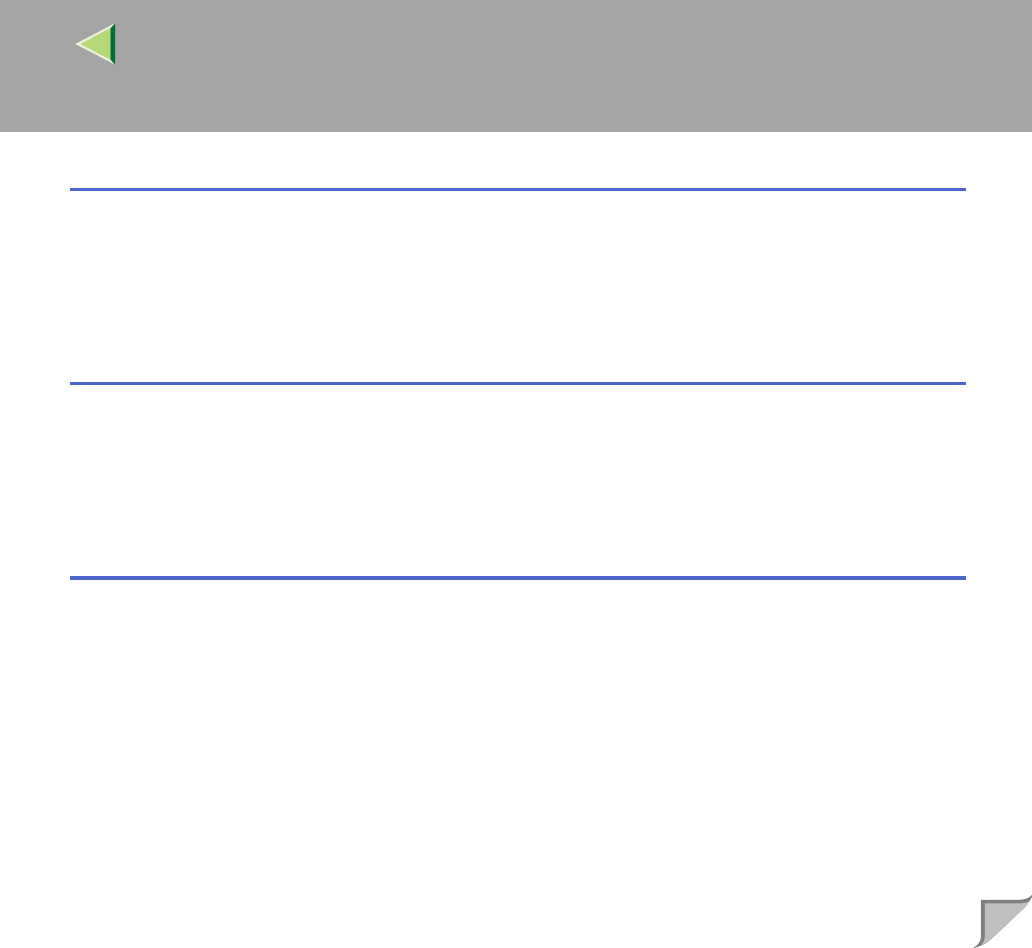
Operating Instructions Client Reference
4
6. NetWare Configuration
Windows 95/98/Me ...........................................................................................................................159
Windows 2000...................................................................................................................................162
Windows XP......................................................................................................................................165
Windows NT 4.0................................................................................................................................168
7. Software and Utilities Included on the CD-ROM
Software and Utilities Included on the CD-ROM .........................................................................171
Printer Drivers for This Printer......................................................................................................173
SmartNetMonitor for Admin ..........................................................................................................176
SmartNetMonitor for Client............................................................................................................178
8. Setting up the Printer Driver and Canceling a Print Job
PCL 5c - Accessing the Printer Properties.....................................................................................181
Windows 95/98/Me - Accessing the Printer Properties.................................................................................181
Windows 2000 - Accessing the Printer Properties ........................................................................................183
Windows XP - Accessing the Printer Properties...........................................................................................187
Windows NT 4.0 - Accessing the Printer Properties.....................................................................................190
RPCS - Accessing the Printer Properties .......................................................................................194
Windows 95/98/Me - Accessing the Printer Properties.................................................................................194
Windows 2000 - Accessing the Printer Properties ........................................................................................197
Windows XP - Accessing the Printer Properties...........................................................................................200
Windows NT 4.0 - Accessing the Printer Properties.....................................................................................203


















