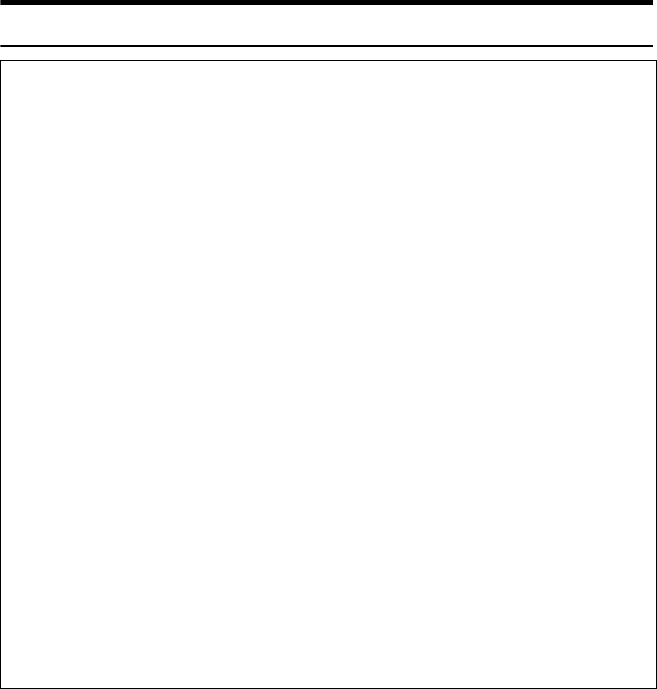
4
R CAUTION:
• Do not eat or swallow toner.
• Keep toner (used or unused) and toner cartridge out of reach of children.
• Protect the equipment from dampness or wet weather, such as rain, snow,
and so on.
• Unplug the power cord from the wall outlet before you move the equipment.
While moving the equipment, you should take care that the power cord will
not be damaged under the equipment.
• When you disconnect the power plug from the wall outlet, always pull the
plug (not the cable).
• Do not allow paper clips, staples, or other small metallic objects to fall inside
the equipment.
• For environmental reasons, do not dispose of the equipment or expended
supply waste at household waste collection points. Disposal can take place
at an authorized dealer or at appropriate collection sites.
• The inside of the machine becomes very hot. Do not touch the parts with a
"v" label (means hot surface). Touching a part with a "v" label (means hot
surface) could result in a burn.
• The fusing unit becomes very hot. When installing the new fusing unit, turn
off the printer and wait about 30 minutes. After that, install the new fusing
unit. Not waiting for the unit to cool down can result in a burn.
• Do not pull out the fusing unit forcefully. It may cause the unit to fall and re-
sult in an injury.
• When touching the fusing unit, do not touch any areas other than the handle
as it may cause a burn.
• Do not put an object on the right cover when it is open.
AresPGBMaintGuide-F_FM.book Page 4 Friday, July 26, 2002 5:17 PM


















