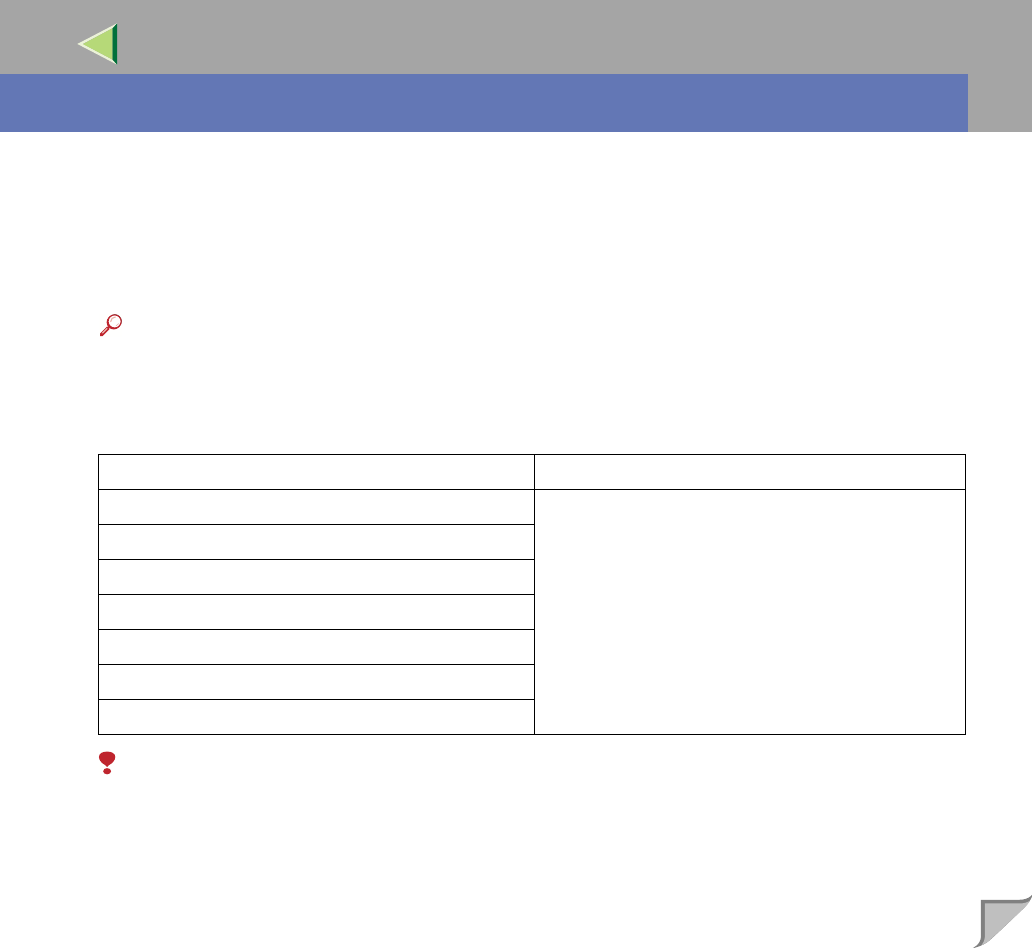
101
Operating Instructions Administrator Reference
6. Using a Web Browser
The Network Interface Board functions as a Web server or as a network printer. You can use a Web
browser to view the printer status and configure the Network Interface Board.
❖
❖❖
❖ Configuring the printer
This requires the TCP/IP protocol to be installed. After the printer has been configured to use the
TCP/IP protocol, it will be possible to adjust the settings using a Web browser.
Reference
For more information about configuring the printer to use the TCP/IP protocol, see “CONFIGUR-
ING THE PRINTER FOR THE NETWORK” in the Quick Installation Guide.
❖
❖❖
❖ Operating system browser requirements
Limitation
❒ Sometimes after clicking [Back] , the previous page may not appear. In this case, click [Refresh]
or [Reload] .
❒ The text on the screen may disappear or be aligned incorrectly if the font size settings of the
browser are too large. It is recommended that you use a font size equal to or smaller than "10
points" with Netscape Navigator, and "Medium" or smaller with Internet Explorer.
OS Browser
Windows 95/98/Me
Microsoft Internet Explorer 4.01 or later
Netscape Navigator 4.06 or later
Windows 2000
Windows XP
Windows NT 4.0
Mac OS 8.1 or later
Mac OS X v10.1
Solaris 2.5/2.6/2.7/7/8


















