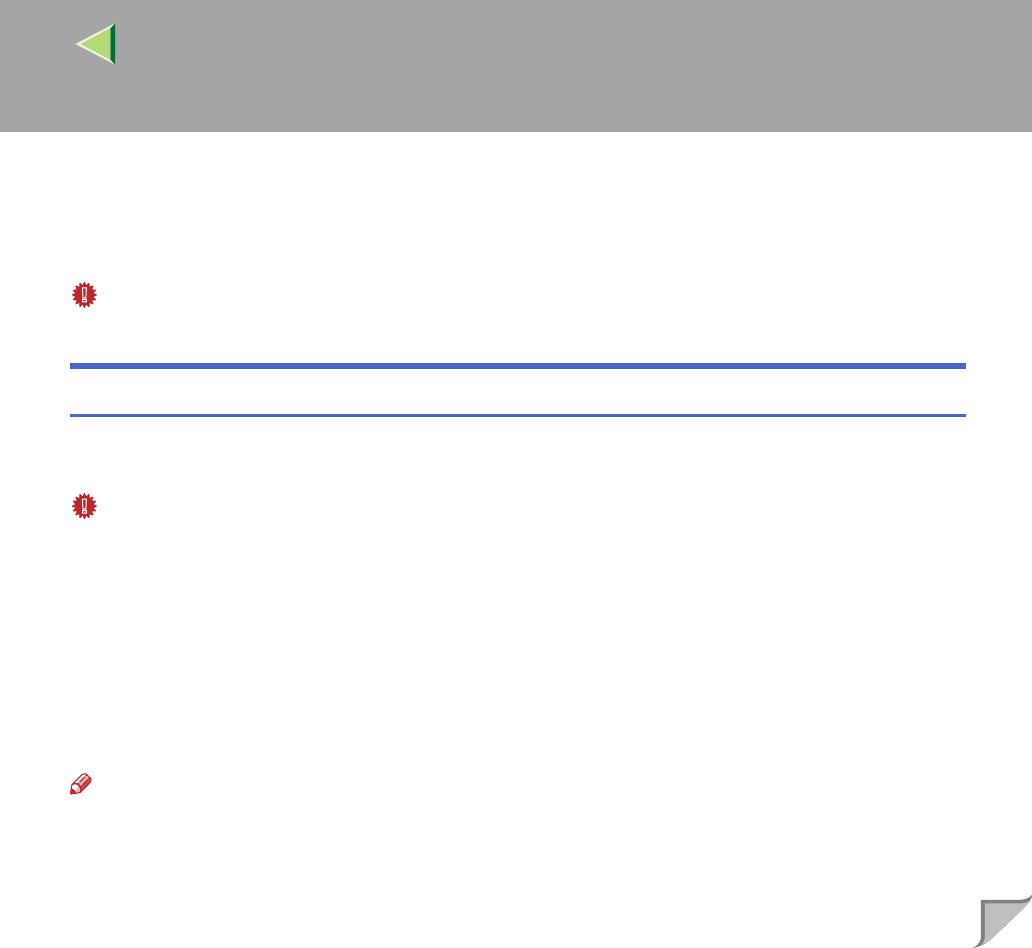
Operating Instructions Client Reference
78
Installing the Printer Driver Using IEEE 1394
This section gives basic instructions for installing the printer drivers using IEEE 1394 interface. The
printer drivers can be installed from the CD-ROM provided.
Important
❒ Be sure that all other applications are closed and that the computer is not printing before installation.
Printing with SCSI Print
Printing using a SCSI print device with the optional 1394 Interface Unit Type 4510 is possible under
Windows 2000.
Important
❒ The optional 1394 Interface Unit Type 4510 can only be used with Service Pack 1 (SP1) or later. If
the Service Pack is not installed, the connectable SCSI print device in a 1394 bus is only one. The
client cannot install the printer driver without using an account with Administrators permission.
❒ Do not connect new IEEE 1394 or USB devices to PC or turn on other printer while installing the
printer driver.
❒ Before uninstalling the printer driver, be sure to disconnect the IEEE 1394 interface cable from the
computer.
❒ “SCSI print” must be set active from the control panel. For more information, see "IEEE 1394 Con-
figuration" in the Option Setup Guide.
Note
❒ This machine cannot receive print data from more than one computer at the same time. If you send
data from your computer when data is being received from another computer, a message may ap-
pear on the computer display.


















