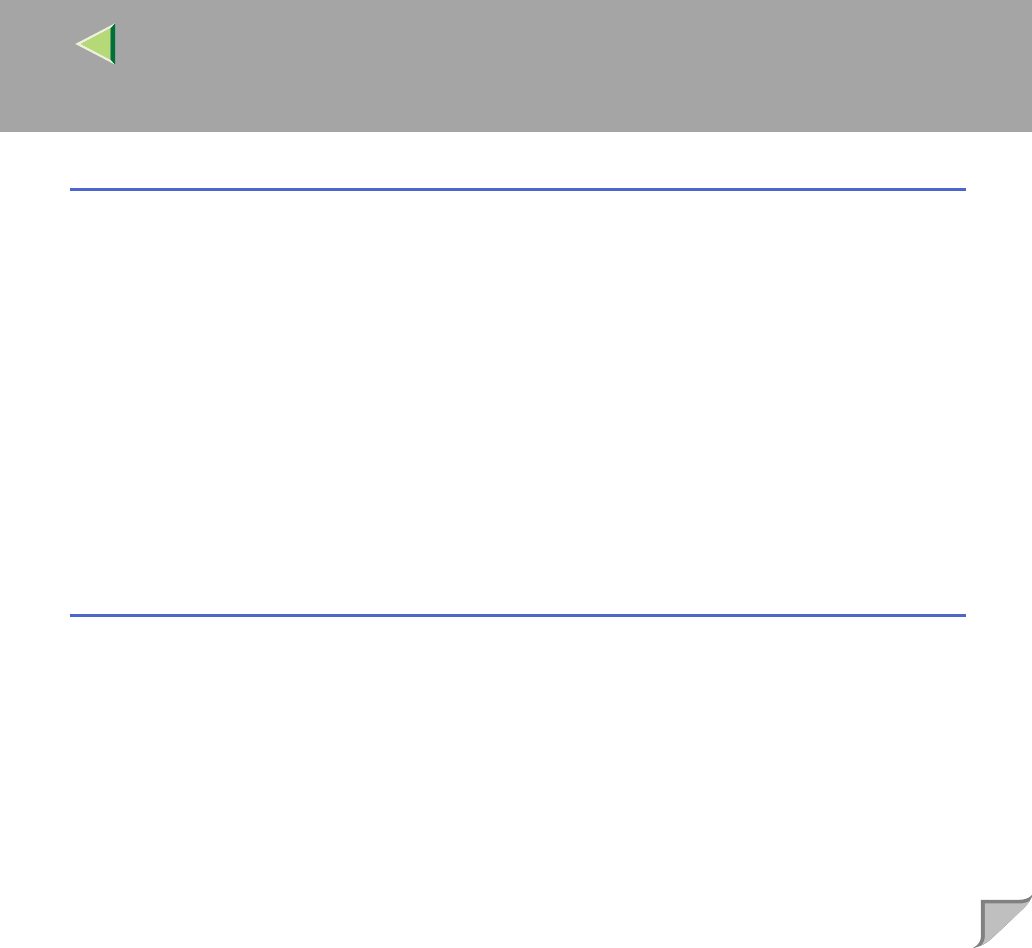
Operating Instructions Client Reference
2
2. Windows 2000 Configuration
Printing with a Print Server ..............................................................................................................51
Printing with a Windows 2000, Windows XP or Windows NT 4.0 Print Server............................................51
Printing without Using a Print Server..............................................................................................57
Configuring the Protocols................................................................................................................................57
Installing Software...........................................................................................................................................60
Printing with Parallel Connection ....................................................................................................72
Installing the PCL 5c or RPCS Printer Driver.................................................................................................72
Installing the PostScript Printer Driver............................................................................................................74
Installing the Printer Driver Using USB ..........................................................................................77
Windows 2000-Installing the Printer Driver Using USB................................................................................77
Installing the Printer Driver Using IEEE 1394 ...............................................................................78
Printing with SCSI Print..................................................................................................................................78
Setting Up Options .............................................................................................................................82
3. Windows XP Configuration
Printing with a Print Server ..............................................................................................................85
Printing with a Windows 2000, Windows XP or Windows NT 4.0 Print Server............................................85
Printing without Using a Print Server..............................................................................................91
Configuring the Protocols................................................................................................................................91
Installing Software...........................................................................................................................................93
Printing with Parallel Connection ..................................................................................................104
Installing the PCL 5c or RPCS Printer Driver...............................................................................................104
Installing the PostScript Printer Driver..........................................................................................................106
Installing the Printer Driver Using USB ........................................................................................109
Windows XP-Installing the Printer Driver Using USB.................................................................................109


















