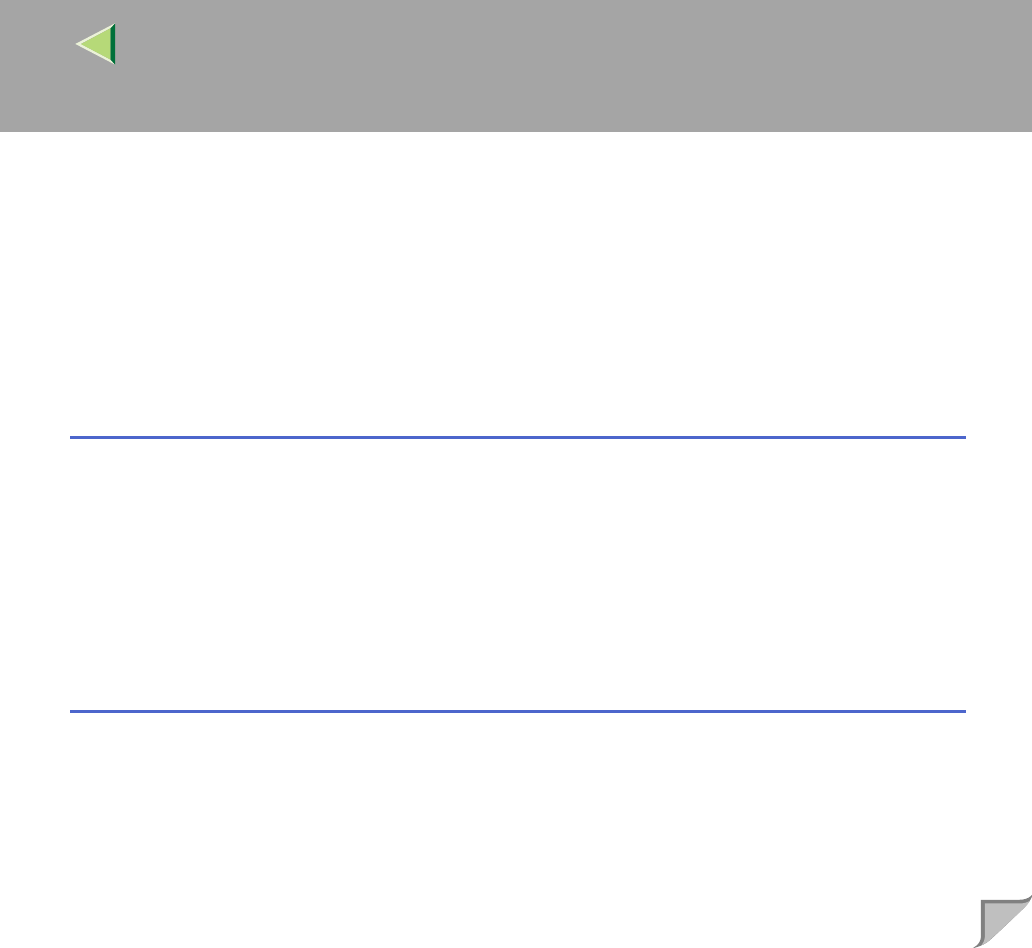
Operating Instructions Client Reference
5
PostScript 3 - Setting up for Printing .............................................................................................206
Windows 95/98/Me - Accessing the Printer Properties.................................................................................206
Windows 2000 - Accessing the Printer Properties ........................................................................................209
Windows XP - Accessing the Printer Properties...........................................................................................212
Windows NT 4.0 - Accessing the Printer Properties.....................................................................................215
Macintosh - Setting up for Printing ...............................................................................................................218
Canceling a Print Job.......................................................................................................................220
Windows 95/98/Me, Windows 2000, Windows XP, Windows NT 4.0 - Canceling a Print Job ..................220
Macintosh - Canceling a Print Job.................................................................................................................221
9. Sample Print/Locked Print
Sample Print......................................................................................................................................222
Printing the Remaining Sets ..........................................................................................................................224
Deleting a Sample Print File..........................................................................................................................226
Checking the Error Log .................................................................................................................................228
Locked Print......................................................................................................................................230
Entering the Password ...................................................................................................................................232
Deleting the Locked Print File....................................................................................................................... 234
Checking the Error log...................................................................................................................................236
10.Troubleshooting
Checking the Printer Status ............................................................................................................238
SmartNetMonitor for Client ..........................................................................................................................238
Web Browser .................................................................................................................................................239


















