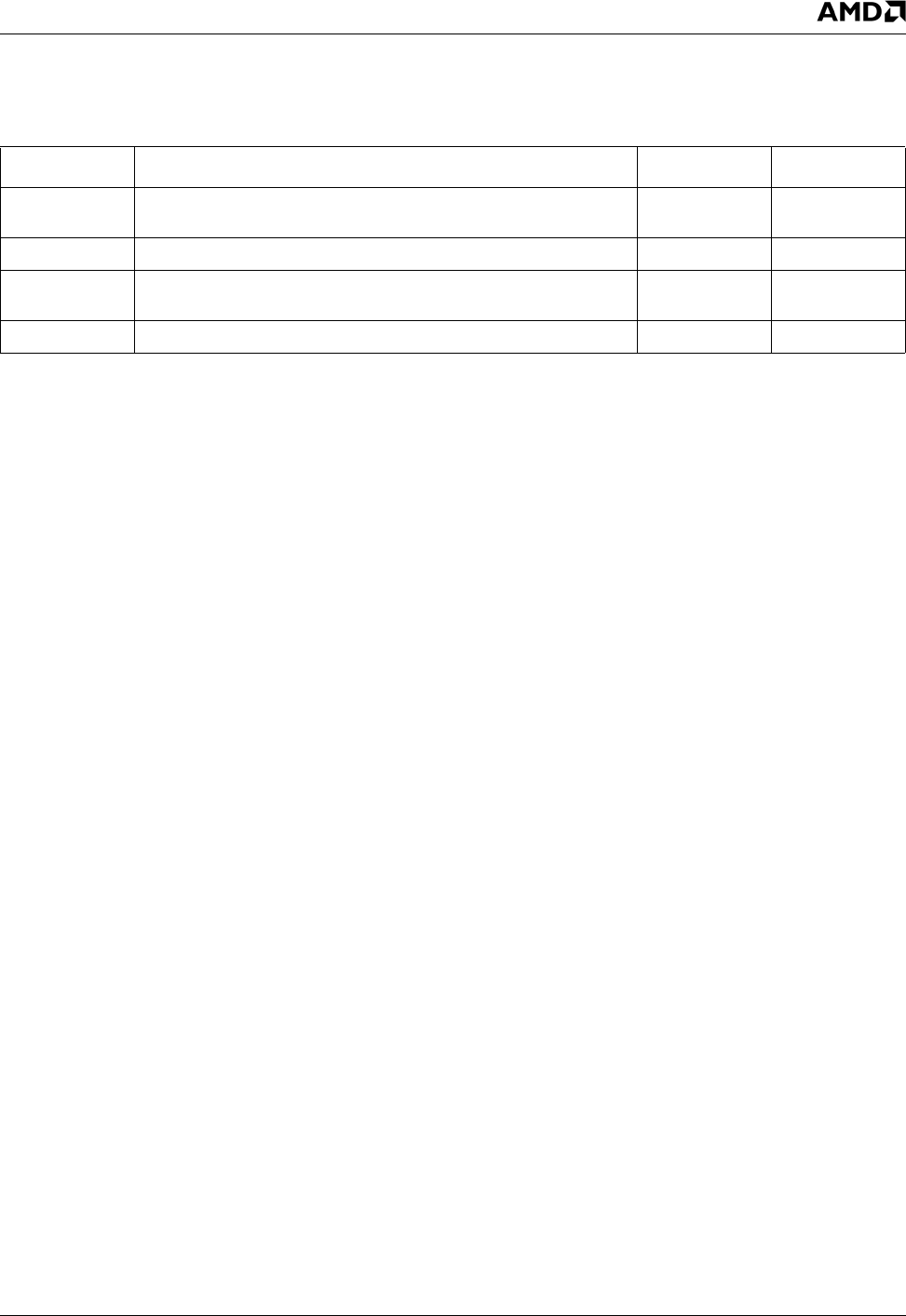
AMD Geode™ SC3200 Processor Data Book 353
Electrical Specifications
32581C
Table 9-4 indicates which power rails are used for each signal of the SC3200 external interface. Power planes not listed in
this table are internal, and are not related to signals of the external interface.
9.1.5 DC Current
DC current is not a simple measurement. Three of the
SC3200 power states (On, Active Idle, Sleep) were
selected for measurement. For each power state mea-
sured, two functional characteristics (Typical Average,
Absolute Maximum) are used to determine how much cur-
rent the SC3200 uses.
9.1.5.1 Power State Parameter Definitions
The DC characteristics tables in this section list Core and I/
O current for three of the power states. For more explana-
tion on the SC3200 power states see Section 6.2.9 "Power
Management Logic" on page 156.
•On (C0): All internal and external clocks with respect to
the SC3200 are running and all functional blocks inside
the GX1 module (CPU Core, Memory Controller, Display
Controller, etc.) are actively generating cycles. This is
equivalent to the ACPI specification’s “S0,C0” state.
• Active Idle (C1): The CPU Core has been halted, all
other functional blocks (including the Display Controller
for refreshing the display) are actively generating cycles.
This state is entered when a HLT instruction is executed
by the CPU Core. From a user’s perspective, this state is
indistinguishable from the On state and is equivalent to
the ACPI specification’s “S0,C1” state.
• Sleep (SL2): This is the lowest power state the SC3200
can be in with voltage still applied to the device’s core
and I/O supply pins. This is equivalent to the ACPI spec-
ification’s “S1” state.
9.1.5.2 Definition and Measurement Techniques of
SC3200 Current Parameters
These parameters describe the current while the SC3200
is in the On state:
• Typical Average: Indicates the average current used by
the SC3200 while in the On state. This is measured by
running typical Windows applications in a typical display
mode. In this case, 800x600x8 bpp at 75 Hz, 50 MHz
DCLK using a background image of vertical stripes (4-
pixel wide) alternating between black and white with
power management disabled (to guarantee that the
SC3200 never goes into the Active Idle state). This
number is provided for reference only since it can vary
greatly depending on the usage model of the system.
Note: This typical average should not be confused with
the typical power numbers. Typical power is based
on a combination of On (Typical Average) and
Active Idle states.
• Absolute Maximum: Indicates the maximum instanta-
neous current used by the SC3200. CPU Core current is
measured by running the Landmark Speed 200
bench-
mark test (with power management disabled) and
measuring the peak current at any given instant during
the test. I/O current is measured by running Microsoft
Windows 98® and using a background image of vertical
stripes (1-pixel wide) alternating between black and
white at the maximum display resolution.
Table 9-4. Power Planes of External Interface Signals
Power Plane Signal Names
V
CC
Balls V
SS
Balls
Standby GPWIO[0:2], LED#, ONCTL#, PWRBTN#, PWRCNT[1:2],
THRM#, CLK32, IRRX1, RI2#, SDATA_IN2
V
SB
V
SS
Battery X32I, X32O V
BAT
V
SS
USB DPOS_PORT1, DNEG_PORT1, DPOS_PORT2,
DNEG_PORT2, DPOS_PORT3, DNEG_PORT3
AV
CCUSB
AV
SSUSB
I/O All other external interface signals V
IO
V
SS


















