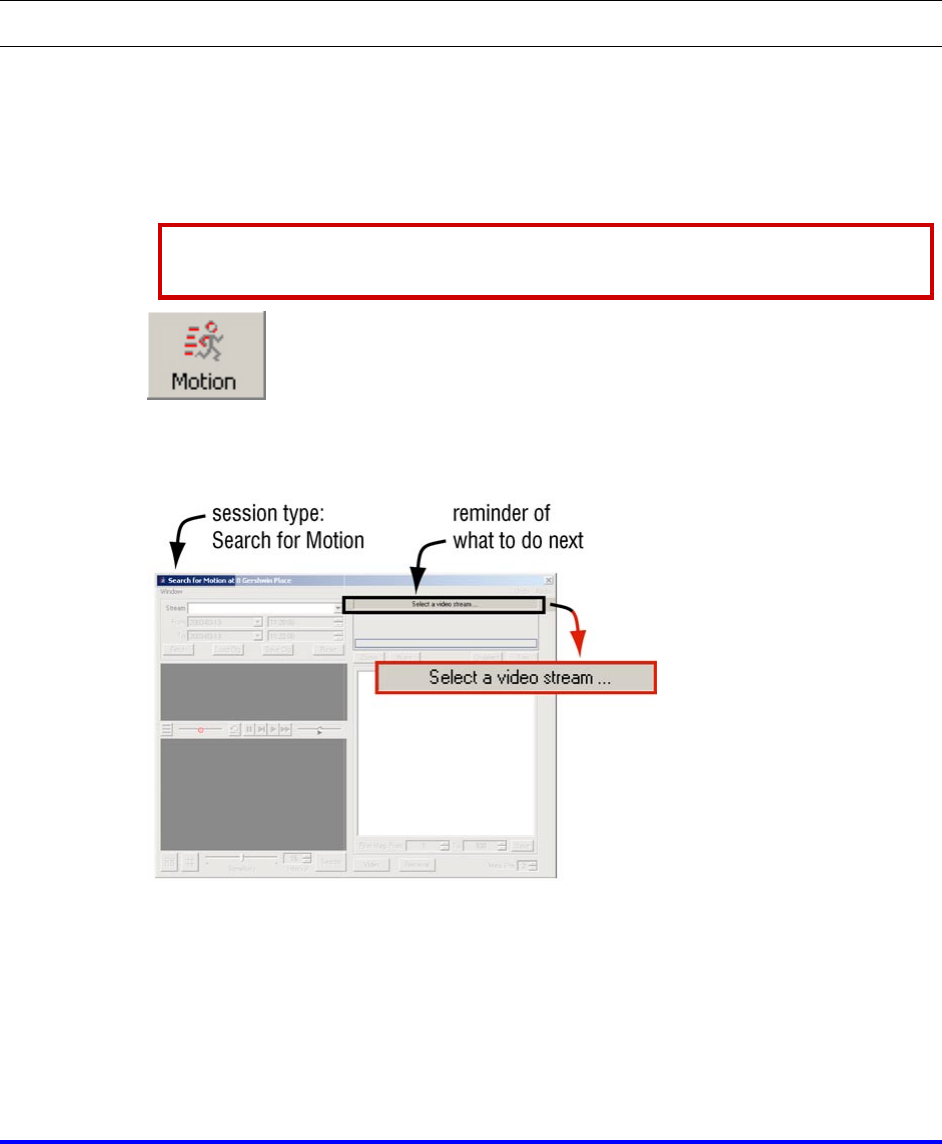
5–1
5 Searching for Motion
5.1 Setup
Before you can use motion search, your Multi SA needs to run a maintenance session to
enable Motion detection for each of the cameras whose video may eventually be
searched for motion.
!
!!
!48 To enable motion detection
• See the Admin User’s Guide.
Motion search works only if “motion detection” was enabled during the
recording of the video that you plan to search.
Fig. 36. Motion button, for starting a Motion session.
Starting a Session
Fig. 37. Online reminder of what comes next when searching for motion.
!
!!
!49 To start a Motion Search session
On the Site action tab, either:
• right-click the name of the site you plan to search. Click Motion on the menu
that appears.
• click the name of the site you plan to search, then the Motion button on the
View toolbar.


















