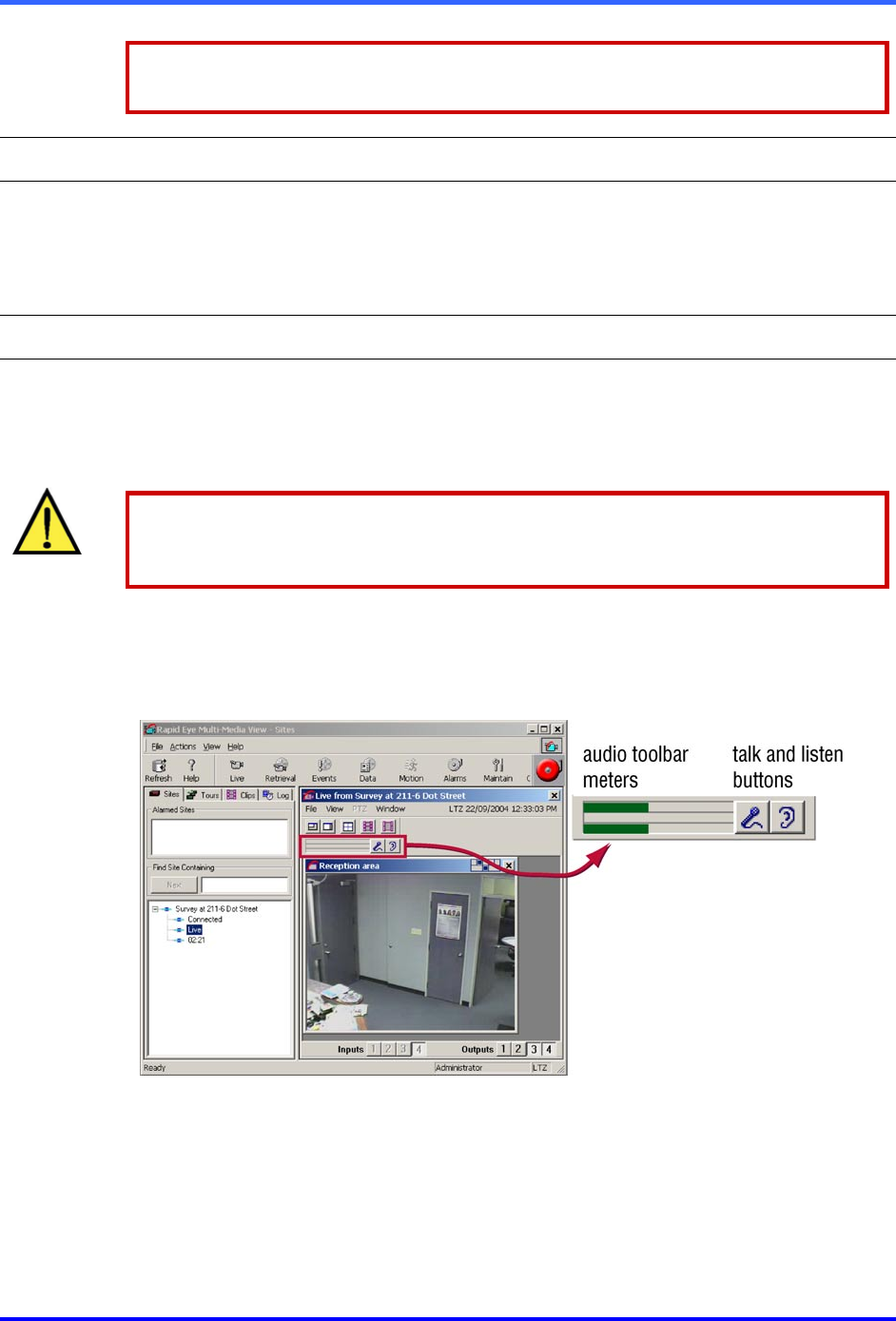
Audio
8–3
In many situations, unwarranted recording of audio can be unlawful. Check with
local authorities if you are unsure.
8.4 Setting Up
Audio setup is performed during a maintenance session. Microphones, speakers, and so
on are needed for audio, both at the operator’s station and at the Multi-Media site. For
audio setup procedures, see the Multi-Media Unit Installation Instructions, K9696 and the
Admin User Guide, K5403.
8.5 Audio for Multi-Media LT
8.5.1 Broadcasting and Monitoring Audio
Audio from a Multi-Media LT unit offers a single channel of audio that can be used
during live sessions and retrieval sessions.
Do not use audio on a dial-up connection with video.
Video can be corrupted due to bandwidth limitations. Live video can be combined with
audio only on a network connection or from a LocalView station.
Audio toolbar
The audio toolbar for a Multi-Media LT unit shows one talk and one listen button. See
figure 3.
Fig. 3. Audio toolbar for a Multi-Media LT unit, when using View.
!
!!
!110 To interrupt an audio broadcast
• Use either the microphone’s ON/OFF switch or the Talk button. Do not use the
gain controls in Maintenance.


















