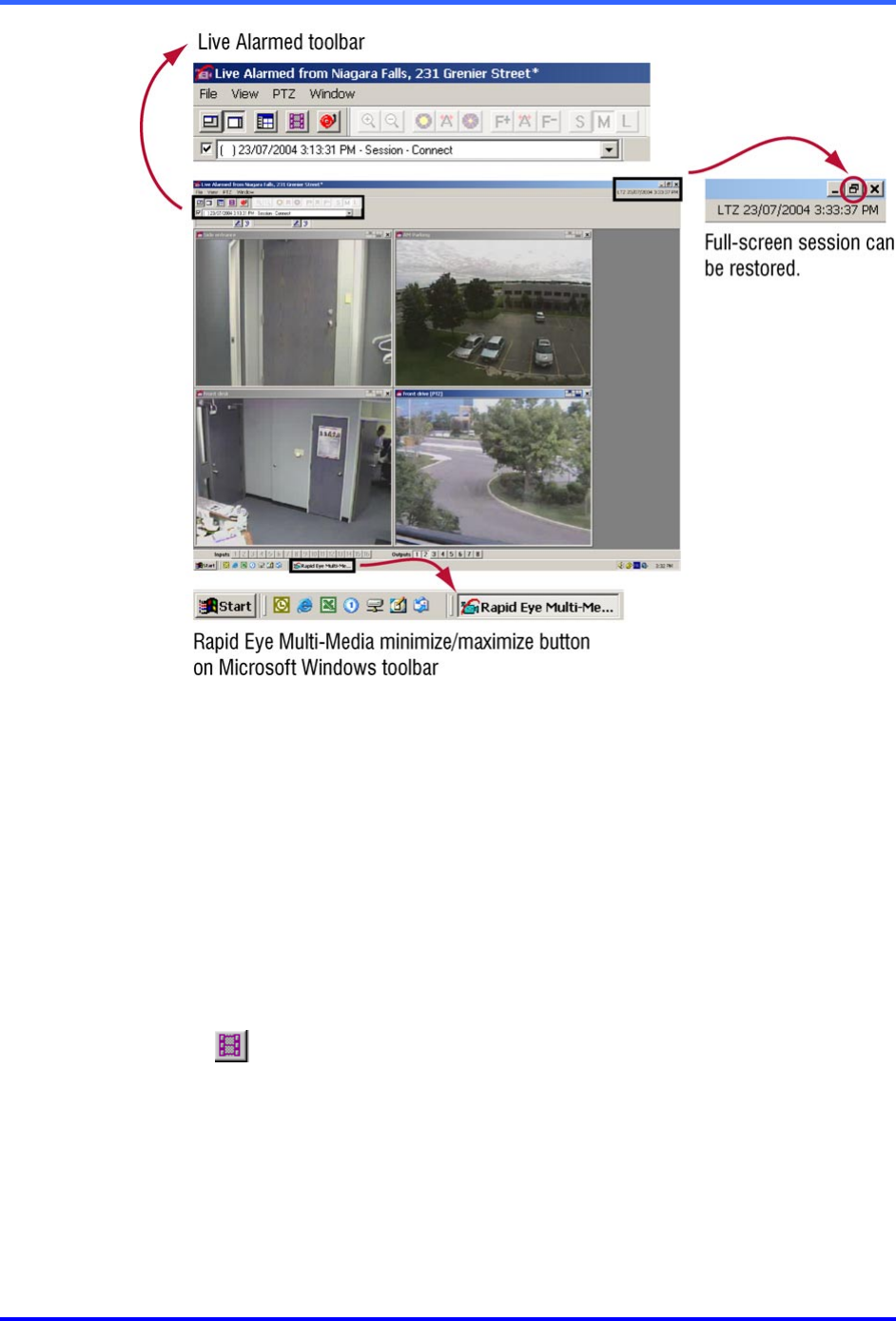
Alarms and Events
6–5
Fig. 59. Location of toolbar in a full-screen Live Alarmed session. This Multi-Media site is
using only four of a possible sixteen cameras.
6.2.1 Clip of Alarm Video
A clip of all live cameras can be made manually or automatically.
Preparation
• Automatic. Select Automatic record for live alarm box, as explained in 6.1.1:
Customizing Alarms. During a Live-alarmed session, the clip starts recording
without prompting, in the background.
• Manual. Remove the checkmark in the Automatic record for live alarm box,
as explained in 6.1.1: Customizing Alarms. During a Live Alarmed session, click
on the Playback toolbar. The color of the button changes to red, indicating
that video feeds are being recorded.


















