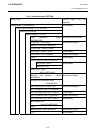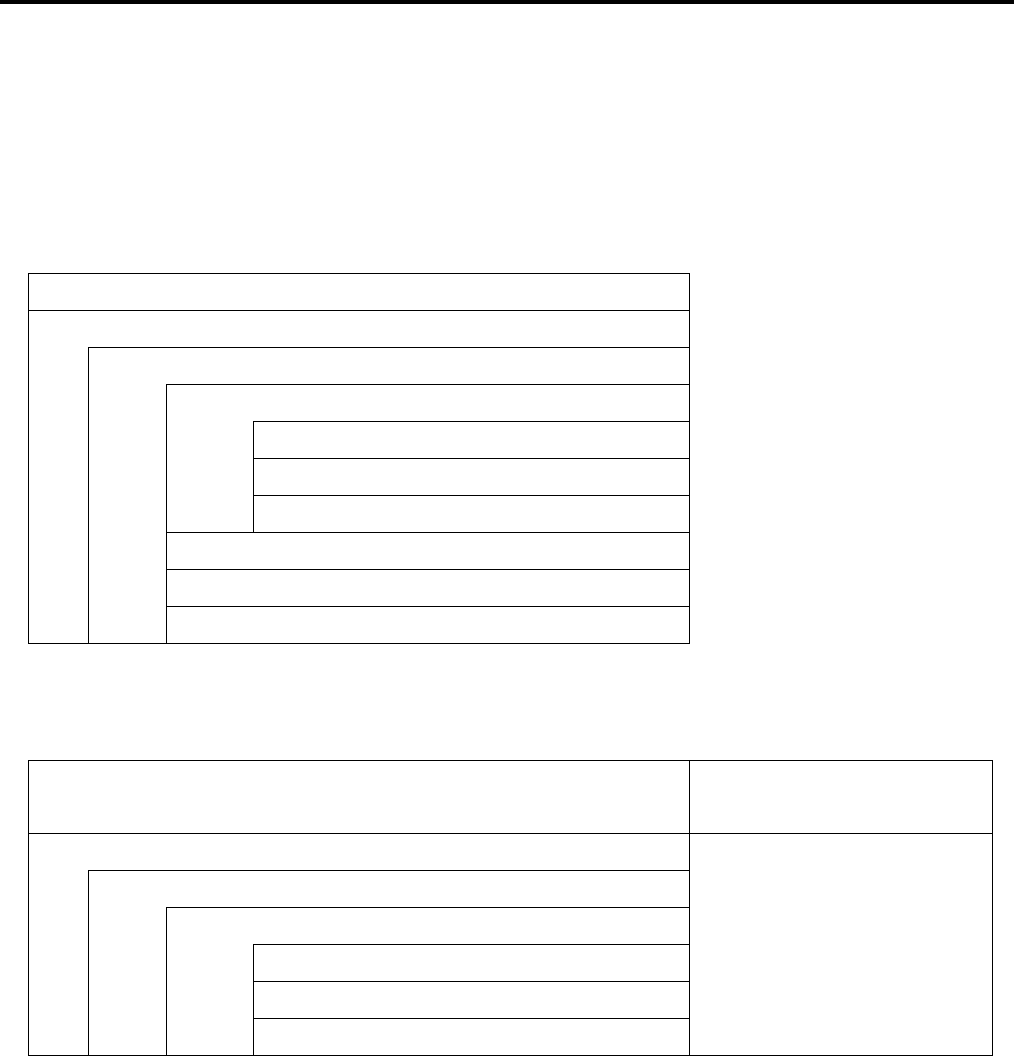
5. SYSTEM MODE EO18-33027
5.9 IP ADDRESS SETTING
5-64
5.9 IP ADDRESS SETTING
Outline of the IP Address Setting
In the IP Address Setting mode, you can set the IP Address, Gateway Address, Subnet Mask, DHCP,
and DHCP ID which are necessary for a network communication. Since each setting value is different
depending on your operating environment.
The IP Address Setting menu contains the following:
MENU ITEM
System Mode / SYSTEM MODE
<7>INTERFACE setting / <7>INTERFACE
Network / NETWORK
Wire/Wireless LAN selection / LAN/WLAN
SNMP
Network setting / SETTING
USB
RS-232C
Centronics / CENTRO.
5.9.1 Network / NETWORK
Menu list of Network / NETWORK
MENU ITEM Display pattern and key
operation
System Mode / SYSTEM MODE
<7>INTERFACE setting / <7>INTERFACE
Scroll display
Network/ NETWORK
Wire/Wireless LAN selection / LAN/WLAN
SNMP
Network setting / SETTING
The general network setting is selected.
5.9.1.1 Wire/Wireless LAN selection / LAN/WLAN
Disable / OFF
Enable(Auto) / ON(AUTO)
Enable(Wire LAN) / ON(LAN)
Enable(Wireless LAN) / ON(WLAN)
5.9.1.2 SNMP
Disable / OFF
Enable / ON