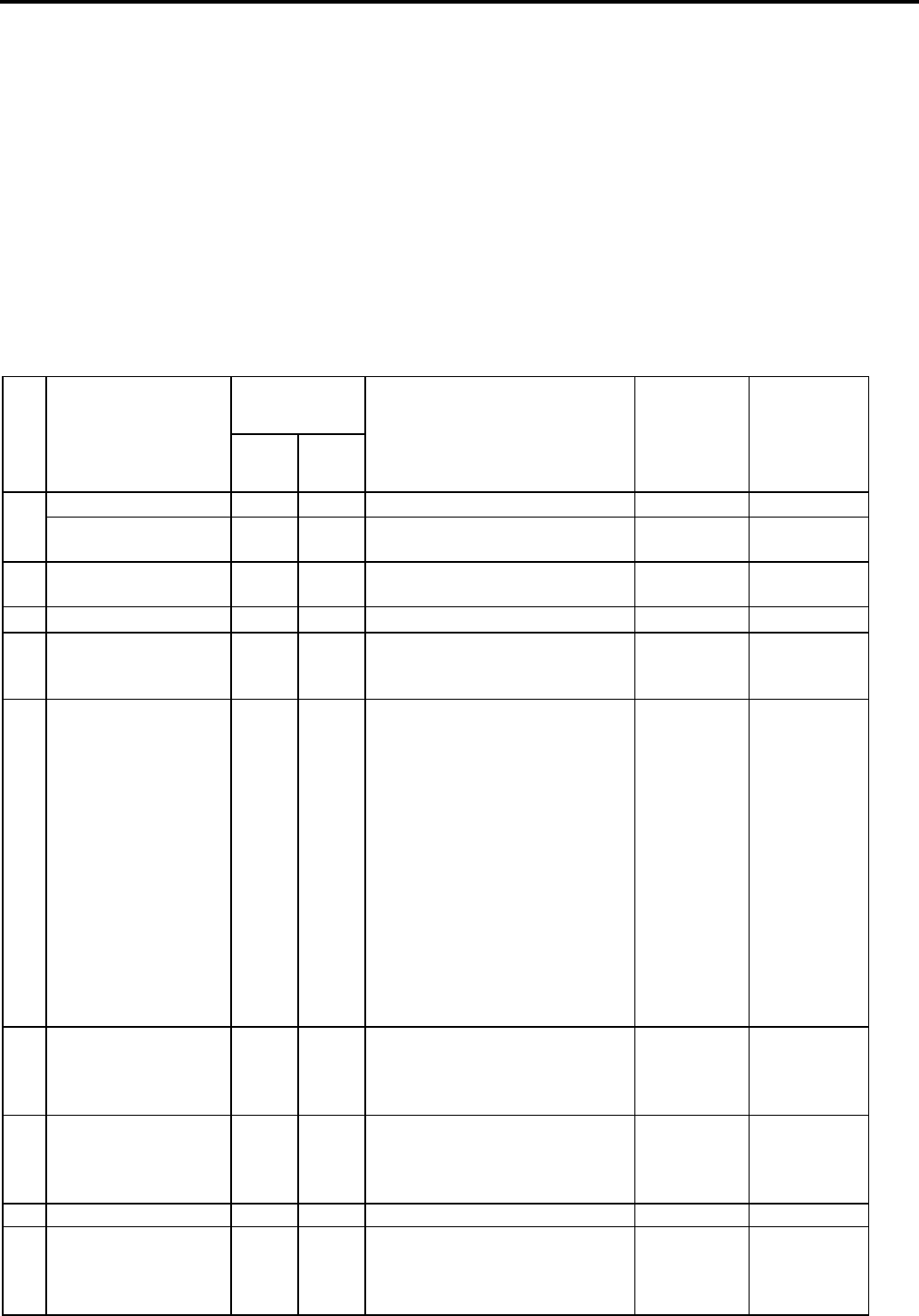
6. ON LINE MODE EO18-33027
6. ON LINE MODE
6- 4
LCD message and LED indication
Symbols in the message
Mark Explanation Range
○
ON
OFF
●
BLINKING
%%,%%%,%%%
Remaining memory size of external USB
storage
0 09,999,999 1Kbyte
unit
Remaining memory size of internal PC
storage
0 3072 1Kbyte unit ####
&&&&
Remaining memory size of character
storage
0 3147 1Kbyteunit
LED
indications
No
LCD Message
2
nd
line
English
ON
LINE
ERR
OR
Printer status
Restoration by
the
[RESTART]
key
Yes/No
Acceptance of
Status Request
and Reset
Command
Yes/No
ONLINE ○ ●
In the online mode
Yes
1
ONLINE ●
In the online mode
(Communicating)
Yes
2 HEAD OPEN ● ●
Paper fed or issue when head
open
Yes
3 PAUSE ● ●
In a pause state
Yes Yes
4 COMMS ERROR ● ○
A parity error or framing error
has occurred during
communication by RS-232C.
Yes Yes
5 PAPER JAM ● ○
A paper jam occurred during
paper feed.
A paper was not set properly.
An actual label did not match
to the selected paper sensor
type.
The paper sensor position did
not match to blak mark position
of paper.
The actual paper size did no
match to selected label length.
The level of paper sensor did
not match to paper.
The gap of label was not
detected due to pre-printing.
Yes Yes
6 CUTTER ERROR ● ○
A paper jam occurred at cutter.
A cutter did not move from
home position.
A cutter cover was open.
Yes Yes
7 NO PAPER ● ○
A paper has run out.
A paper was not set.
A level of paper sensor did not
match to paper.
Yes Yes
8 NO RIBBON ● ○ The ribbon has run out. Yes Yes
9 HEAD OPEN ● ○
A feed or an issue was
attempted with the head
opened.
Yes Yes


















