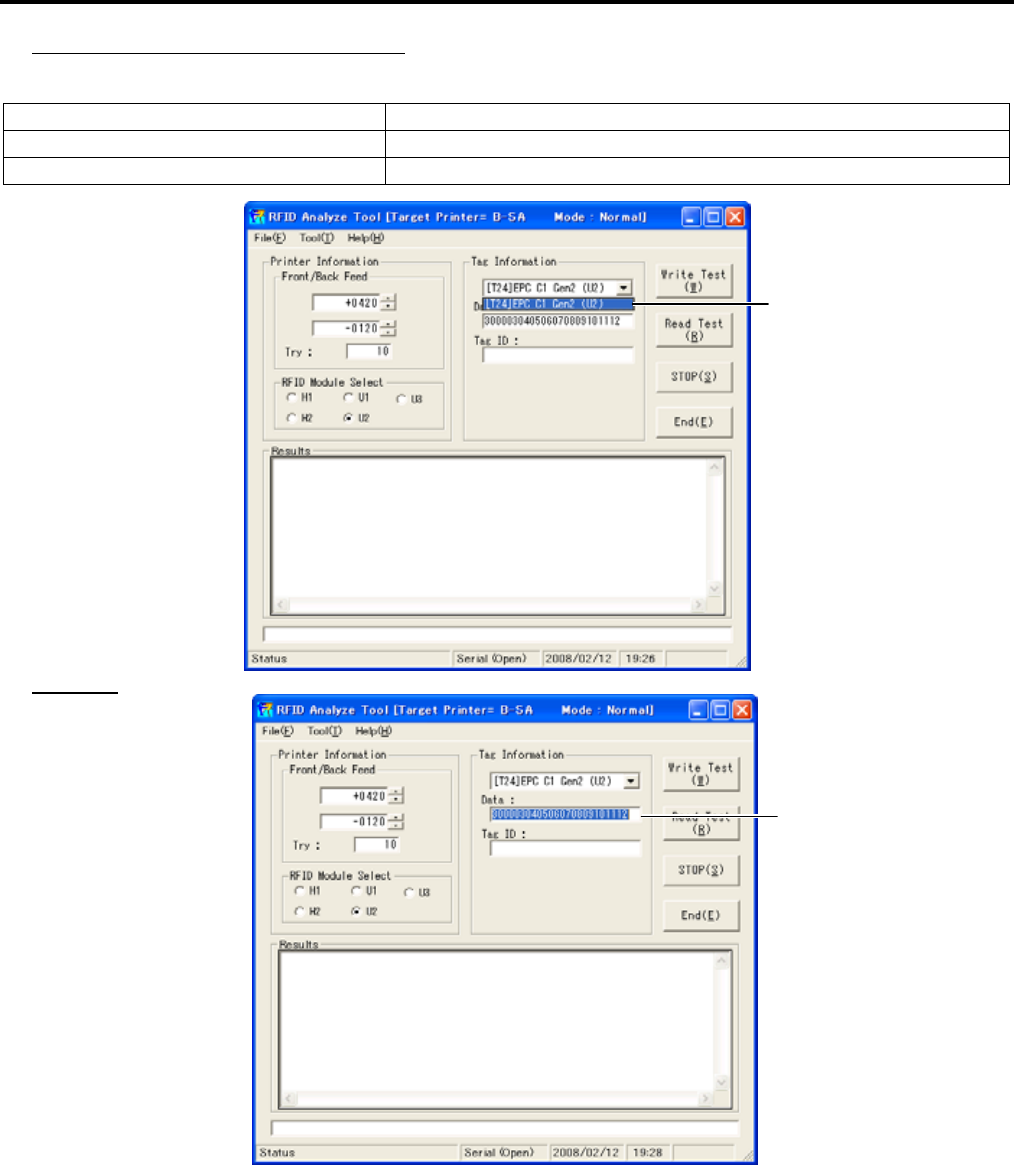
10. RFID ANALYZE TOOL EO18-33027
10.4 Operating Procedure
10- 17
RFID tag type to be analyzed (Tag type)
Selectable tag types are different depending on the RFID module types.
RFID module type Tag type
H1: B-EX700-RFID-H1-QM-R
C220 (H1), I-Code (H1), ISO15693 (H1), Tag-it (H1) and C320 (H1)
U2: B-EX700-RFID-U2-EU/US-R EPC C1 Gen2
Tag Data
Data to be written onto a tag is entered.
Data is different for each tag type. Please note the Analyze Tool program does not check the data to be
written on to a tag.
NOTE: When the U2 type module tries to write same data that has already been written onto the same tag, a
data write operation is not performed and results in OK. To properly perform a write test on the U2
type module, entered data to be written is automatically changed each time of a retry, by rotating the
data in units of 2 digits.
Example) 1
st
try: 123456789012
→
2
nd
try: 345678901212
→
3
rd
try: 567890121234 …
Tag Type
Tag Data


















