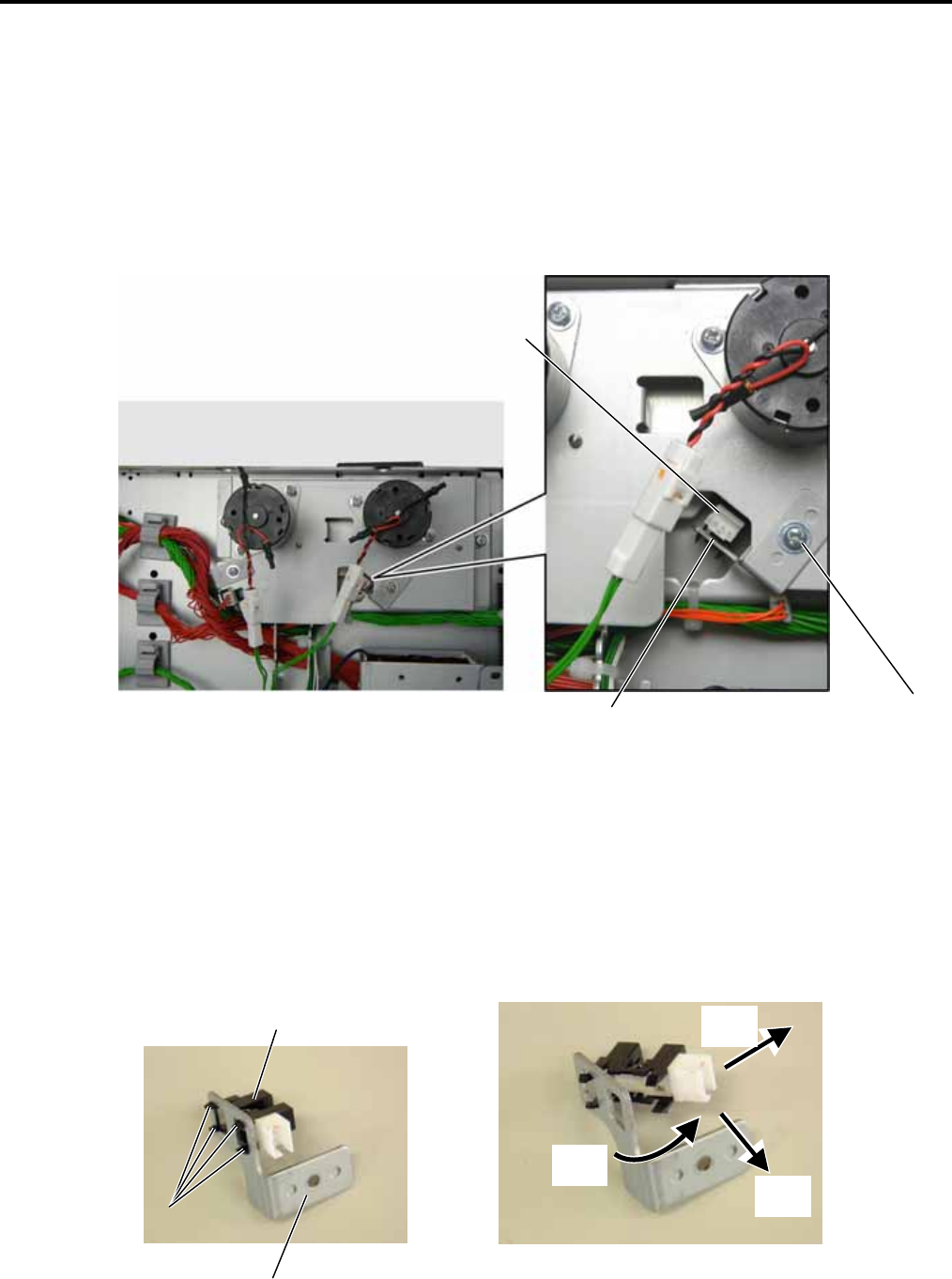
9. MAJOR UNIT REPLACEMENT EO18-33027
9.6 RIBBON MOTOR SENSORS (TAKE-UP, FEED)
9-11
9.6 RIBBON MOTOR SENSORS (TAKE-UP, FEED)
9.6.1 Ribbon Motor Sensor (Take-up)
1) Remove the side panel (L). (Refer to Section 3.2.)
2) Disconnect the sensor harness from the ribbon motor sensor ass’y (take-up).
NOTE: The other end of the sensor harness is connected to the Main PC board.
3) Remove the SMW-3x6 screw to detach the ribbon motor sensor ass’y (take-up).
4) Detach the ribbon motor sensor (take-up) from the ribbon sensor plate (take-up) in the
following steps.
NOTE: The ribbon motor sensor (take-up) is attached to the plate with the four hooks.
(1) Pull the ribbon motor sensor (take-up) in the direction indicated by the arrow to unhook
the two hooks on the connector side.
(2) Move the ribbon motor sensor (take-up) in the direction indicated by the arrow to unhook
the other hooks.
(3) Detach the ribbon motor sensor (take-up) from the plate.
Sensor Harness
SMW-3x6 Screw
Ribbon Motor Sensor Ass’y (Take-up)
Ribbon Sensor Plate (Take-up)
Ribbon Motor Sensor (Take-up)
Hook
(1)
(2)
(3)


















