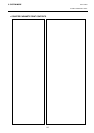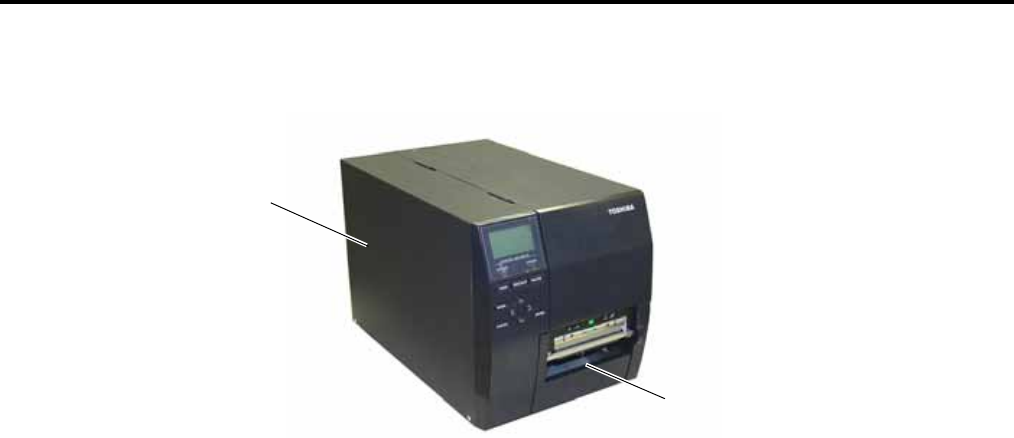
4. INSTALLATION PROCEDURE FOR OPTIONAL EQUIPMENT EO18-33027
4.11 HF RFID MODULE MOUNT KIT (B-EX700-RFID-H1-QM-R)
4-67
8. Re-install the Front Panel and Side Cover (L) in the reverse order of removal. Be careful not to catch
any cables in the Side Cover (L).
9. Installation of the RFID kit in the printer is now completed. Then, refer to Section 5.11 RFID Module
Setting in the Maintenance Manual to configure the RFID module settings.
Front Panel
Side Cover (L)