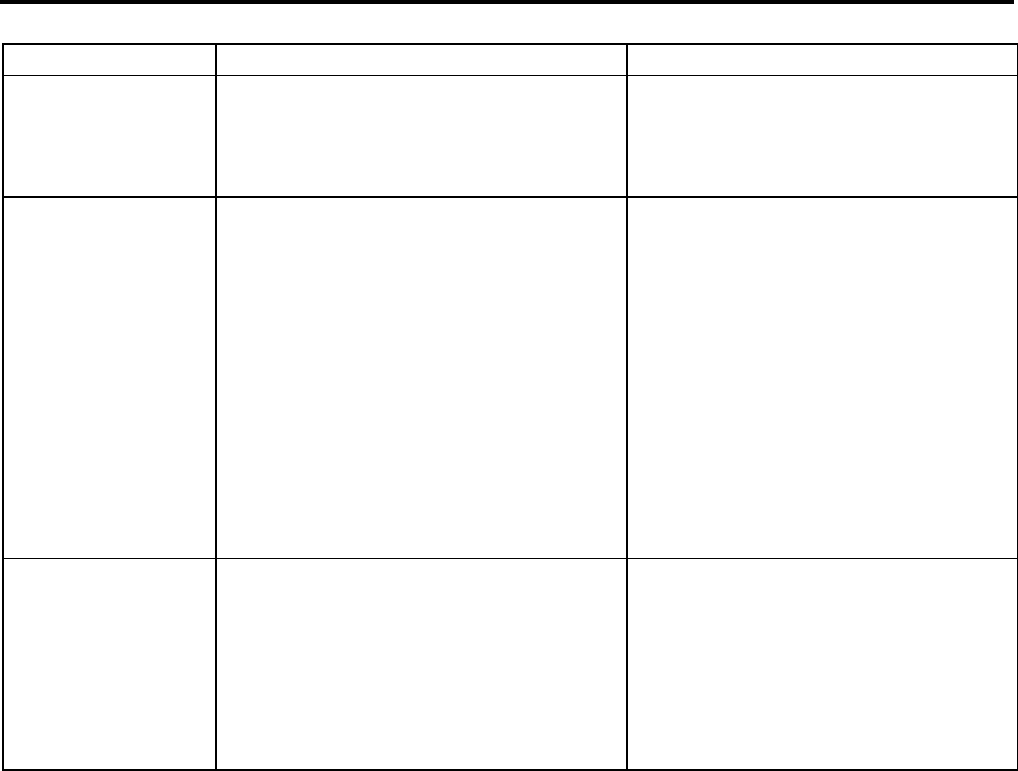
8. TROUBLESHOOTING EO18-33027
8. TROUBLESHOOTING
8- 2
Problems Cause Solution
Ribbon wrinkle 1. Poor ribbon quality.
2.
Ribbon is not rewound or fed
smoothly.
Use only TOSHIBA TEC-approved
ribbon.
Replace the ribbon rewind motor or
ribbon feed motor.
Media feed failure 1. Media is not set properly.
2.
Poor media quality
3.
Improper adjustment of the feed gap
sensor or black mark sensor.
4.
Threshold is improper.
5.
Failure of the feed gap sensor or
black mark sensor
6.
The cutter mechanism is not
installed properly.
7.
Failure of the stepping motor.
Set the media properly.
Use the media approved by
TOSHIBA TEC.
Re-adjust the sensor.
Set the threshold correctly.
Replace the feed gap sensor or black
mark sensor.
Install the cutter module properly.
Replace the stepping motor or MAIN
PC board.
Communication
error
1. Failure of the communication cable
2.
Failure of the RS-232C connector
3.
Failure of the communication
connector
4.
Failure of the PC or application
software
5.
Failure of the MAIN PC board
Replace the cable.
Replace the connector
Replace the connector.
Modify the program.
Replace the MAIN PC board.


















