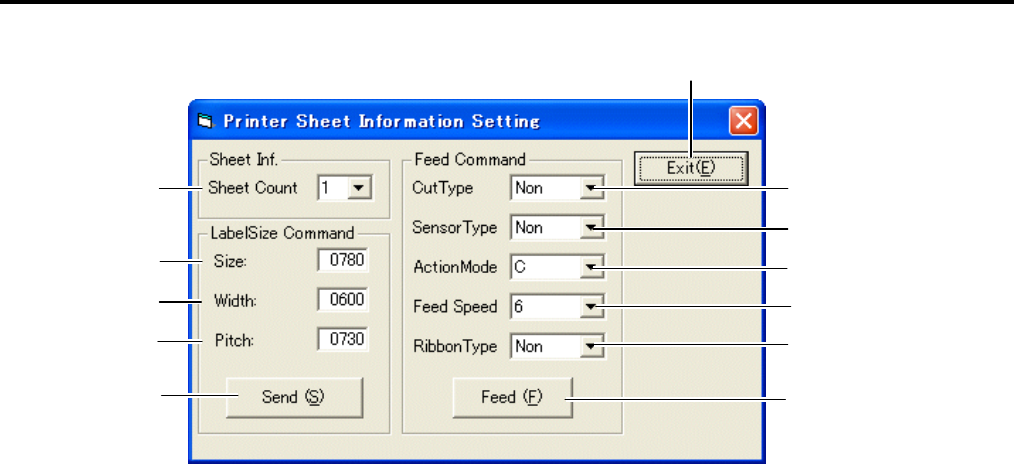
10. RFID ANALYZE TOOL EO18-33027
10.3 Application Functions
10- 10
(5) Sheet Setting
Makes settings for the media to be used.
Sheet Inf.
1) Sheet Count: The number of tags to be tested. (1 ~ 5)
After printing on one label, a next tag is automatically fed to continue the test.
LabelSize Command
2) Size: Label Length
3) Width: Label Width
4) Pitch: Effective print length
5) Send
Sends the size, width, and pitch information of the tag to be tested. (This does not check a printer
status.) Send the LabelSize Command when any of the size, width, or pitch value needs to be
changed. These information are stored even after the printer power is turned off.
6) Cut Type: Non, Cut
7) Sensor Type:
Non: No Sensor
Ref.: Black Mark Sensor
Trans.: Feed Gap Sensor
Trans. Pre: Feed Gap Sensor when using preprinted label
Ref. Manual: Black Mark Sensor when using a manual threshold value
8) ActionMode:
C: Batch mode (Cut and feed when “Cut” is selected for Cut Type.)
D: Strip mode (with back feed)
E: Strip mode (with back feed, the strip sensor is ignored, the applicator supports this mode.)
9) Feed Speed (Unit: inch/second): 3, 5, 6, 8, A (10)
B-EX4T: 3, 5, 8, A (10)
10) Ribbon Type: Non, Ribbon Save, Ribbon
11) Feed
Sends a Feed command to the printer. (Printer status is checked.)
When a printer error occurs, the corresponding error message is displayed.
12) Exit Button
(6) Text File Send
Sends a specified file from the PC to the printer. (This does not check a printer status.)
File data are not checked.
The size of the file to be sent must be 4 KB or less.
1)
2)
3)
4
)
5)
12)
6)
7)
8)
9)
10)
11)


















