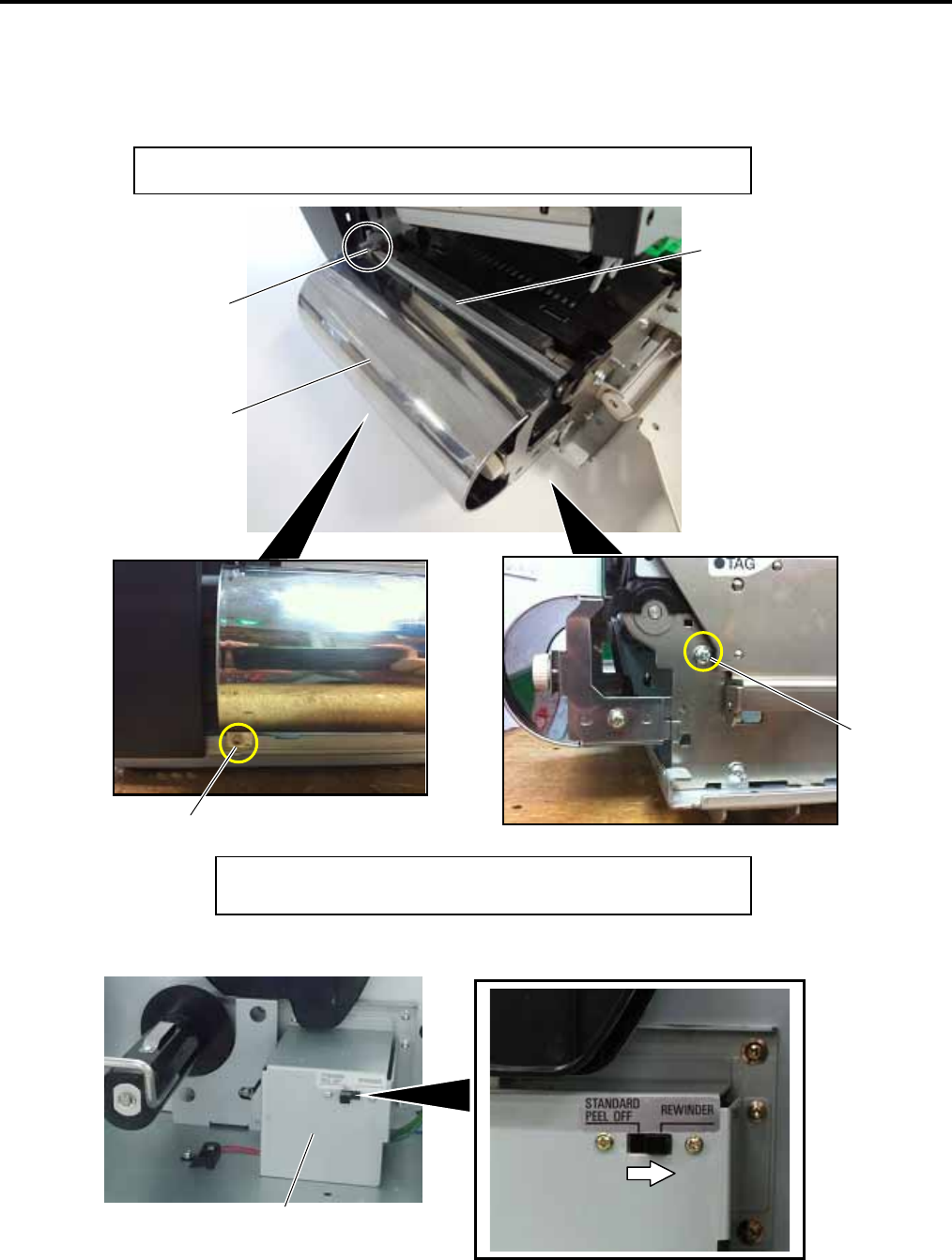
4. INSTALLATION PROCEDURE FOR OPTIONAL EQUIPMENT EO18-33027
4.3 PEEL-OFF MODULE (B-EX904-H-QM-R)
4-25
4.3.4 Attaching the Rewinder Guide Plate
1. When using the printer in built-in rewinder mode, attach the Rewinder Guide Plate to the front of the
printer with the two C-4x6 screws.
2. Set the selection switch mounted on the Rewinder Ass’y to REWINDER position.
Hook
C-4x6 Screw
C-4x6 Screw
Rewinder Guide Plate
c Hook the left side of the Rewinder Guide Plate onto the Strip Plate.
d Secure the right side and lower left of the Rewinder
Guide Plate with the C-4x6 screws.
Rewinder Ass’y
Strip Plate


















