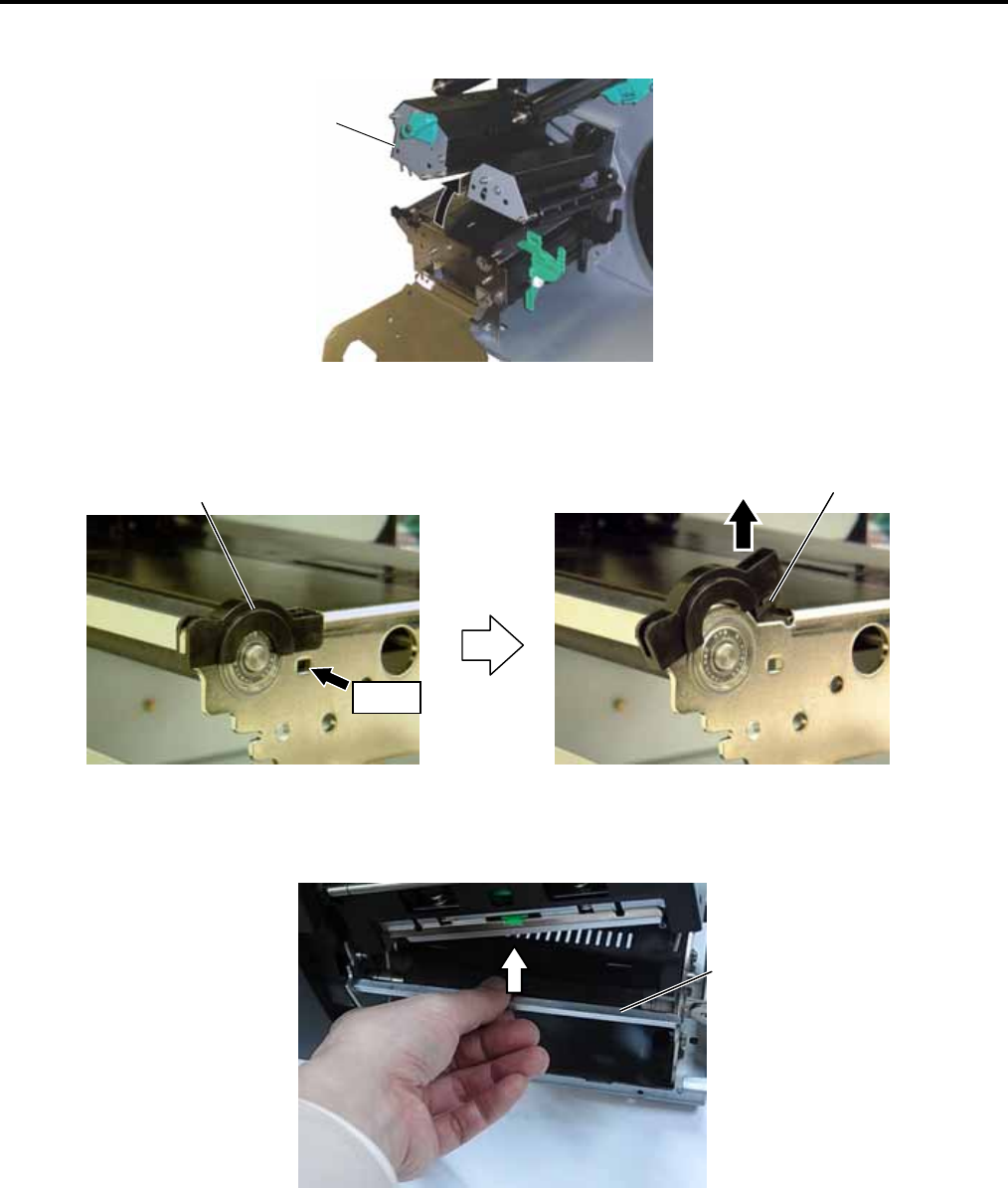
4. INSTALLATION PROCEDURE FOR OPTIONAL EQUIPMENT EO18-33027
4.1 DISC CUTTER (B-EX204-QM-R)
4- 4
2. Open the Print Head Block.
3. Push the hook through the rectangle hole with a tool with a fine tip to remove the Platen Holder Cover.
4. Remove the Strip Plate.
Print Head Block
Platen Holder Cover
Hook
Push
Strip Plate


















