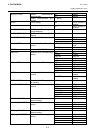5. SYSTEM MODE EO18-33027
5.3 SELF-DIAGNOSTIC TEST
5-16
5.3.2 Auto Diagnostics/AUTO DIAGNOSTICS
The printing procedure of “AUTO DIAGNOSTIC” of “DIAG.” is same as 5.3.1 Counter, Parameter/
MAINTENANCE COUNT .
The manu layer from top menu of system mode to AUTO DIAGNOSTICS is below.
MENU ITEM
System Mode / SYSTEM MODE
<1>Diagnostics / <1>DIAG.
Auto Diagnostics / AUTO DIAGNOSTIC
Print method / PRINT TYPE
Thermal transfer / TRANSFR
Direct thermal / DIRECT
Cut setting / CUT TYPE
Disable / OFF
Enable / ON
Print / CHECKING & PRINT
If error occur during printing, the error message is displayed, the error LED turns on and the onlineLED
turns off. The erro can be canceled by [ENTER], [CANCEL] or [MODE] key, but printer did not perform
re^printing.
• AUTO SELF DIAG. PRINT CONTENTS